Mantor the Hunter
Hey guys! I would like to share a current character that I'm workin on, and recieve some feedback from the brilliant game artists on this forum...so sit back, relax and watch as I struggle through this process of creating my first final game character from start to finish.
His name is Mantor, and he's a Native hunter lurking the spiritual forests of time.
Here's the high poly;

Im going to tweak the shapes further since this was a fairly old sculpt that I am re-visiting and tweaking to the final stage.
What the normals look like so far;

Already retopod, heres some wires of the face
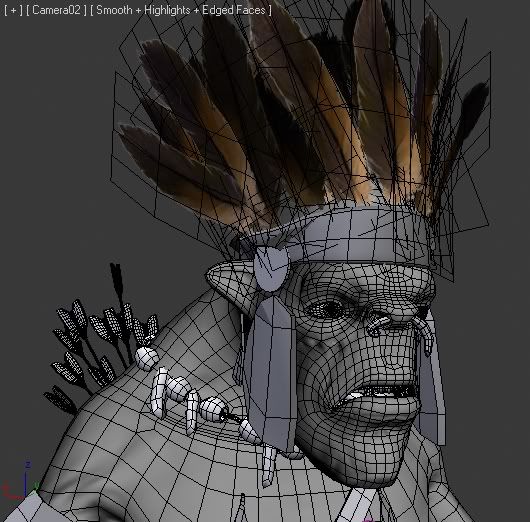
For the final pose im thinking of having him in an archer position, holding a bow and arrow in his hand ready to shoot
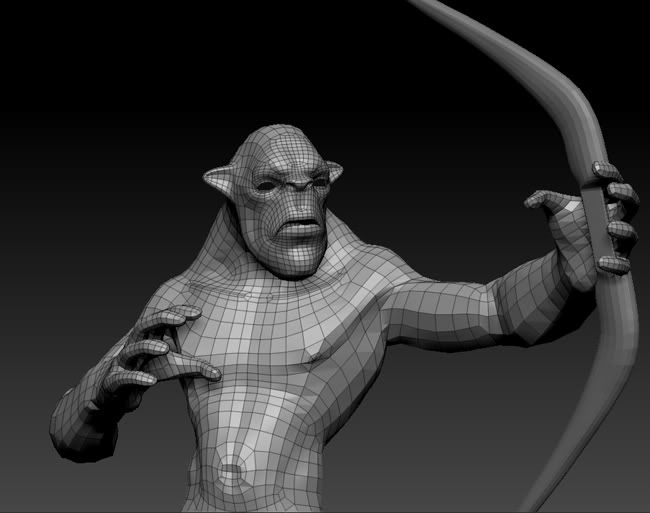
This is by far not what the final pose will look like, just a sketch of the general idea of how he will be aiming, still have to tweak the hands alot more
Any Crits to improve this would be great.
His name is Mantor, and he's a Native hunter lurking the spiritual forests of time.
Here's the high poly;

Im going to tweak the shapes further since this was a fairly old sculpt that I am re-visiting and tweaking to the final stage.
What the normals look like so far;

Already retopod, heres some wires of the face
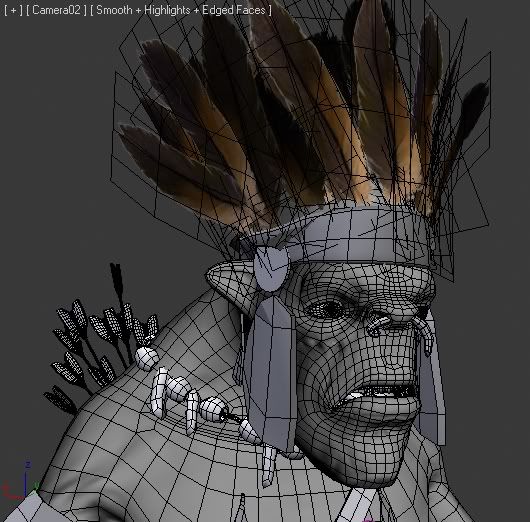
For the final pose im thinking of having him in an archer position, holding a bow and arrow in his hand ready to shoot
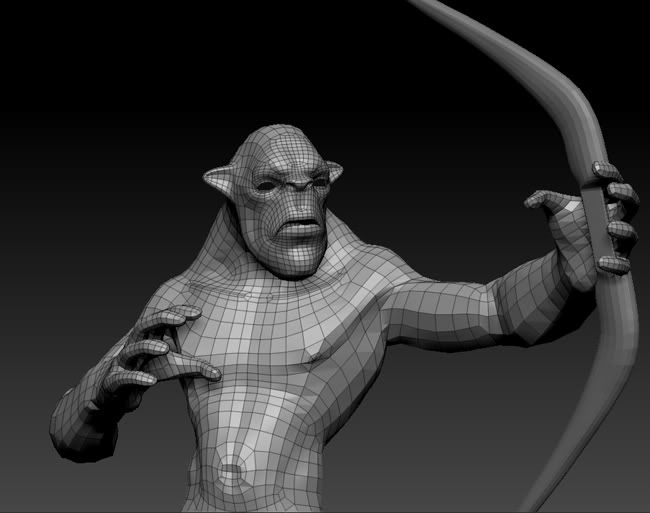
This is by far not what the final pose will look like, just a sketch of the general idea of how he will be aiming, still have to tweak the hands alot more
Any Crits to improve this would be great.
Replies
I worked on the shapes a bit more of the body, made the arms smaller since someone suggested they looked like monkey armslol, and worked more on the back and face details, Ill be adding more wrinkles and then working on the accesories, I should be finished the high poly tonight, then its off to normal mapping! muhaha
So heres the problem that Im having with the normals of this body. It looks like there are certian parts that look to be flipped like the face compared to the body.
And in this one I flipped the X and Y axis in the channel settings and the face looks much better but the body is inward?
Does anyone know why this happens, is it my Uvs that are causing this? I checked to see if the uvs were flipped or not but they looked perfectly fine.
Also the head uvs are divided into different chunks from the body, and i used xnormal to generate...
edit
duh......I guess I should have read your whole post...what are you using to render?
Did you render out the whole normal map at once? or did you mash different chucks together? If its the later, invert that particular chuck and not flipping the channels in the shader
But thanks low odor! Thats the solution I was looking for, I inverted in photoshop and now it looks normal...