The BRAWL² Tournament Challenge has been announced!
It starts May 12, and ends Oct 17. Let's see what you got!
https://polycount.com/discussion/237047/the-brawl²-tournament
It starts May 12, and ends Oct 17. Let's see what you got!
https://polycount.com/discussion/237047/the-brawl²-tournament
Mossberg 500 Shotgun
Hey, still kind of new at modeling. I started this model earlier today and figured id post on what I have accomplished today. I have the high poly and low, but the only problem is that in my low poly triangles appear in my renderings where quads are supposed to be. I gave an example of this in the first picture. Id appreciate any help with this problem or any other feedback. 
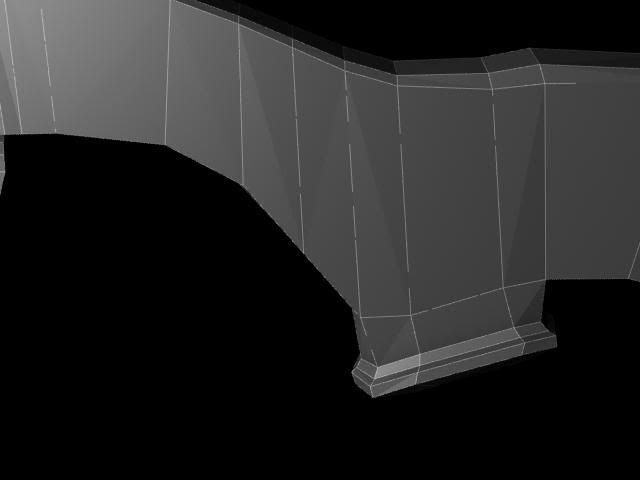



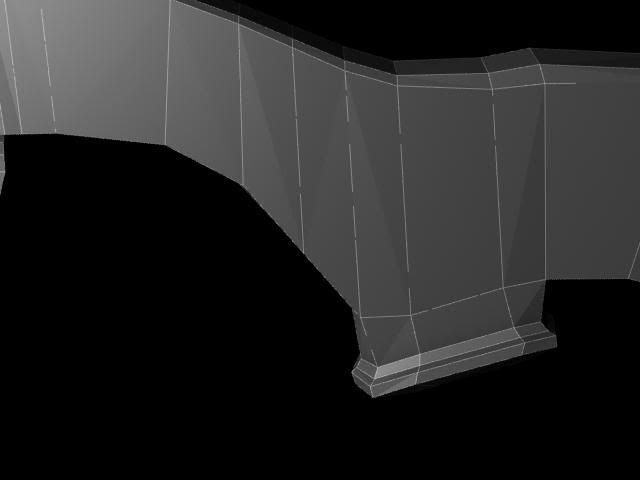



Replies
Umm do you have the specifications for it? I currently cant find any and need the thickness of the stock(part that sits against shoulder), length of the frame and thickness of the frame.
Thanks, and sorry to go off topic in ur WIP thread.
This.
Also, stocks are nowhere near that boxy, Have a look here: http://www.polycount.com/forum/showthread.php?t=72252&highlight=stock+modeling+tutorial
It's a tutorial I created for someone on crymod a while back to demonstrate how to make a stock look better and not boxy.
The handle does look a little weird right now. As well, those indents on the stock, I would probably model those in as opposed to making them floating geo.
Not bad though, keep working
1. Your Receiver ejection port doesn't follow the ref you showed us, It goes up into the curve of the top of the receiver instead of just staying on the side.
2. Some of your edges seem to have a some shading issues. This is due to poor support edge placement, so post up some wires and i'll be glad to draw on what I mean. This is mostly prominent in the ejection port
3. Your hand grip is very rounded compared to the ref, It should be very sharp instead of circular
4. Cocking mechanism should have the indents and if you wanted to be awesome I'd model in that strap
5. On the bottom of the receiver, it should be rounded instead of flat like you have it
A tip to putting things on curved surfaces, This will definitely help you do your modeling on this gun, sure saved me
Basically you want to make the mesh as dense as possible. This will help your support edges ALOT, well actually, they will be your support edges :P
Top one has edges up in place like they as they would on a flat surface. You do not want to do this on a cylinder because it will create a nasty line in your mesh
Middle one has no support edge. It hides the line, but creates a bit of pinching that will be annoying in final renders.
Bottom one, The mesh is very dense as you can see and does not need any supporting edges, and the highlights are perfect.
Top and middle have a cylinder of 20 sides while the bottom ones has a cylinder with 50.
You can always go back when creating your lowpoly and delete every few edges. That will make no difference