The BRAWL² Tournament Challenge has been announced!
It starts May 12, and ends Oct 17. Let's see what you got!
https://polycount.com/discussion/237047/the-brawl²-tournament
It starts May 12, and ends Oct 17. Let's see what you got!
https://polycount.com/discussion/237047/the-brawl²-tournament
Smoothing group issue?
I already posted this on the UDK thread, but got minimal responses, so I'm trying it here. If you look at the pic, you'll probably know what's wrong:
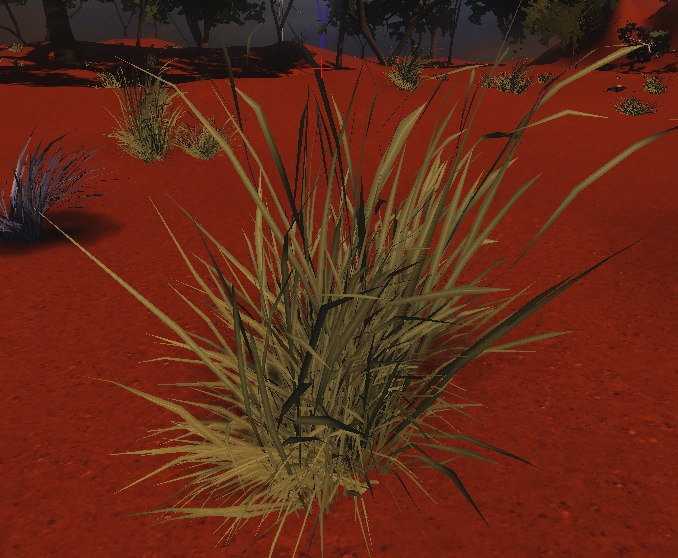
I think it's a smoothing group issue. I used maya to model the leaves, and it's all geometry. No alpha at all. Anyone know what might be causing this? If it IS a smoothing group issue, how do I fix it? I've tried both smooth and hard groups, along with all the tools under "normals" to change around the normals. Like I said, this pic is showing it in the UDK editor. Anyone got an idea?
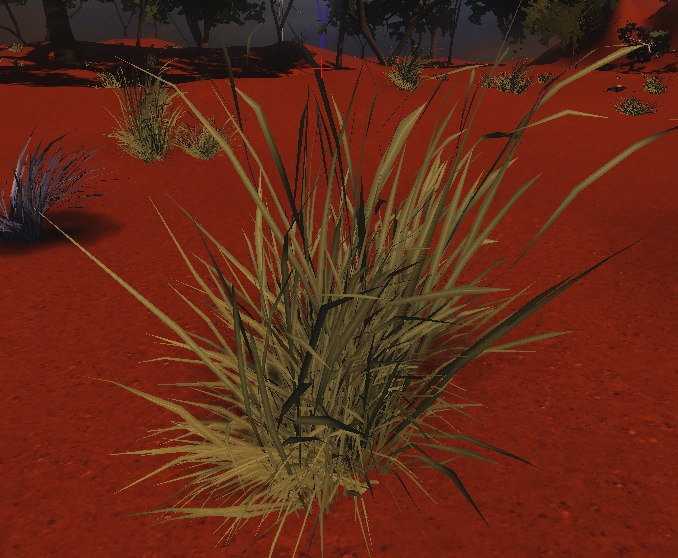
I think it's a smoothing group issue. I used maya to model the leaves, and it's all geometry. No alpha at all. Anyone know what might be causing this? If it IS a smoothing group issue, how do I fix it? I've tried both smooth and hard groups, along with all the tools under "normals" to change around the normals. Like I said, this pic is showing it in the UDK editor. Anyone got an idea?

Replies
Secondly, flat geometry in general is going to shade badly. One way to solve this is to bend the vertex normals so they point in a dome-like shape. Was this made in 3ds Max? You can use the Edit Normals modifier to do this, or the Normal Thief script to automate it a bit.
http://boards.polycount.net/showpost.php?p=1122194&postcount=34
But I agree with flat geometry shading badly, not sure how you could change it in Maya though. I'm totally new to maya.
The Vertex Normal Edit Tool might help then.
Works great for evening the lighting on planar foliage.
Works great for killing the lighting seam between two adjacent meshes, like for example if terrain is split into quadrants, and they join seamlessly except for the lighting, then you can select both models and apply a single Edit Normals modifier, then average the edge normals so there's no lighting seam anymore. Woop!
Also works great with reflection maps, like if you have a fairly flat mesh like a car bumper but you want it to reflect more, then you can bend the edge normals further outwards, so the triangles then pick up more of the reflection map.
Also there's the super-specular thingy, bending the normals so bevels look sexier.
One thing that pissed me off is how the normals get reset if you do certain things in Max, like rotating a model then attaching it to another. You have to do a Reset Xform first, to both meshes.
However since he's using the UDK this won't work - since custom normals don't work in the UDK.
What he should do is render the plant to planes and then use a foliage factory or foliage layer. This should use the custom foliage lighting that come with these systems that will fix a bunch of the problems usually associated with foliage normals.
Thanks for all the responses, everyone. I appreciate the help
http://www.andyzibits.com/tut_maya_low_poly.html
It looks like in your original image that each grass blade was its own piece of geometry. Is this so? Instead usually games put several blades in one map with alpha, and UV that onto a plane (or simple bent shape), much like the branches in that last tut.