The BRAWL² Tournament Challenge has been announced!
It starts May 12, and ends Oct 17. Let's see what you got!
https://polycount.com/discussion/237047/the-brawl²-tournament
It starts May 12, and ends Oct 17. Let's see what you got!
https://polycount.com/discussion/237047/the-brawl²-tournament
Yet ANOTHER Splashdamage dock
Hey gang-
I decided to take on this [overdone] SD test for some texture practice. I know everybody is tired of seeing these things, but Ive been hard up for inspiration lately. Id like to hear any crits the community might have before I put this in the 'folio. I learned a lot while doing this, which was the main goal anyway, and hopefully its something shiny enough to show employers... plus working in unreal is always hella fun.
20x 1024 materials, 19,994 tris - all shots from UT3 (UDK doesn't work on my comp for some reason.. grrr)
Thanks!
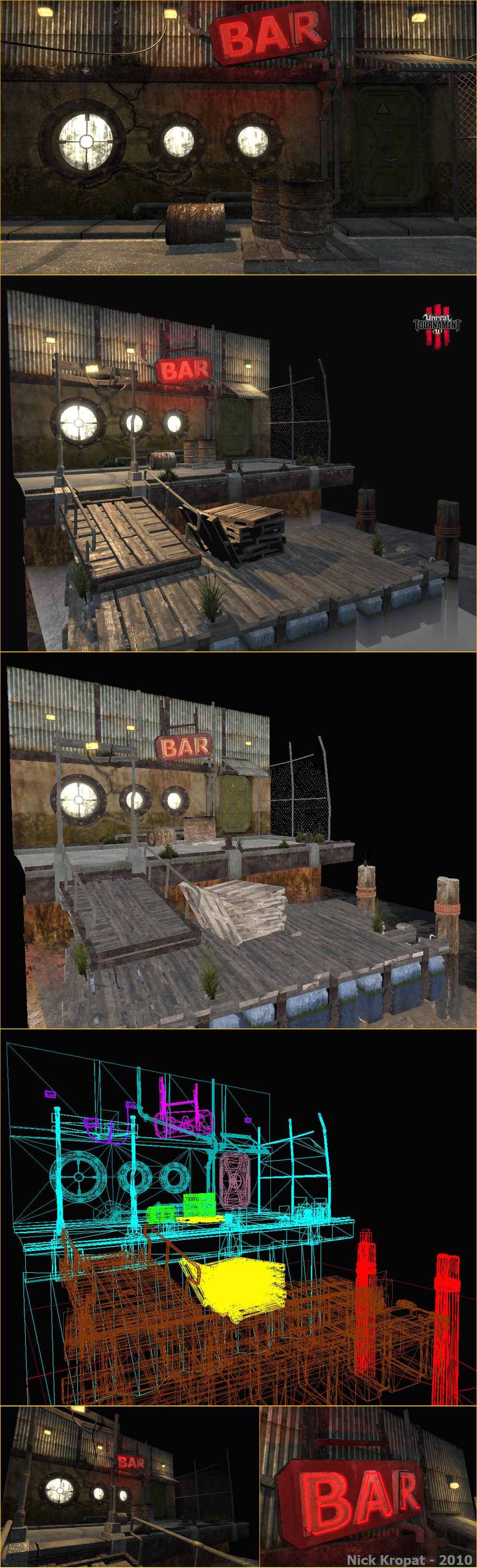
I decided to take on this [overdone] SD test for some texture practice. I know everybody is tired of seeing these things, but Ive been hard up for inspiration lately. Id like to hear any crits the community might have before I put this in the 'folio. I learned a lot while doing this, which was the main goal anyway, and hopefully its something shiny enough to show employers... plus working in unreal is always hella fun.
20x 1024 materials, 19,994 tris - all shots from UT3 (UDK doesn't work on my comp for some reason.. grrr)
Thanks!
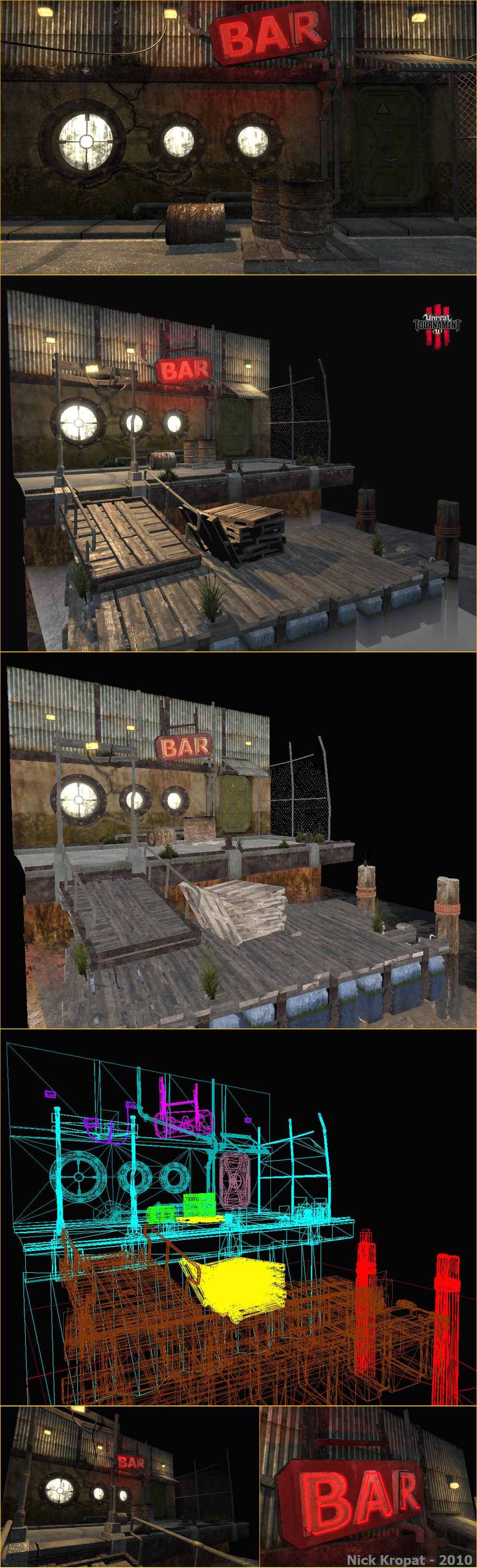
Replies
I would recommend adding more locational grime (probably using alpha cards). That will really help ground props like the pallets and ramp into the dock, have dark water damage around the intersection points. Definitely grime and water damage around the concrete and wood, right now those parts feel a bit plain and generic.
Also, do you have bushy plants growing out of wooden planks? That seems a bit unrealistic.
1- lighting, my favourite crit :-) is a bit weird, a bit disjointed the close-ups of the backwalll read as n ight the main shot reads as stormy day of early evening on a cloudy day??
the brightest thing is the windows yet they give the least light and the ambient is way too bright, use more fill lights instead and reduce the ambient by half at least this will give better form aswell especially by hopefully darkening off the foreground which is way too bright at the moment
also why are the crate shadows black (missing lightvolumes?)
also that door should maybe be a feature!
2 - textures- i do not know where you are using 20 1024s, they also look like stock cgtextures images IMO, as predatorGSR said more localised grime and damage. now your main shades sit nicely within the middle tone range which is good for lighting, but it would be good for some of the details to go outside this range (maybe looking at this you do have some dark but it seams to lost in the mipping) examples---- water leaks under bolts and metal work (dark with higher specular works really nicely) , new scratches on iron work...
yet conversely the gaps between the paving slabs are too black never go too black
3 - not enough modular parts IMO, knowing what SD do they will want to see these and done well, theres plenty of scope for it in this scene, if you are doing it then, your not making the most of it by adding uniqueness in terms of material damage and dirt
4 - extend the scene with the assets you have, will make a much better impression
5 - dont give up
@Snader - I agree the wires look assy, good idea about the diff /w black
@PredatorGSR - Ill look into the Mip Mapping - I was trying to figure out how to make it appear sharper.. I suspected it was the mip mapping, but wasnt sure. I have a ref photo of a dock covered in water plants I kinda liked, but if the general consensus is that it looks odd, Ill axe them and use the tris for something else
@Ged - Yea, 20x maps is ENTIRELY excessive, but this was entirely texture practice for me. I spent all of 12 hours modeling this thing, and then spent the rest of my time on the textures. I have not heard of a Tiled Shot... These are just screen grabs from the editor. Ill research that tho
@Shepiro - Thanks for the in depth crit man! Ill definitely take your lighting advice and see how it comes out.
1. I agree the FG is way too bright, and I think the disjointness you are seeing is partly because I brightened a couple of these images in PS. Im not sure what the deal with the crates is honestly.. I was trying to figure that out last night. Im sure its something simple I messed up tho, and Ill certainly have it fixed for the final.
2. Im not sure if the textures looking stock is a good thing or not.. With the exception of 2 of them they are all entirely hand painted or from photos I took myself :P I do think your and predatorGSR's comments on the local grime will be a big win tho.
3. Could you elaborate on how to use modular construction for a scene like this? I have done other models in a modular way, but I wasnt sure how to make that work on something this small.
4. I was going to really junk the scene up, but I was trying to keep within the 20k tri limit. Would you suggest fewer palettes and more random crap?
5. Best advice EVAR!!! I want to get into the industry so bad that quitting never even crossed my mind
-Nick
Looking good though!
I would change the black background to either a dark gray or a simple skybox tho. Something that brings out the scene more.
much better lighting, waters off probably need to create your own reflection map to match the scene
also those windows are still too bright compared to the light kicked out, reduce the emmisive factor or up the light produced by them ATM it looks wrong
Thanks everybody for all the crits, I really think it helped me quite a bit. To answer your question 3D-209, yea - the water is one of the unreal materials, not something I made. Id like to really spend the time to make my own water, but Im so pressed for time Im just going to leave it and move on to my next project.. must keep learning
@ Shepiro - Thanks again for the advice man. I darkened the windows and your right, looks mucho better imo. I like the blurry backdrop idea tho, Ill fiddle around with that later on
Final counts:
20,340 tris in unique geom + 33 materials (most resized to 512 or 128 )
18,862 tris for the base scene
1478 tris in props (instanced in engine)
-Buddikaman
If you don't set up the engine in a particular way every time you save and load in the scene again you'll notice that your textures aren't the correct sizes any more. I know there's a way to stop this permanently but its been a while since I've done it. Simple solution is to just re import the problem textures. You'll notice a big difference