The BRAWL² Tournament Challenge has been announced!
It starts May 12, and ends Oct 17. Let's see what you got!
https://polycount.com/discussion/237047/the-brawl²-tournament
It starts May 12, and ends Oct 17. Let's see what you got!
https://polycount.com/discussion/237047/the-brawl²-tournament
What's the best way to texture Eyes?
I sort of made up my own little workflow but I have a feeling its not really the best way to texture eyes. So I'll explain how I do it now, and if anyone can chime in and explain a better way, I would really appreciate it!
Usually I make a sphere with 12 Segments. Then I delete the back half and unwrap it.
I take that same sphere clone it and add a turbo smooth modifier to bake normals from.
I use this shader by Ben Cloward: http://www.bencloward.com/shaders_NormalMapMaker.shtml
to simply grab sphere normals from the viewport. Example: take a sphere>cut it in half> apply the realtime shader to the sphere and grab it from the front viewport to get perfect bowl shaped normals.
These normals are used to make the Iris and Pupil indented in the normals.
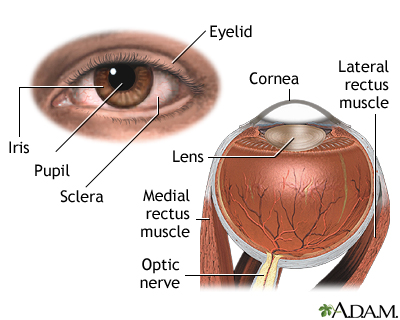
[See the image below to see how I set the normals up.]
Making the normals like this for the pupil and iris is the part I'm not sure if I should bother doing. I'm wondering if these normals actually make the eye textures look more believable or retract from it.
Anyways, the way I texture the eyes beyond this point should be self explainitory from the images below.
Soooo... Does anyone have advice or know a better way? I'm really interested to know if I am approaching eyes correctly for viewing realtime in videogames.

Usually I make a sphere with 12 Segments. Then I delete the back half and unwrap it.
I take that same sphere clone it and add a turbo smooth modifier to bake normals from.
I use this shader by Ben Cloward: http://www.bencloward.com/shaders_NormalMapMaker.shtml
to simply grab sphere normals from the viewport. Example: take a sphere>cut it in half> apply the realtime shader to the sphere and grab it from the front viewport to get perfect bowl shaped normals.
These normals are used to make the Iris and Pupil indented in the normals.
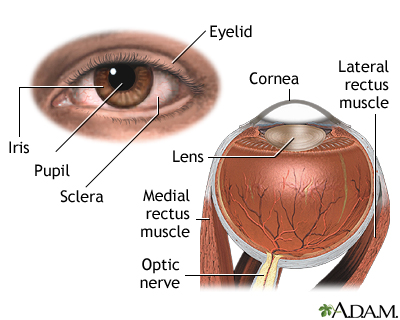
[See the image below to see how I set the normals up.]
Making the normals like this for the pupil and iris is the part I'm not sure if I should bother doing. I'm wondering if these normals actually make the eye textures look more believable or retract from it.
Anyways, the way I texture the eyes beyond this point should be self explainitory from the images below.
Soooo... Does anyone have advice or know a better way? I'm really interested to know if I am approaching eyes correctly for viewing realtime in videogames.


Replies
http://boards.polycount.net/showthread.php?t=69802
I did however look at the textures from gears of war to see how they did it. I believe I was on the right track with my approach.
Eric: Thanks so much for that link! I tried the shader in 3ds max and it wouldn't work, but the thread is full of good information on how to make realistic eyes. I think I can replicate that look with the Xoluilshader.