The BRAWL² Tournament Challenge has been announced!
It starts May 12, and ends Oct 17. Let's see what you got!
https://polycount.com/discussion/237047/the-brawl²-tournament
It starts May 12, and ends Oct 17. Let's see what you got!
https://polycount.com/discussion/237047/the-brawl²-tournament
Issue: Move Tool (3DSMax)
Hopefully I'm not making a thread that has already been made. I searched Google/yahoo and asked some friends and came up with nothing.
Problem I am having:
When I select anything on my model, it gets screwed up when I move it. This ranges from verts to faces to lines. Anything I move with the move tool (Is that what its called?) it gets all weird.
I used to fix this, by going to: Compound>Create>Boolean, and it would stop causing this problem. Thing is, I have some modifiers on, and I don't want it to collapse on me when my model gets more detailed. So thought maybe one of you guys might know how to fix this silly issue.
Here is a pic of what I mean. (I selected the verts and moved them in this pic:)
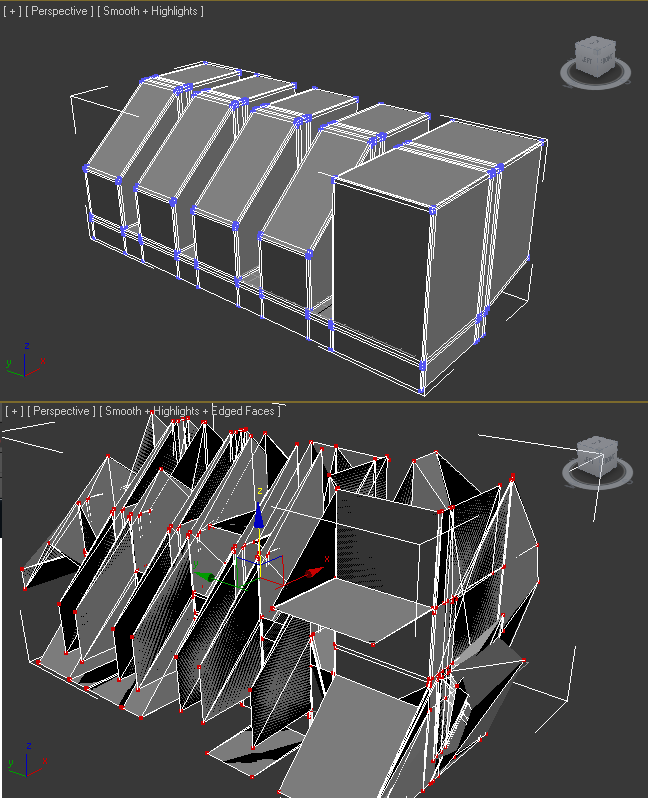
Problem I am having:
When I select anything on my model, it gets screwed up when I move it. This ranges from verts to faces to lines. Anything I move with the move tool (Is that what its called?) it gets all weird.
I used to fix this, by going to: Compound>Create>Boolean, and it would stop causing this problem. Thing is, I have some modifiers on, and I don't want it to collapse on me when my model gets more detailed. So thought maybe one of you guys might know how to fix this silly issue.
Here is a pic of what I mean. (I selected the verts and moved them in this pic:)
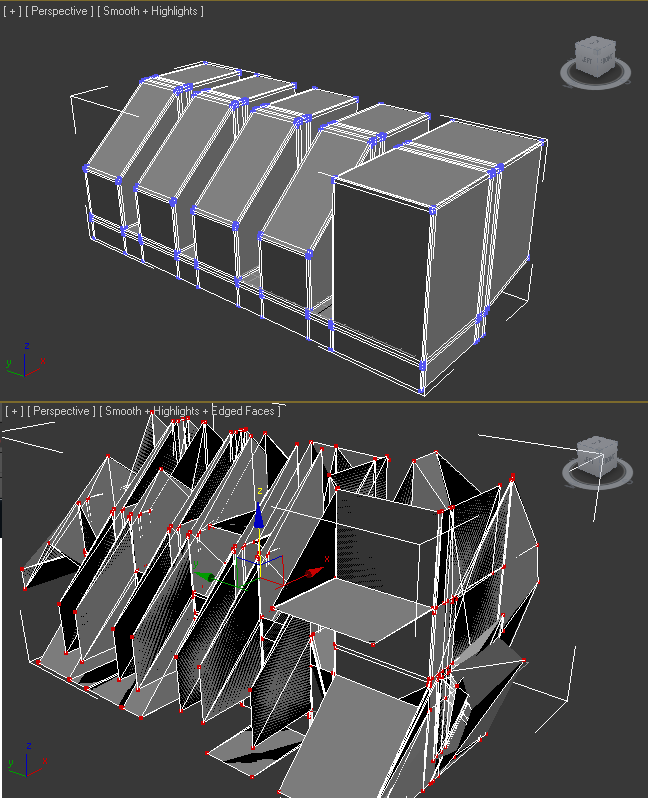
Replies
Part 2 - Never attempt to move an object by selecting all of a sub-object selection, unless you are working with instances or some other funky reason.
I dont want to move my entire model, I was just showing what it was doing when I moved any part of it.
Thank-you so much! Saved me so much time!
(Sorry if this question sounded stupid, lol,
Edit: Thanks to both of you! Really appreciate it.