The BRAWL² Tournament Challenge has been announced!
It starts May 12, and ends Oct 17. Let's see what you got!
https://polycount.com/discussion/237047/the-brawl²-tournament
It starts May 12, and ends Oct 17. Let's see what you got!
https://polycount.com/discussion/237047/the-brawl²-tournament
M2 Browning
Hi, I'm new to polycount, for the longest people have told me to come here, but the main page has said under construction for like 2 years. I just realized there was a forum.
I'm making this gun for a UDK game. I'm not very experienced at texturing at all, and I'd like to have it critiqued.

I tried to keep the polygon count close to 2k since you will never actually get this close to the gun. It will be attached to a car that is viewed from 3rd person.
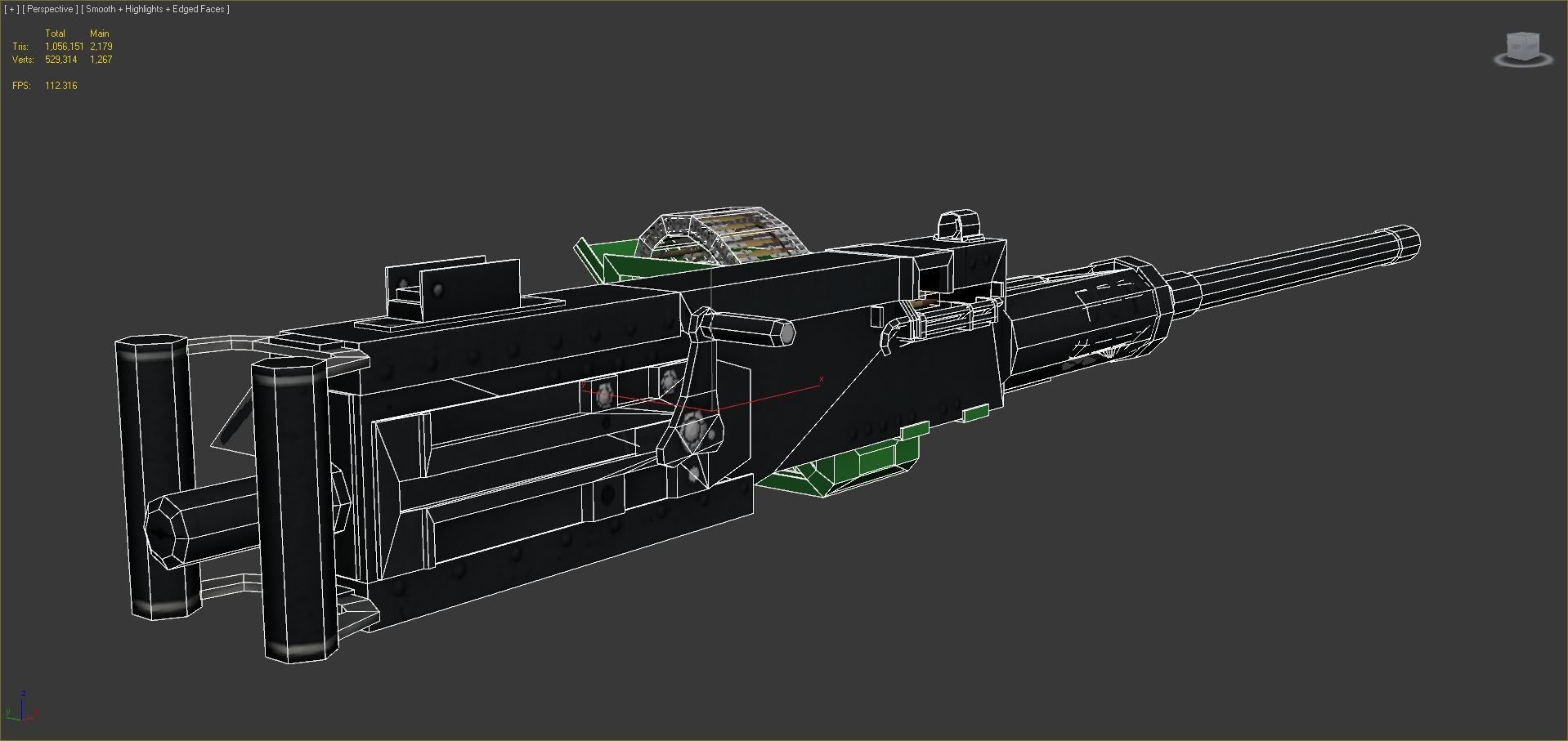
Wireframe
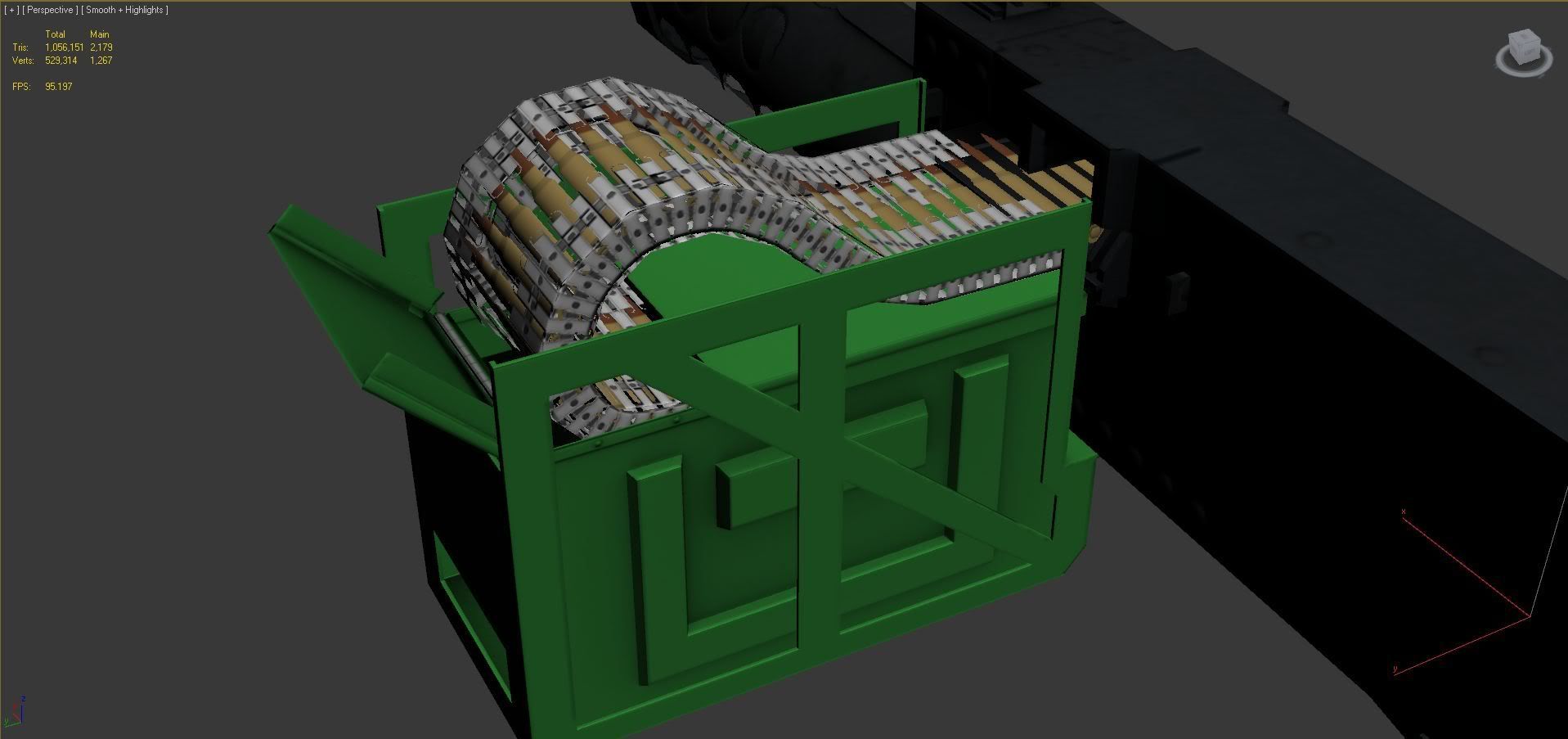 '
'
Here is the ammo can, I haven't started to texture it yet, all it has is the AO with a green shade applied to it.
The bullet belt is just 1 bullet texture that is tiled about 30 times on a 2d plane. I did this so it's easier to animate in UDK. plus with the guard thing over it keeps it from looking too obvious. Neither are textured yet.
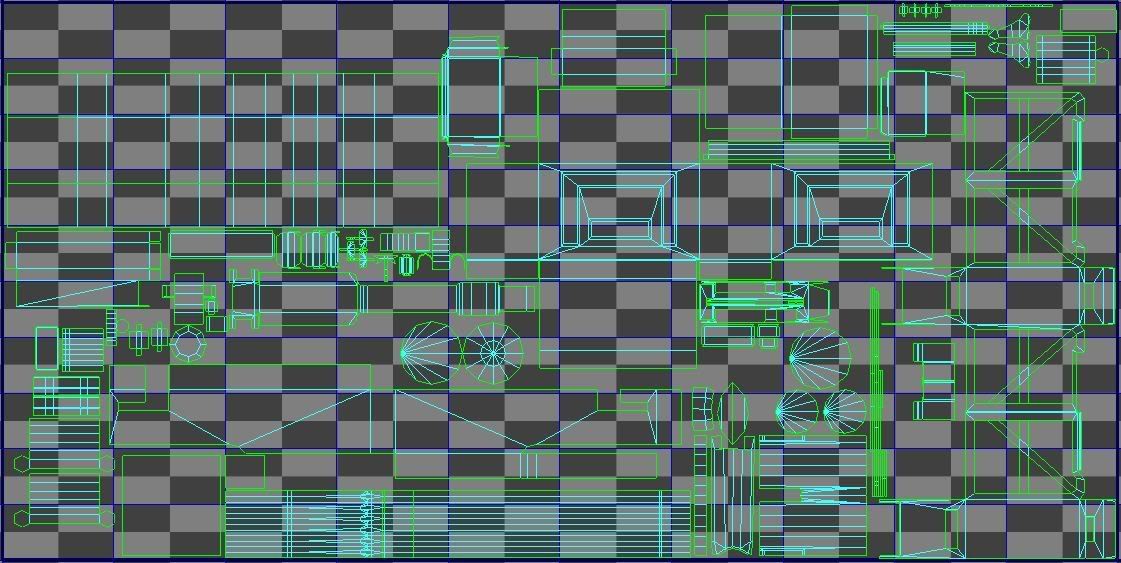
Here is the uv for the gun
I'm using a 2048x1024 texture for the gun
and 512x128 for the bullet.
Texture advice would be awesome.
I'm making this gun for a UDK game. I'm not very experienced at texturing at all, and I'd like to have it critiqued.

I tried to keep the polygon count close to 2k since you will never actually get this close to the gun. It will be attached to a car that is viewed from 3rd person.
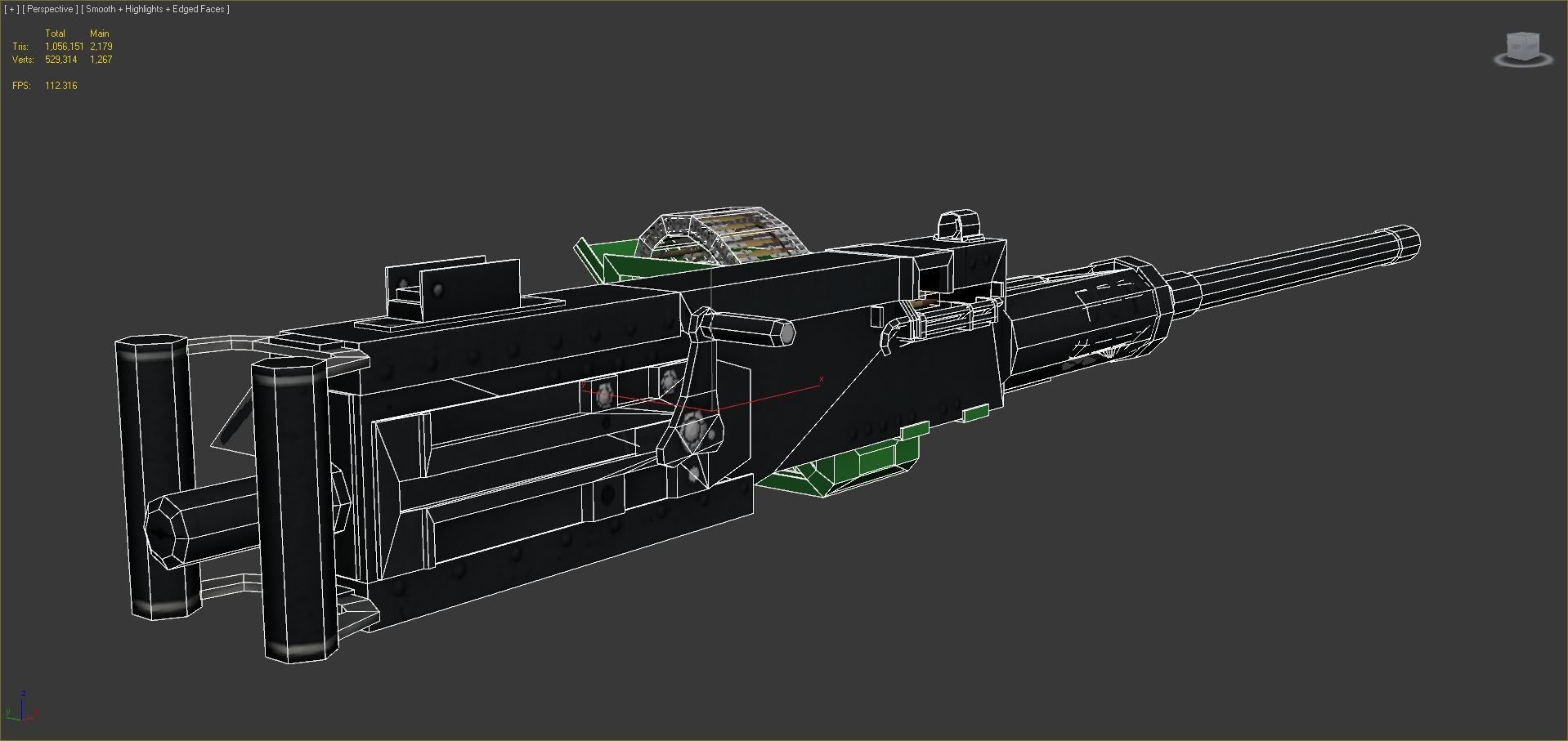
Wireframe
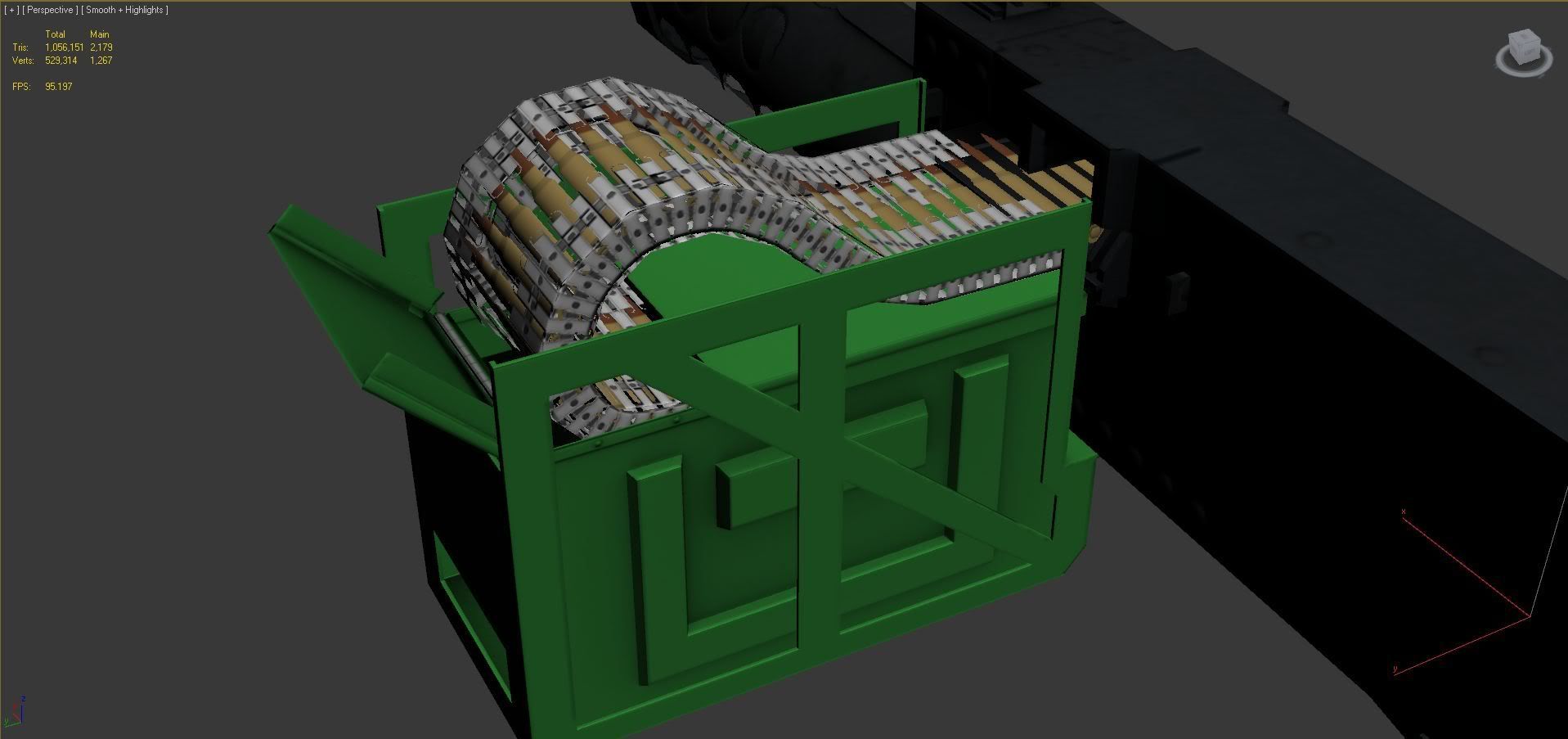 '
'Here is the ammo can, I haven't started to texture it yet, all it has is the AO with a green shade applied to it.
The bullet belt is just 1 bullet texture that is tiled about 30 times on a 2d plane. I did this so it's easier to animate in UDK. plus with the guard thing over it keeps it from looking too obvious. Neither are textured yet.
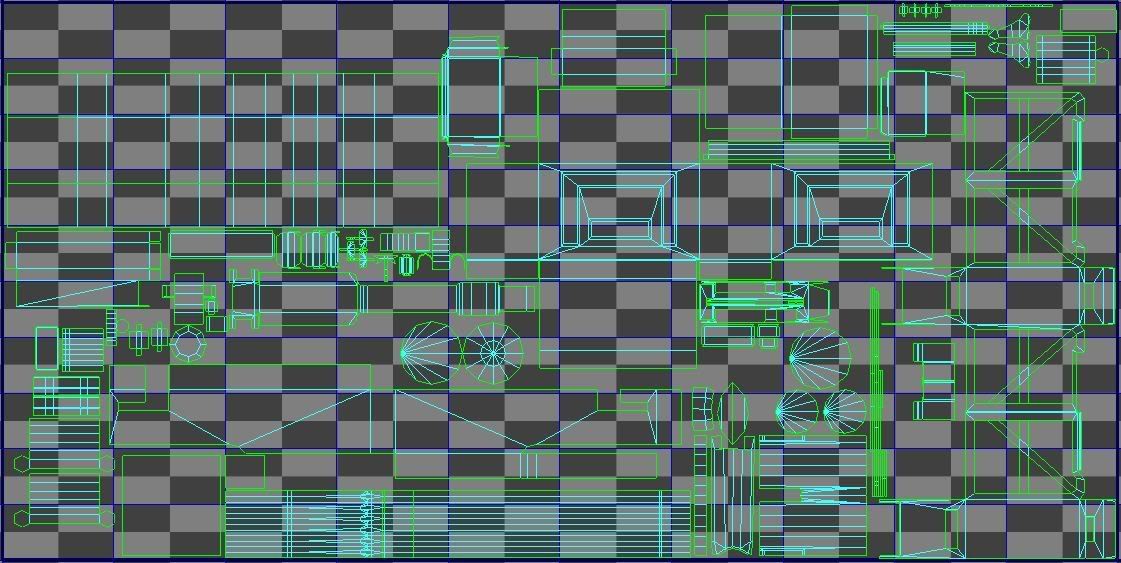
Here is the uv for the gun
I'm using a 2048x1024 texture for the gun
and 512x128 for the bullet.
Texture advice would be awesome.
Replies
If you will never be close to the gun and kept it at such a low tri count there is no reason for a 2048x2048 map, MAYBE 1024 but could probably sit well with a 512 with no problem.
Also, I would check your references for the ammo can mounting bracket and the ammo can itself. I don't recognize them and I'm pretty familiar with Ma Deuce. It looks like you've kind of hybridized different mount types, with the segmented ammo feed sleeve. Flexible HMGs on vehicle mounts don't (from my knowledge) use that feed sleeve. That's mostly seen on aircraft mounted weapons like miniguns. M2s usually feed the bare belt from a .50 ammo can.
I brought it down to 1024x512 and did not notice too much of a difference, though the barrel holes are kinda blurry. But after checking the weapon from about 10 feet away, it wasn't noticeable.. but I'm still using the 2048x1024 file to work on and then just resize it down when I import it.
I have tons of references for the ammo can, none of them were very visually interesting so I kinda made my own that had a segmented lid. You are correct about the feed sleeves, I used it because it looked cool, and it hid the fact that the bullets were 2d.
But my main concern is the texture, it just doesn't look very metal.
Look at the pic I posted - even in the extremely harsh desert sun, the only part of the gun that has a noticeable spec highlight is the cylinder of the barrel, and even that spec isn't very sharp or strong. The brass casings on the linked ammo is a good comparison - those have very strong bright highlights.
Also remember that most military firearms, the M2 included, have a phosphate finish on them called parkerizing. It significantly dulls the spec highlight you'd normally expect on steel and aluminum - parkerized metal has a much wider and softer highlight than blued or bare steel.
Look at this perfect example: (scroll down)
http://www.3pointstudios.com/portfolio_weapons.shtml
Also, his m2 is beautifully textured, how would he have done it?
I'm downloading Racer445's metal tutorial and it looks interesting.
Since I'm at school atm, I can't post pictures just yet.
This would be a tremendous help if I can get an answer quickly.
What I have ^
What I need^