The BRAWL² Tournament Challenge has been announced!
It starts May 12, and ends Oct 17. Let's see what you got!
https://polycount.com/discussion/237047/the-brawl²-tournament
It starts May 12, and ends Oct 17. Let's see what you got!
https://polycount.com/discussion/237047/the-brawl²-tournament
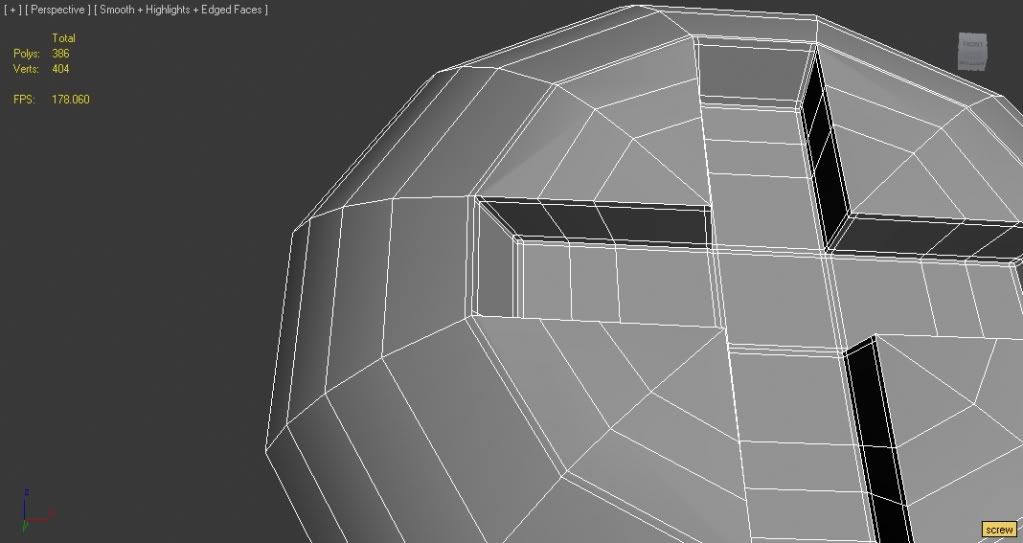
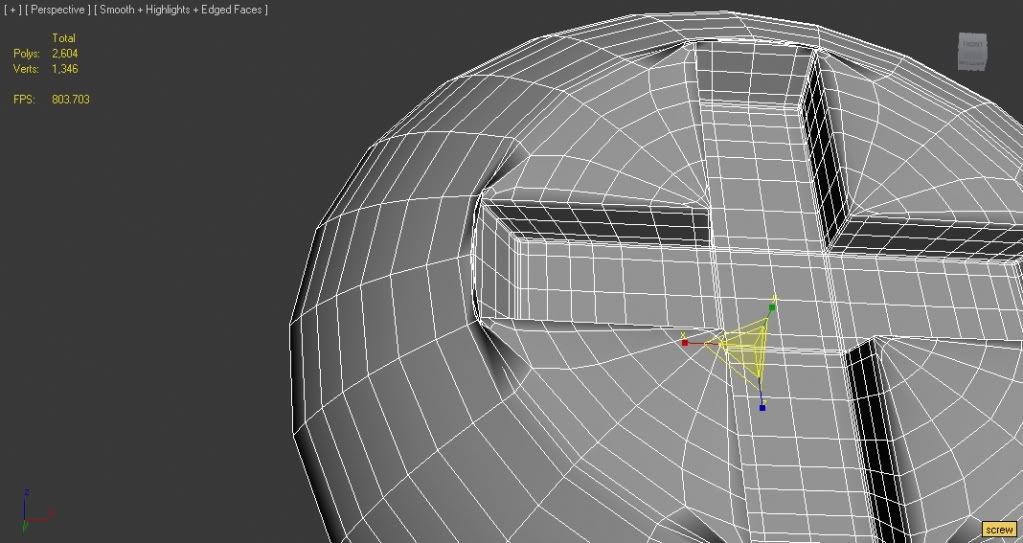
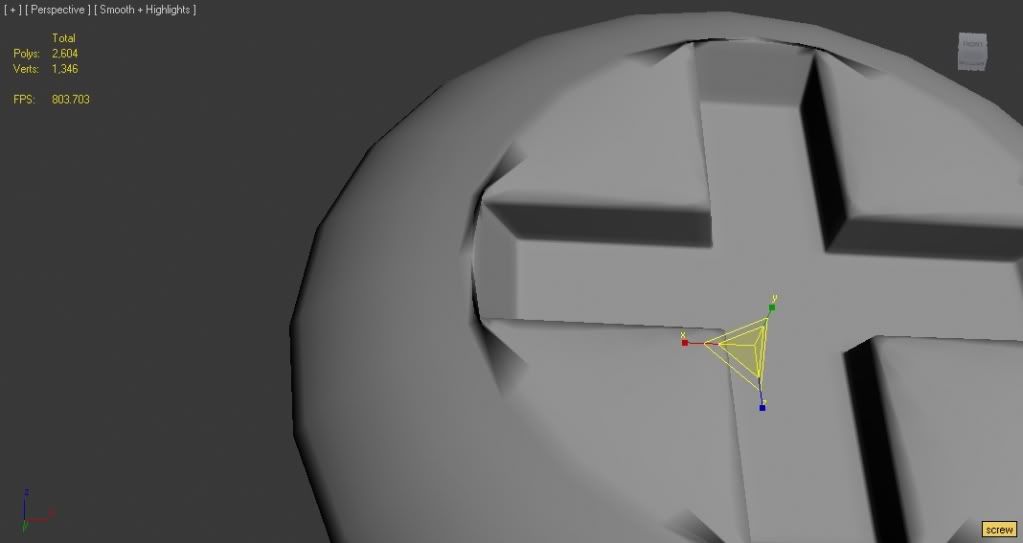
Replies
edit: Actually I'm an idiot and you dont really need those edges, but you do need to fix the circled area. The supporting edges that you have coming up from the + groove should continue at least to the next loop
and that doesnt work either because then it hardens my circle which i was trying to keep
and as suggested use smoothing groups and\or creasing
you keep it clean and chamfer the edges you need "rounded" then turbosmooth.
here's another just for the heck of it
http://boards.polycount.net/showpost.php?p=900468&postcount=281