The BRAWL² Tournament Challenge has been announced!
It starts May 12, and ends Oct 17. Let's see what you got!
https://polycount.com/discussion/237047/the-brawl²-tournament
It starts May 12, and ends Oct 17. Let's see what you got!
https://polycount.com/discussion/237047/the-brawl²-tournament
Normal mapping hard edges problem
Hello guys. I starting to learn normal mapping for hard surfaces, and decided to start with a simple cube. And yep I'm already having a problem. There's some weird seams all over the edges, and I can't firgue what causes this.
All the cube's edges are hard edges(different smoothing group) with their uv's split. I used xnormal for baking (and its sbm exporter) and Xoliul's shader for display.
the problem
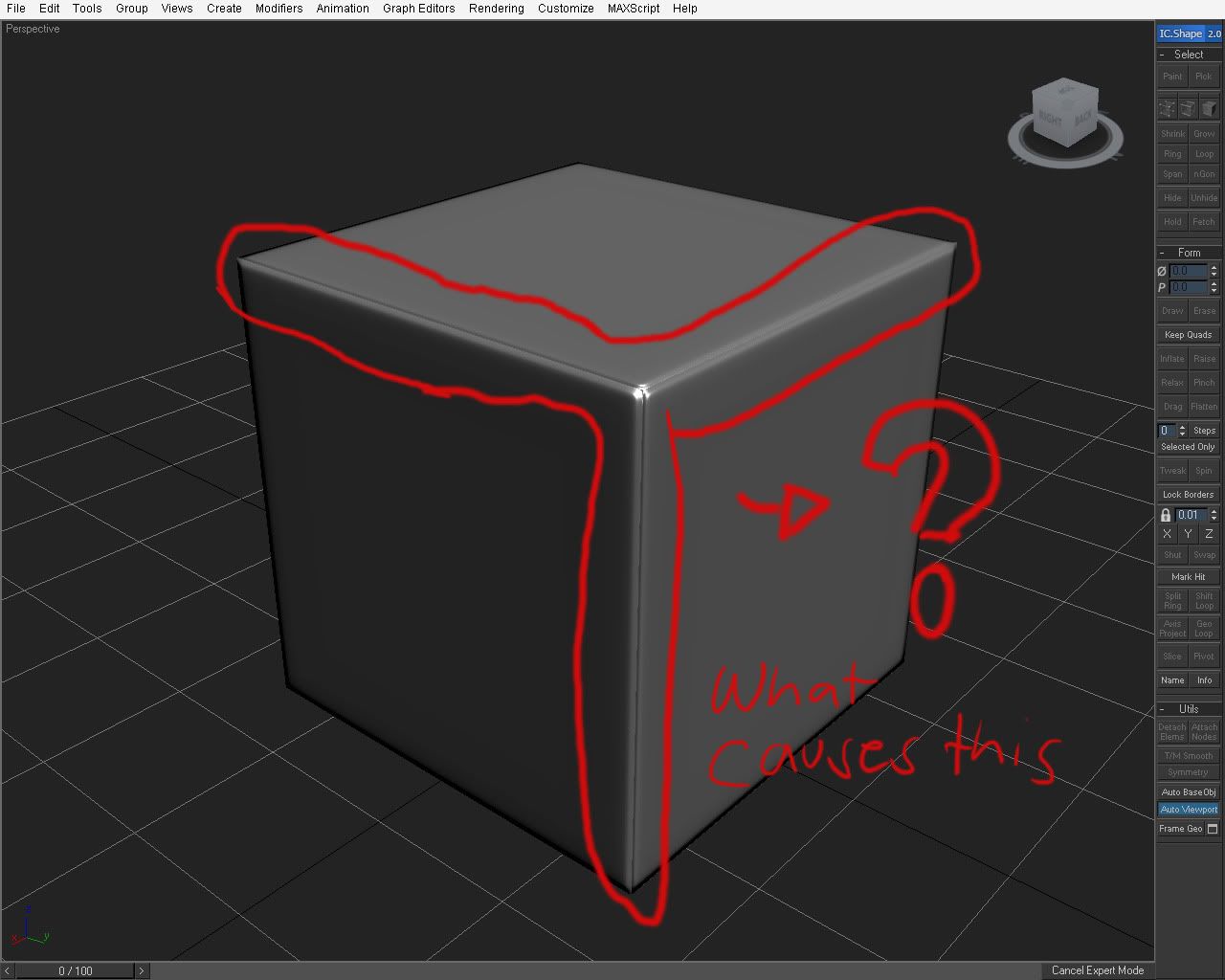
uv's
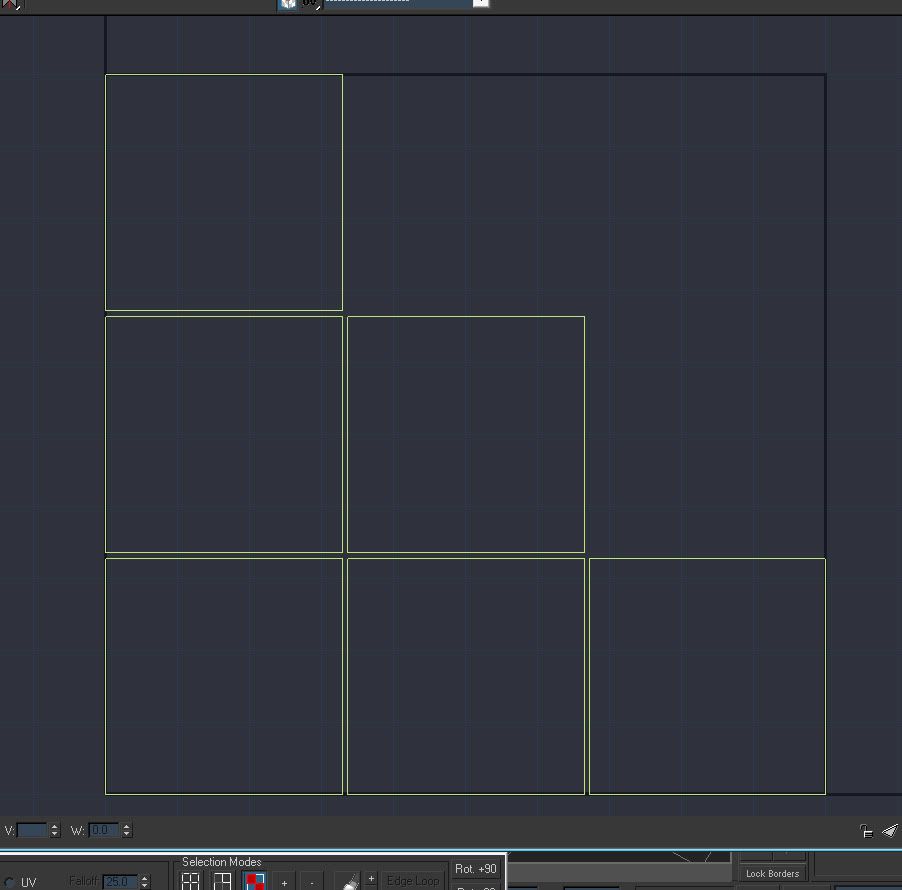
normal map
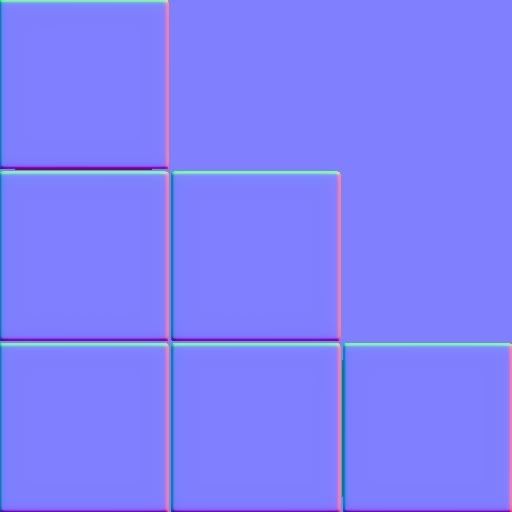
All the cube's edges are hard edges(different smoothing group) with their uv's split. I used xnormal for baking (and its sbm exporter) and Xoliul's shader for display.
the problem
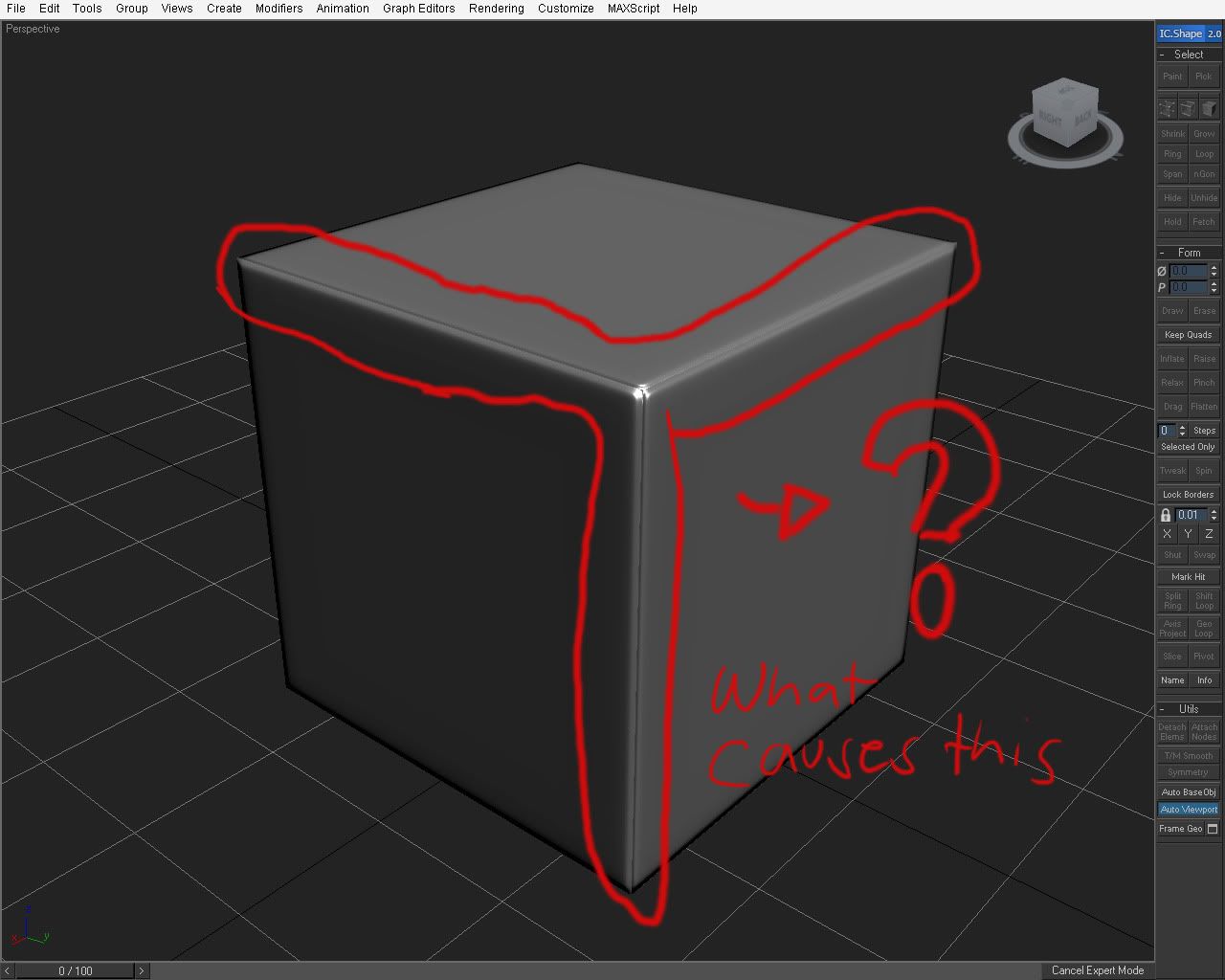
uv's
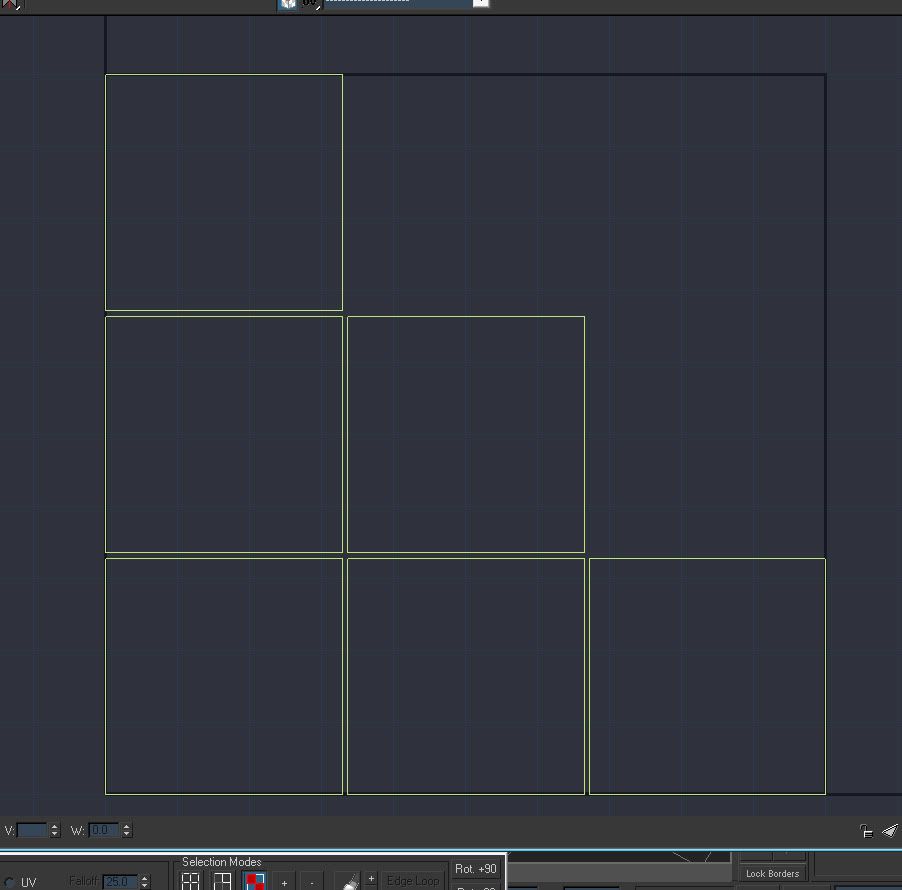
normal map
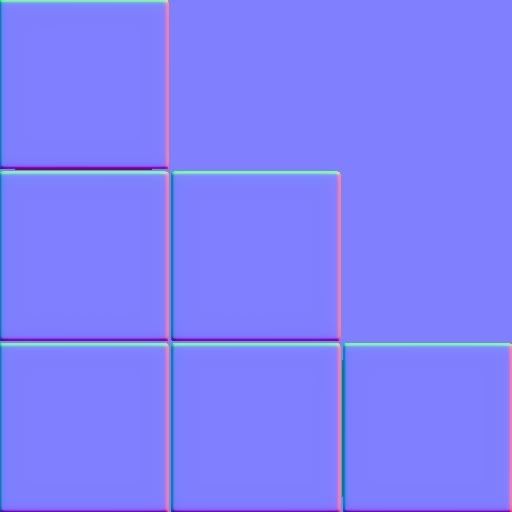

Replies
why would you want a normal map if its just a hard edged object? maybe just dont use a normal map? I had to do this recently on a scene with a very square light fitting
Make sure you read through the entire thread if you have the time, its a very good read and should help you out a lot.
but ill try xD
put the normals back to normal, in your normals u made it soft edges (round) but u want them hard edges.
im not getting what u trying to do
90 degre angle are not so friendly with normal map... sometimes work but...
You can use hard edges on Crystal, but on another object if you add a very very tiny bevel it will make your object more friendly when baking the hipoly on the low.
Also you can try to add more edges on your low poly model you will use for the bake setp.
Do not use directly your low poly model in game!
===========================
Very last thing : Think mip-mapping...
Your problem could be only because you left only one or 2 pixels on your uvs border.
Then mipmapping is creating shitty effect.
They call that paddings is 3dsmax?? I think default is 2....
Make more space between your uvs and switch to padding = 20px for the test
===========================
Try to 2 create 2 line of 3 square with you uvs
It's all explained, amongst other things, in the thread linked by Baj.
Good luck!
What he said, you're doing it right otherwise.
If you want it to work right in xNormal with no cage, you'd have to have the edges of your low poly cube flush against the surface of the high poly one (hard to do in most cases).