The BRAWL² Tournament Challenge has been announced!
It starts May 12, and ends Oct 17. Let's see what you got!
https://polycount.com/discussion/237047/the-brawl²-tournament
It starts May 12, and ends Oct 17. Let's see what you got!
https://polycount.com/discussion/237047/the-brawl²-tournament
Scanline render problem
Hey guys, I'm doing this render setup by X-Convict but I'm having some kind of problem and i dunno how to address. Here's my system specs, 32bit xp, a core2duo, 3g of ram. The scene I am rendering consists of 9 million polys when turbosmooth is on. Here's the screenshot of the prob. Thanks.
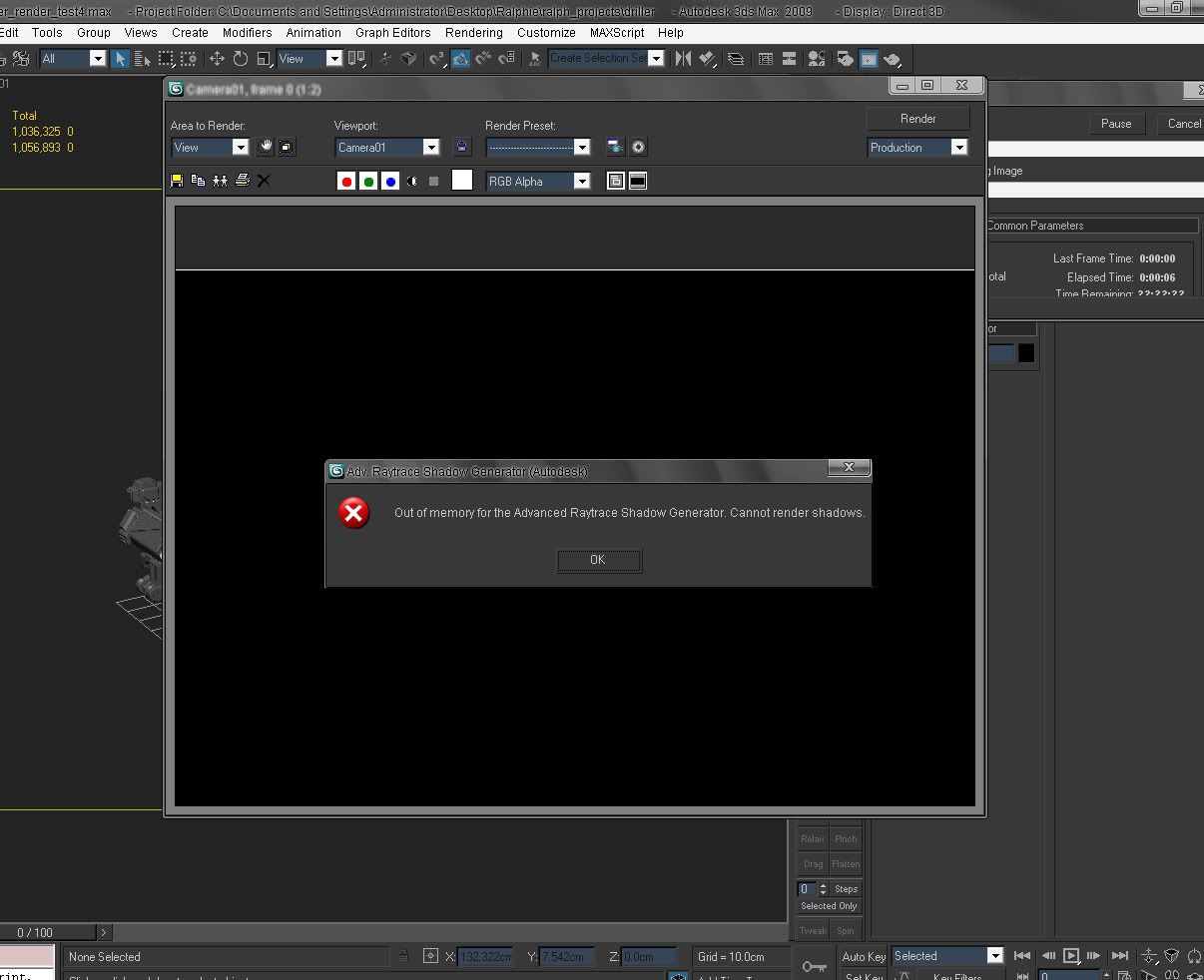
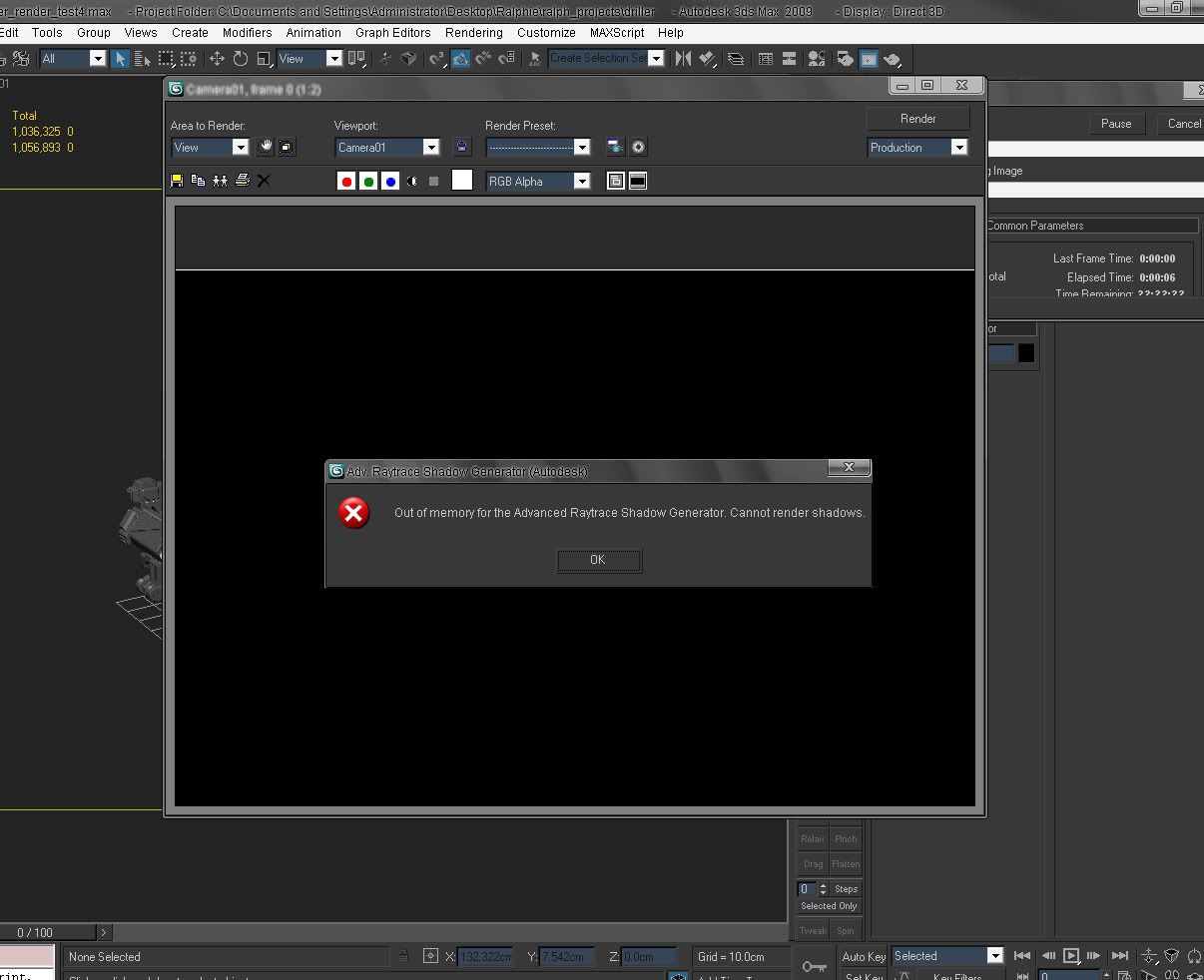

Replies
On the Render Tab > Memory Management, check on conserve memory.
On the common tab uncheck Rendered Frame Window. Doing this will save memory. This will still render the image to file and to the preview window. You can launch the window after its done by going to Rendering > Rendered Frame Window.
If your spotlight is set to shadow map turn down the size in light properties > Shadow Map Params (or Tools > Light Lister). 512 or 256 can probably get the job done, going lower will start to jag the edges of shadows, you can sometimes compensate for the jag by blurring the shadows by turning up the sample range, lower numbers are sharper shadows.
You can also attempt to set your shadow type to another method but shadow map is about as cheap as it gets.
You could also try using Radiosity instead of Light Tracer, this calculates a light detailed light map using photons instead which is a little less memory intensive than ray tracing but is a whole new ball game. We can get into that if you decide to use it and if you have trouble... heh
In addition to what Vig wrote:
Here is a split render script I wrote for a super high res render project (16k x 8k stuff). It splits your total render size into several parts and saves them directly to a drive or folder that you can specify without displaying the frame buffer (which eats another amount of RAM).
It will crunch down the width and height value sometimes if it doesn't fit within the split amount. Also you can define a overlapping size in pixels.
Just save this script as some *.ms script file and run it inside 3dsmax (F11 > maxscript listerner: File > run script > ... select file). Or alternatively just paste the script into a blank maxscript document within the maxscript listener and evaluate it.
--2009 renderhjs.net /* I wrote this script for my bachelor project in order to render very high resolotions (print stuff) on low memory systems. Feel free to improve or share this script :) Hendrik-Jan */ SplitRender; ( function update_settings = ( local c = SplitRender.splitcount.state; print("c. "+c as string); SplitRender.width.value = floor(renderWidth / c) * c; SplitRender.height.value = floor(renderHeight / c) * c; --SplitRender.filename.text ="c:\"; ( local cam = viewport.getCamera(); if (cam != undefined)then( SplitRender.filename.text+=cam.name; )else if(selection.count > 0)then( cam = selection[1]; if (((classOf cam) == Targetcamera or (classOf cam) == Freecamera))then( SplitRender.filename.text+=cam.name; ) ) ) local url = (SplitRender.filename.text + 1 as string + 1 as string + SplitRender.extension.text); SplitRender.txt_preview.text ="file names:"; local a = SplitRender.splitcount.state; local b = a * a; for i=0 to b-1 do( local row = i / a local col = i - floor(row) * a local url = get_url_path col row; SplitRender.txt_preview.text+="n"+url; ) ) function get_url_path col row = ( local url = (SplitRender.filename.text +"_"+ (row as integer+1) as string +"x"+ (col as integer+1) as string+ SplitRender.extension.text); return url; ) rollout SplitRender "Split Render Tool" width:250 height:371 ( radiobuttons splitcount "Pieces to split render into:" pos:[4,2] width:210 height:30 labels:#("1", "4", "9", "16", "25", "36") default:2 columns:6 spinner width "Total width:" pos:[18+12,33] width:120 height:16 range:[0,32000,3000] type:#integer spinner height "Total height:" pos:[14+12,50] width:124 height:16 range:[0,32000,2400] type:#integer spinner overlap "Pixel overlap:" pos:[10+12,67] width:128 height:16 type:#integer edittext filename "filename" pos:[3,85] width:189 height:17 edittext extension ".jpg" pos:[193,85] width:64 height:17 button doRender "Render this Bitch!" pos:[105,316] width:138 height:48 edittext txt_preview "" pos:[-1,102] width:248 height:206 button btn5 "preview values" pos:[140+12,33] width:108 height:34 label lbl1 "renderhjs.net" pos:[7,350] width:96 height:17 on splitcount changed val do ( update_settings(); ) on doRender pressed do ( a = splitcount.state b = splitcount.state * splitcount.state -- actual render width and height w = width.value / a; h = height.value / a ; bm = bitmap w h p = overlap.value - 1 for i=0 to b-1 do( row = i / a col = i - floor(row) * a local url = get_url_path col row; print("ulr:t" +url+"n"); render renderElements:true renderType:#blowup region:#((w/a)*col,(h/a)*row,w/a*(col+1)+p,(h/a)*(row+1)+p) outputwidth:w outputheight:h outputfile:url vfb:off progressbar:on to:bm ) unDisplay bm; ) on btn5 pressed do ( ---make a preview rendering on a tiny size splitcount.state = 1; SplitRender.filename.text ="c:\prv\"; local w = 320; local h = (w as float / width.value as float * height.value as float) as integer; width.value = w; height.value = h; print("res: "+w as string+" / "+h as string); update_settings(); ) ) ) -- create the rollout window and add the rollout try( destroyDialog SplitRender; )catch(); --rf = newRolloutFloater "Cam switch (2009 renderhjs)" 286 400 createDialog SplitRender 264 370 SplitRender.overlap.value = 0; SplitRender.extension.text =".png"; SplitRender.filename.text ="c:\"; SplitRender.splitcount.state =4; update_settings();@renderhjs: Thanks for sharing the script man. But I can't use it cause I'm having this error when I run it. This is what it says. I'm using max2009.
[IMG][/img]
Plus, is there a setting or maybe a script that will tell max or scanline on how much RAM can it use for rendering? I have a feeling that max isn't using most of the available memory. Thank you.
--2009 renderhjs.net /* I wrote this script for my bachelor project in order to render very high resolotions (print stuff) on low memory systems. Feel free to improve or share this script :) Hendrik-Jan */ SplitRender; ( function update_settings = ( local c = SplitRender.splitcount.state; SplitRender.width.value = floor(renderWidth / c) * c; SplitRender.height.value = floor(renderHeight / c) * c; ( local cam = viewport.getCamera(); if (cam != undefined)then( SplitRender.filename.text+=cam.name; )else if(selection.count > 0)then( cam = selection[1]; if (((classOf cam) == Targetcamera or (classOf cam) == Freecamera))then( SplitRender.filename.text+=cam.name; ) ) ) local url = (SplitRender.filename.text + 1 as string + 1 as string + SplitRender.extension.text); SplitRender.txt_preview.text ="file names:"; local a = SplitRender.splitcount.state; local b = a * a; for i=0 to b-1 do( local row = i / a local col = i - floor(row) * a local url = get_url_path col row; SplitRender.txt_preview.text+="n"+url; ) ) function get_url_path col row = ( local url = (SplitRender.filename.text +"_"+ (row as integer+1) as string +"x"+ (col as integer+1) as string+ SplitRender.extension.text); return url; ) rollout SplitRender "Split Render Tool" width:250 height:371 ( radiobuttons splitcount "Pieces to split render into:" pos:[4,2] width:210 height:30 labels:#("1", "4", "9", "16", "25", "36") default:2 columns:6 spinner width "Total width:" pos:[18+12,33] width:120 height:16 range:[0,32000,3000] type:#integer spinner height "Total height:" pos:[14+12,50] width:124 height:16 range:[0,32000,2400] type:#integer spinner overlap "Pixel overlap:" pos:[10+12,67] width:128 height:16 type:#integer edittext filename "filename" pos:[3,85] width:189 height:17 edittext extension ".jpg" pos:[193,85] width:64 height:17 button doRender "Render this Bitch!" pos:[105,316] width:138 height:48 edittext txt_preview "" pos:[-1,102] width:248 height:206 button btn5 "preview values" pos:[140+12,33] width:108 height:34 label lbl1 "renderhjs.net" pos:[7,350] width:96 height:17 on splitcount changed val do ( update_settings(); ) on doRender pressed do ( a = splitcount.state b = splitcount.state * splitcount.state -- actual render width and height w = width.value / a; h = height.value / a ; bm = bitmap w h p = overlap.value - 1 for i=0 to b-1 do( row = i / a col = i - floor(row) * a local url = get_url_path col row; print("ulr:t" +url+"n"); render renderElements:true renderType:#blowup region:#((w/a)*col,(h/a)*row,w/a*(col+1)+p,(h/a)*(row+1)+p) outputwidth:w outputheight:h outputfile:url vfb:off progressbar:on to:bm ) unDisplay bm; ) on btn5 pressed do ( splitcount.state = 1; SplitRender.filename.text ="c:\prv\"; local w = 320; local h = (w as float / width.value as float * height.value as float) as integer; width.value = w; height.value = h; update_settings(); ) ) ) try( destroyDialog SplitRender; )catch(); createDialog SplitRender 264 370 SplitRender.overlap.value = 0; SplitRender.extension.text =".png"; SplitRender.filename.text ="c:\"; SplitRender.splitcount.state =4; update_settings();[IMG][/img]
www.renderhjs.net/bbs/polycount/tips/split_render_01_renderhjs.ms
(fucking BB)
edit: updated script again
Edit: Plus it only renders a few parts of the render elements(alpha, zdepth) that I added.
As for the element stuff yes thats true - I just stripped that script out of a more complex one that rendered zDepth and other passes for me, so its kind of focused on that right now.
but if you change the line: to: (removed "renderElements:true") and then it should render the regular way.