The BRAWL² Tournament Challenge has been announced!
It starts May 12, and ends Oct 17. Let's see what you got!
https://polycount.com/discussion/237047/the-brawl²-tournament
It starts May 12, and ends Oct 17. Let's see what you got!
https://polycount.com/discussion/237047/the-brawl²-tournament
3DSMax 2009 UI - nesting quad menu items?
Hi all!
So I have been reorganizing my Max shortcuts and menus lately and felt kindof dumb with the quad menu editor. I manage to organize my quads just fine but I cannot figure out how to create nested items!
The default quads have a lot of them (most obvious example : right click > Convert >Convert to Edit Poly), yet the documentation says nothing about this feature.
Basically I want to turn this into that :
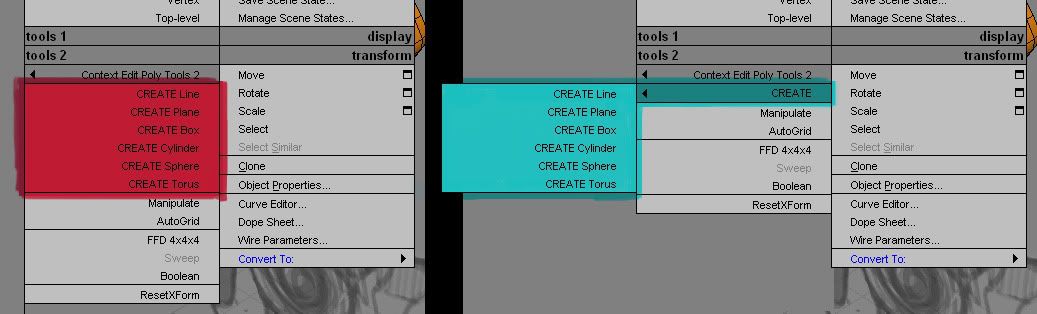
It doesnt help that menus and quads are saved inside the same .MNU file! I guess it would be possible to hand edit it but it looks so cryptic!
Am I missing the obvious?
Thanks if you can help!
So I have been reorganizing my Max shortcuts and menus lately and felt kindof dumb with the quad menu editor. I manage to organize my quads just fine but I cannot figure out how to create nested items!
The default quads have a lot of them (most obvious example : right click > Convert >Convert to Edit Poly), yet the documentation says nothing about this feature.
Basically I want to turn this into that :
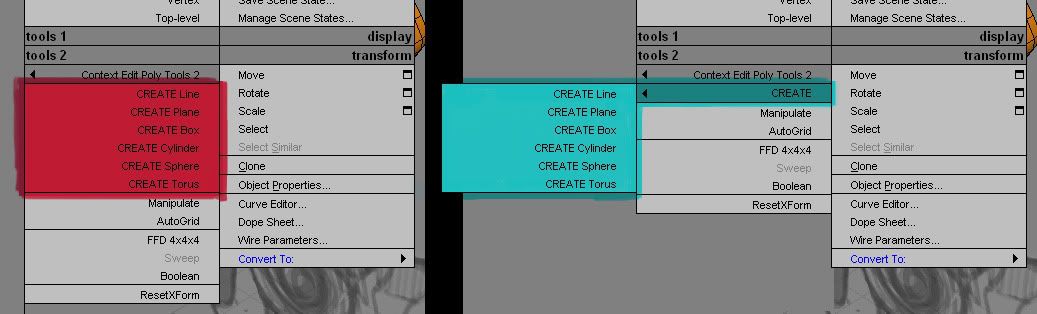
It doesnt help that menus and quads are saved inside the same .MNU file! I guess it would be possible to hand edit it but it looks so cryptic!
Am I missing the obvious?
Thanks if you can help!

Replies
just right click in menus, create a new menu and drop it !
yup
Do anybody know how to create some of the items context sensitive so they won't stay as gray options when inactive, but rather disappear ?
Edit: It seems they do let you bind it to a quad by default.
Group:Main Ui > Category:Layers > Manage Layers...
Ohwell
now if I could only get my quad menu to stay as my default quad instead of having to reload it every time I start max we would be in business. Anyone know how to do that by any chance?
Then when I started saving a copy of my latest config with simply the suggested name (Maxstart.ui IIRC ?) my custom quad appeared fine without extra work.
I actually don't mind because thanks to that its all safe and backuped in two places. I guess it's just one more thing to remember about MAx's weird custom setup process!!
(using 2009 here)