The BRAWL² Tournament Challenge has been announced!
It starts May 12, and ends Oct 17. Let's see what you got!
https://polycount.com/discussion/237047/the-brawl²-tournament
It starts May 12, and ends Oct 17. Let's see what you got!
https://polycount.com/discussion/237047/the-brawl²-tournament
bizarre warping when rotating attached objects...
This is a problem I've run into on and off for a few years that seems to just sometimes occur and sometimes not and the cause has been just invisible to me.
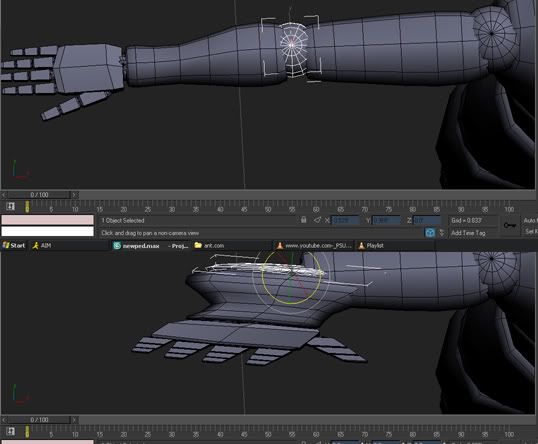
This is several objects linked to eachother in 3dsmax (much like a biped). Everything was working fine just before my last save and now when i try and rotate the arms I get this crazy skewing.
Does anyone know why this happens and how to fix it?
Thanks in advance.
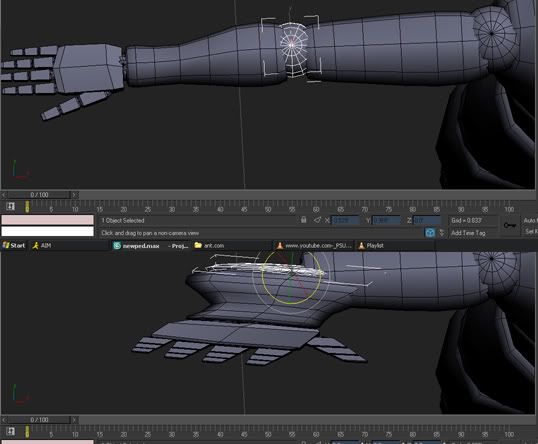
This is several objects linked to eachother in 3dsmax (much like a biped). Everything was working fine just before my last save and now when i try and rotate the arms I get this crazy skewing.
Does anyone know why this happens and how to fix it?
Thanks in advance.
Replies
It appears to be a form of gimbal lock, but that's not supposed to happen with the default TCB controllers.
To fix it: Unlink the objects, apply Reset X-Form, collapse, rebuild the hierarchy.
Like Piflik said its a case of the scale transform data needing to be cleared out. You can do this by going to the Hirearchy tab > Reset > Scale
Doing it this way resets just the data that needs to be without effecting the local pivot. In theory you shouldn't need to unlink or relink anything.
If that doesn't work, try creating a helper obj, then matching it's position and orientation to the pivot of the object before you reset xform.
Then you can position / orientation match the pivot of the object you reset to the helper, restoring the original pivot. Little more cumbersome, but I have had reset scale occasionally not work.