The BRAWL² Tournament Challenge has been announced!
It starts May 12, and ends Oct 17. Let's see what you got!
https://polycount.com/discussion/237047/the-brawl²-tournament
It starts May 12, and ends Oct 17. Let's see what you got!
https://polycount.com/discussion/237047/the-brawl²-tournament
super annoying nvidia/wacom issue - fixed, sharing the news!
Hey there,
something had been annoying me since forever and I somehow gave up on it until I stumbled upon this seemingly unrelated post :
http://forum.tabletpcreview.com/archive/index.php?t-27626.html
Basically I find that photoshop and Windows in general can get quite slow when the screen is in portrait mode. Its strange tho, because Ive been using a tilted secondary display from time to time and never noticed that on vertical documents (simple stuff : reference images, text pages and such). So maybe its a photoshop thing?
So yeah - try this. Tilt your main screen vertically 90degrees and try using photoshop. It usually gives me weird cursor and menu behaviour. The painting itself is fine, but the menus drag behind and so on.
Solution : go to control panel, mouse > enable mouse trails (!!!) and put the slider at the lowest setting. All of a sudden, vertical photoshop becomes smooth again! Crazy.
I still have some issues with text entry like this reply field in Firefox (kinda slow refresh) but at least photoshop feels better. Portrait mode in photoshop is the greatest thing for character art, it feels like youre working on a screen 4 times the size!
Hope this helps!!
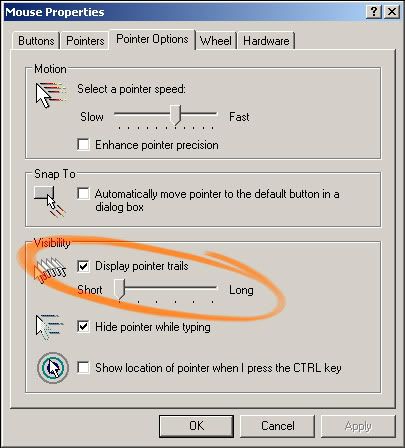
something had been annoying me since forever and I somehow gave up on it until I stumbled upon this seemingly unrelated post :
http://forum.tabletpcreview.com/archive/index.php?t-27626.html
Basically I find that photoshop and Windows in general can get quite slow when the screen is in portrait mode. Its strange tho, because Ive been using a tilted secondary display from time to time and never noticed that on vertical documents (simple stuff : reference images, text pages and such). So maybe its a photoshop thing?
So yeah - try this. Tilt your main screen vertically 90degrees and try using photoshop. It usually gives me weird cursor and menu behaviour. The painting itself is fine, but the menus drag behind and so on.
Solution : go to control panel, mouse > enable mouse trails (!!!) and put the slider at the lowest setting. All of a sudden, vertical photoshop becomes smooth again! Crazy.
I still have some issues with text entry like this reply field in Firefox (kinda slow refresh) but at least photoshop feels better. Portrait mode in photoshop is the greatest thing for character art, it feels like youre working on a screen 4 times the size!
Hope this helps!!
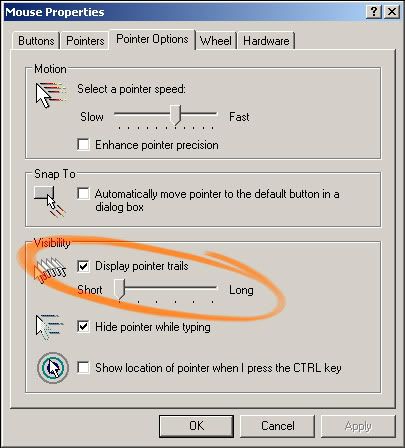

Replies