normal map artifacts
For some reason maya's transfer maps has gone retarded on me today and everything is broken. So here's the first issue i'm dealing with, i'm doing a simple high to low transfer and i'm getting these weird artifacts that arnt present (as far as i can see) on the normal map, but show up when applied in both maya, unity and marmoset
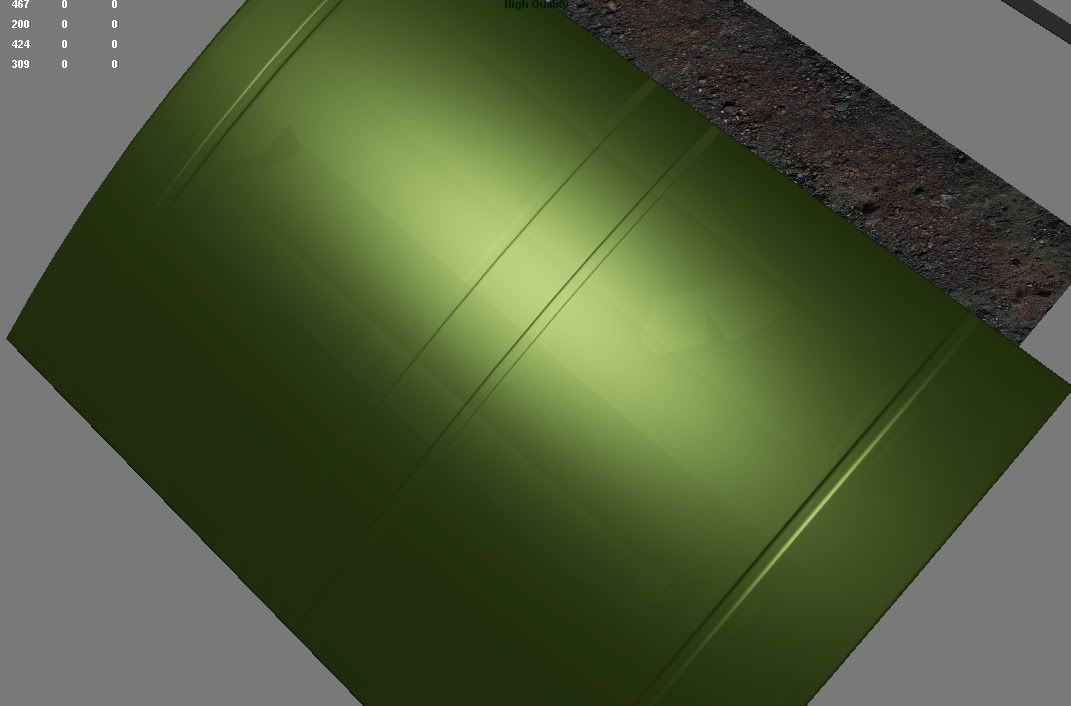
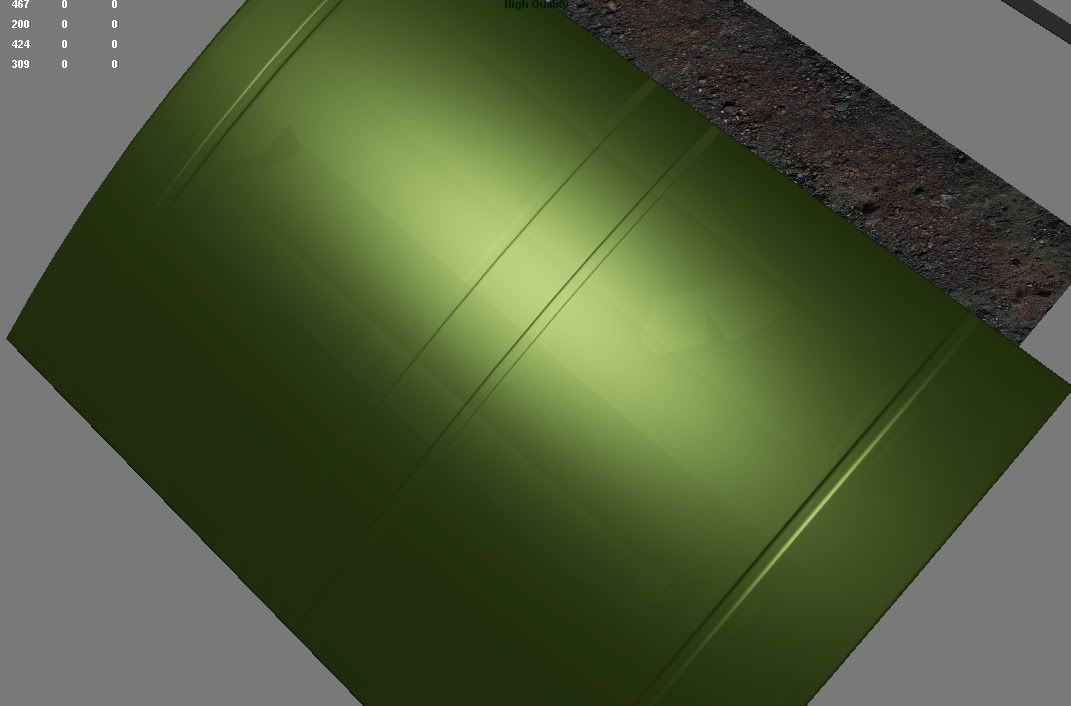
Replies
I havnt a clue what could be causing this, i've spent about the whole day reading through the ultimate nm thread to no avail
Here's the output (levels adjusted just so you can see the error better)
You could easily paint these out, clone brush for the curvy bits.
Would i just set the envelope to 0?
I would assume it has something similar... but I could be completely wrong.
I thought it was just this model giving him issues when he said this: "alright, i've determined its something with the model", but yes, you should find out what the problem is. My suggestion was just a temp fix for this 1 time :P
I think I just ended up restarted my computer and max and it fixed the issue? Either that, or its your lowpolys smoothing groups/vert layout that's killing it.
Chronic: intel core 2 4400 @2ghz
Really doubt that one, unless i'm on the verge of a meltdown and my processor is about to die.
Thanks for the suggestions guys, just really need to take a break from this, not getting anywhere and my throat's starting to close up from stress.
Gonna go to toronto for a few days heheheh