Mach 5 WIP.
I'm creating the Mach 5 from speed racer for my Low Poly class mid-term. I've only had one 3d class so far (where the most complicated thing I modeled was some crappy swords), so this isn't anything special. I'm quite inexperienced, and this assignment has been a HUGE learning experience for me.
We have to have the high poly, low poly, and normals completed by Tuesday. Here is the low poly so far.

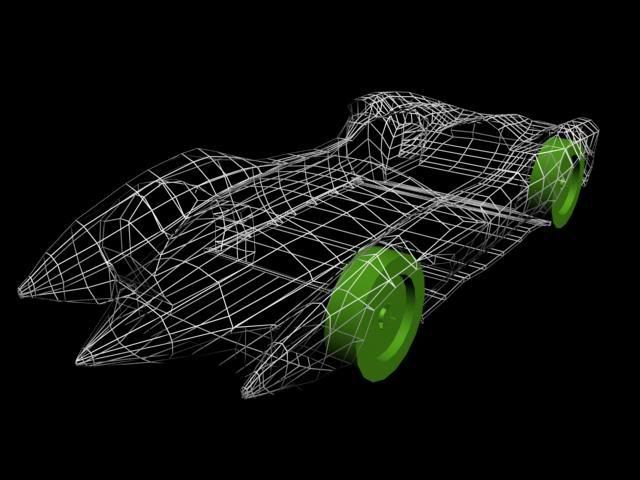
I still have to do the interior, windshield, and the wheels for the low poly version. The high poly hasn't even been started yet, but I don't really see it being much more work than the low poly version.
PS. I won't cry because of harsh critiques, though as I said I am rather inexperienced with max. Any critiques will be appreciated!
We have to have the high poly, low poly, and normals completed by Tuesday. Here is the low poly so far.

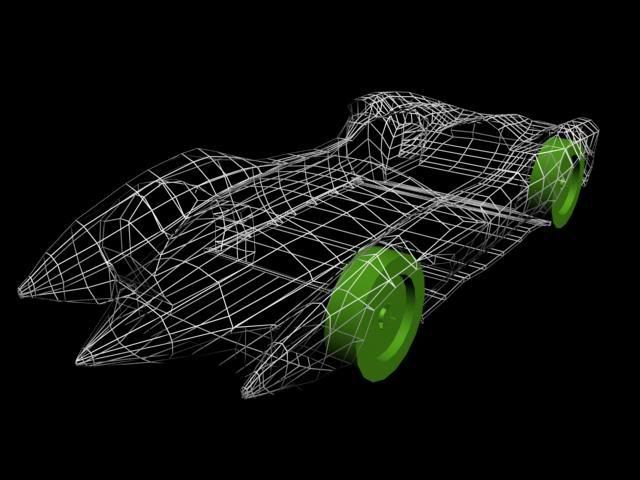
I still have to do the interior, windshield, and the wheels for the low poly version. The high poly hasn't even been started yet, but I don't really see it being much more work than the low poly version.
PS. I won't cry because of harsh critiques, though as I said I am rather inexperienced with max. Any critiques will be appreciated!
Replies
What you got so far is looking okay, but difficult to tell from the shot what your topology is like, and without the windscreen makes it even more difficult.
A quick tip for rendering wireframes from max- make a composite material, 1st shader should be a light-grey colour , then make another black texture and check the 'wireframe' box
It'll work in most renderers, and helps to see both the wires and the shape of the model, the default wire render doesn't occlude the lines behind and makes it difficult to read.
If you're not to precious about the anime forerunner, the live action film is pretty cool, if only for the crazy weapons, ludicrous vehicular physics and all out barrage of high-speed primary colours.
I'm not quite sure I understand the composite map, never really messed around with too much in the material editor, I'll have to look up a tutorial on that.
Kenny, are you referring to the underside of the car where the wheels go? I'll look into getting that fixed.
Johnny, to be honest I'm not really a big speed racer fan. I was just aiming for a vehicle that I found appealing. I was going to do the car from the ghostbusters, but I couldn't find a blueprint of it!
Again, thanks for all of your replies. I'm really aiming towards a good grade. My teacher even told me that I chose something rather difficult compared to a normal car (which is seemingly what majority of my classmates did.), and so far it definitely has been. I've restarted 3 times now and I've put nearly 30 hours into experimenting and learning better ways to model it.
I'll make some progress on it tomorrow and throw it up again. I'm hoping to finish the low poly and at least get the high poly half way done.
So far, being the most complex thing I've done, I'm quite happy with the results.
I'm having a lot of trouble adding in a circle shape into the mesh, the method I'm using is working though it's not perfect. Luckily AIP canceled classes on the day I had Low Poly so I have some extra time to work on it, which is great considering I was going to turn it in incomplete.
I have to teach myself how to texture, and I was going to learn about floating geometry but I just don't have the time to learn before Tuesday, so I'm actually modeling in the high poly features. I haven't had modeling 2 yet, and from what I hear a lot of people say that it needs to be a pre-req for Low Poly. A lot of what I'm doing is by trial and error, though I guess that's an effect method of learning.
This model still has some issues, and is incomplete (Still gotta do those wheels, but the circle shapes are killing me. Any advice on how to engrave a perfect circle into a mesh?) as well as a few issues that reside on the inside of the model, but I don't have time to fix everything up to be perfect right now.
PS. That mach 5 is quite nice. I was actually using it as inspiration to complete mine, though I believe the model sheet I'm using is quite different. A few of the shapes are less/over exaggerated.
The only thing i would suggest is dont render on black. Hit the 7 or 8 key (one brings up the polycount i can never remember which :S) and just change the background colour.
Keep it up. Although you may not have enough time there is a decent tutorial which could help you with HP modelling:
http://cg.tutsplus.com/tutorials/3d-art/an-introduction-to-subdivision-high-poly-modeling-tools-and-techniques/
Im still learning myself so i cant really critique it much.
How can you tell where the smoothing errors are? I don't really see them, but if you could point them out I could try to fix them up.
Maybe - Im not sure that is really pinching tbf, could just be where it goes up and around.
The other areas however, its not so smooth as it goes over the wheels, i dont know if its the angle or what. There is definately some sort of pinching below the windscreen.
thats it really.