The BRAWL² Tournament Challenge has been announced!
It starts May 12, and ends Oct 17. Let's see what you got!
https://polycount.com/discussion/237047/the-brawl²-tournament
It starts May 12, and ends Oct 17. Let's see what you got!
https://polycount.com/discussion/237047/the-brawl²-tournament
Weird shaded-seam problem on meshes 3D Max
Hey guys,
I'm redoing this one scene I'm working on and unfortunately I ran into some snags with some of these meshes. I might start a new thread for this in pimping and previews but I need to plan it out a bit more...
Anyhow here's the issue:
I've exported all the meshes out of Maya as OBJ's and imported them into Max for further tweaks and I'm just more efficient with Max at this point (so sue me) and eventually the meshes will be exported out as ASEs for use in UDK.
So when I tweak some vert and polys on these meshes, they get this weird dark shaded thing. I tried messing around with smoothing groups, turning on/off vertex channel display (turning it on removes it but I don't think that's going to resolve the issue since it still renders out as shown below), I've tried collapsing the stack, turning to editable mesh/poly and other solutions and the only way I've removed this shaded-seam issue is to remove the polys that are getting these issues and then re-mapping them but that's extra work I'm sure I shouldn't be doing.
Any info/help on this issue? I hope you can notice the problem in the pic below....they look like seams but they are seams that aren't ont he texture, something's causing that O___O
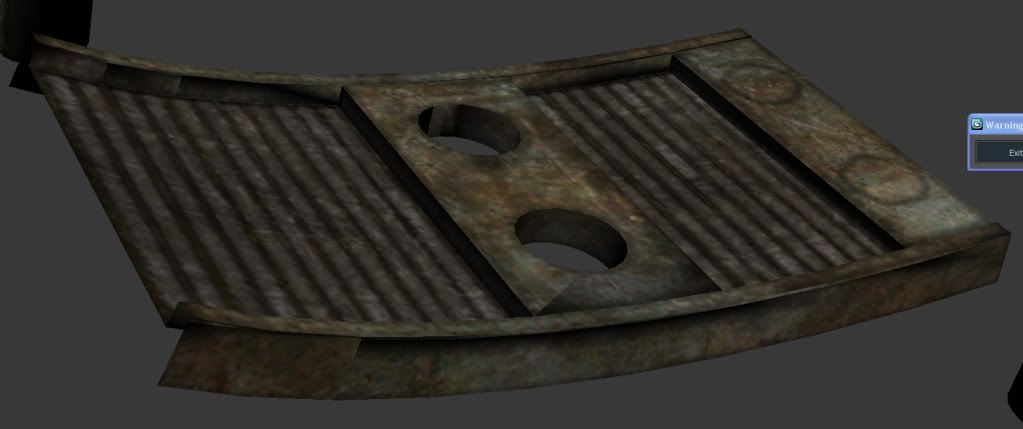
I'm redoing this one scene I'm working on and unfortunately I ran into some snags with some of these meshes. I might start a new thread for this in pimping and previews but I need to plan it out a bit more...
Anyhow here's the issue:
I've exported all the meshes out of Maya as OBJ's and imported them into Max for further tweaks and I'm just more efficient with Max at this point (so sue me) and eventually the meshes will be exported out as ASEs for use in UDK.
So when I tweak some vert and polys on these meshes, they get this weird dark shaded thing. I tried messing around with smoothing groups, turning on/off vertex channel display (turning it on removes it but I don't think that's going to resolve the issue since it still renders out as shown below), I've tried collapsing the stack, turning to editable mesh/poly and other solutions and the only way I've removed this shaded-seam issue is to remove the polys that are getting these issues and then re-mapping them but that's extra work I'm sure I shouldn't be doing.
Any info/help on this issue? I hope you can notice the problem in the pic below....they look like seams but they are seams that aren't ont he texture, something's causing that O___O
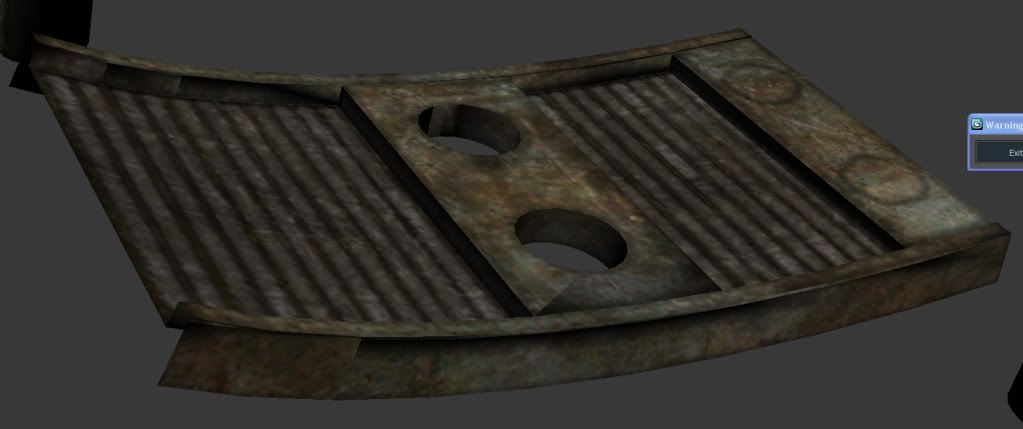

Replies
It's your smoothing groups, vert shading, etc. That's why the problem goes away when he views it unlit.
Maya and Max don't play nice when exporting and importing. I've heard FBX does better with Maya to Max import/exports.
But, all I can say is it's the vert shading that's the issue and suggest making sure all your verts are welded if adjusting the smoothing groups is not solving the problem. /shrug
killingpeople: vert shading? you mean vertex colors? or?...not quite sure what vert shading would refer to...yeah I tried smoothing groups hard edges, auto smooth and manually smoothing but no go...maybe I should've just done it the FBX way...ugh, I don't want to have to export out of Maya and import again into Max, it was quite a lengthy process O_o
Calculating shadows is what ties up a lot of the processor time when you click render or when you build a level in unreal. Most of the lighting you see in games is "baked in" and takes minutes even hours to bake/build. Because it doesn't have to calculate lighting you can pack the processors full of other junk, like AI and animations.
This explains how it used to work in unreal (still does to some degree).
http://www.hourences.com/book/tutorialsvertex.htm
About the model, if the shading looks to be along UV seams you probably need to weld with a really low threshold. Some exporters break geometry along UV seams. Almost all game engine exporters do this FBX too I think?
Which means where you once had smooth geometry with one edge you now have 2 edges and bad smoothing. This is why planning out your UV seams long smoothing breaks is a good idea. There could be some engines out there that do some advanced smoothing to get around it?