The BRAWL² Tournament Challenge has been announced!
It starts May 12, and ends Oct 17. Let's see what you got!
https://polycount.com/discussion/237047/the-brawl²-tournament
It starts May 12, and ends Oct 17. Let's see what you got!
https://polycount.com/discussion/237047/the-brawl²-tournament
Quick ZBrush Question (Subdivision)
Hey guys, I'm new to Zbrush, so sorry for the simple question but.... When I import a model of an OBJ into Zbrush and subdivide it, it tries to smooth all my open faces. Is there a way to get it to Subdivide in Zbrush the same way it subdivides in Max with turbosmooth. As in when I subdivide in max, open faces subdivide without trying to smooth the open faces. Can this be done in ZBrush?
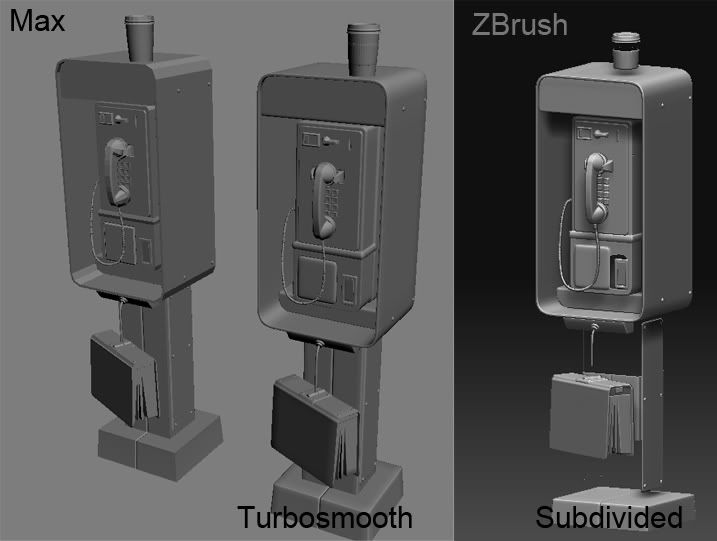
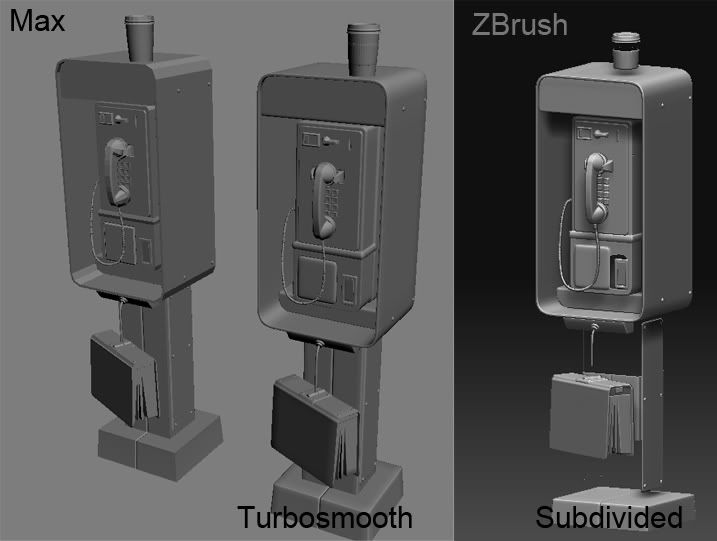

Replies
Or go on the right side menu under SubDivide Geomatry log and click Divide. It would go for approximately 5-6 intrations for further smoothing go to HD Geomatry it would go till one or 2. (after that my computer starts lagging so I havent tried it)