The BRAWL² Tournament Challenge has been announced!
It starts May 12, and ends Oct 17. Let's see what you got!
https://polycount.com/discussion/237047/the-brawl²-tournament
It starts May 12, and ends Oct 17. Let's see what you got!
https://polycount.com/discussion/237047/the-brawl²-tournament
Smoothing Groups
Hey, I'm having difficulties with smoothing groups and keep getting smoothing errors.
Theres no n-gons as far as I can see. Any ideas?
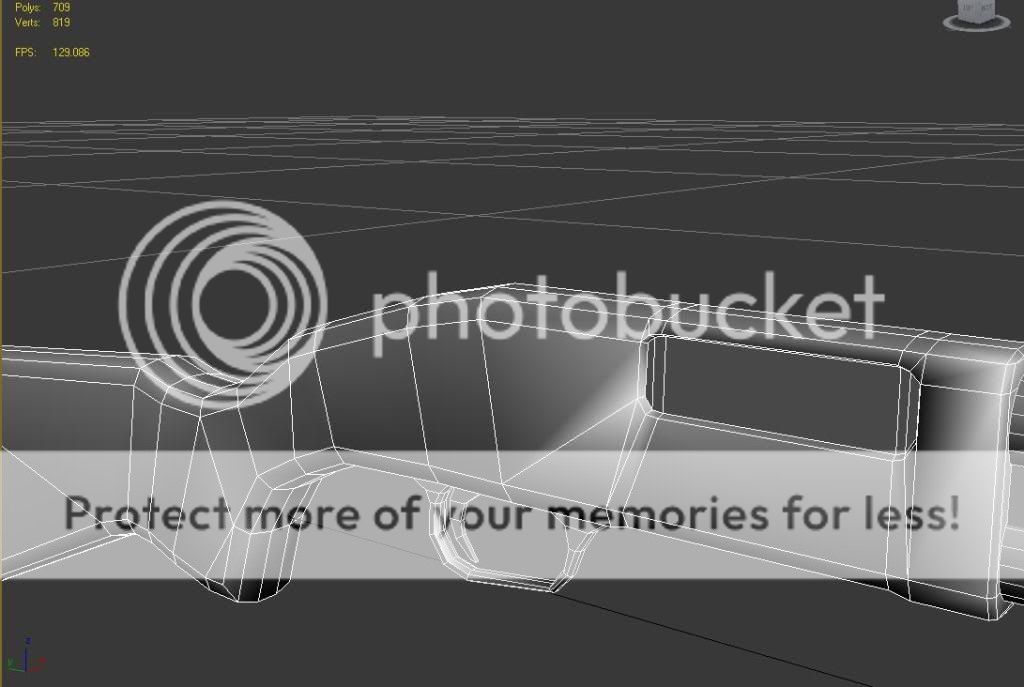
Theres no n-gons as far as I can see. Any ideas?
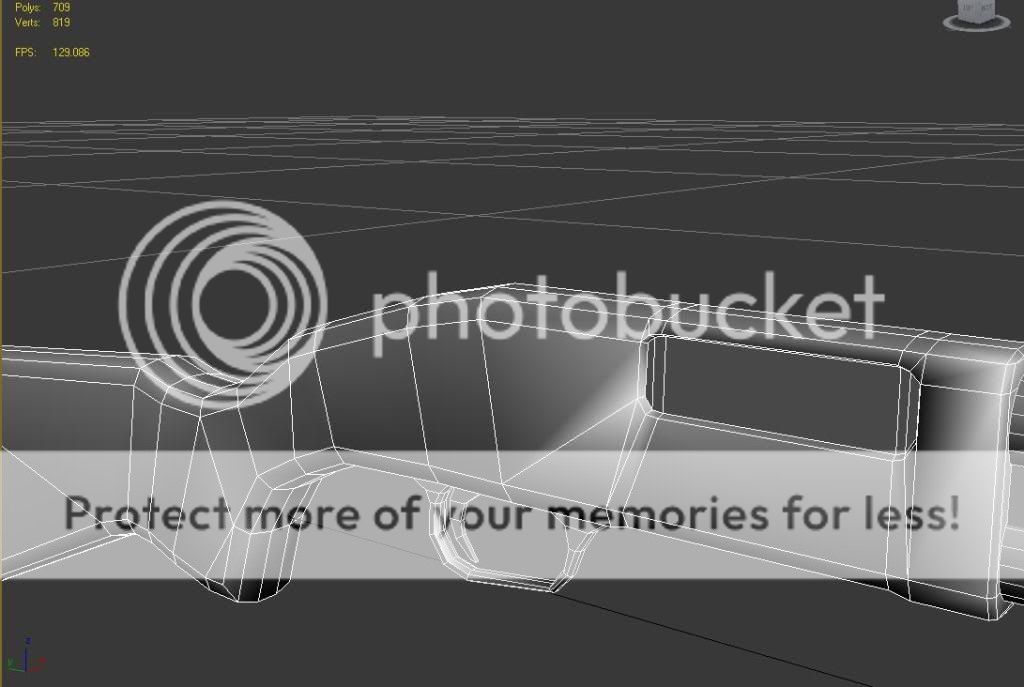
Replies
http://www.scriptspot.com/3ds-max/scripts/hard-soft-edge
I haven't had many problems with it yet.
But if you wanna stick to traditional smoothing groups here, you'll need to illustrate how you have your current groups set up to really tackle this scenario I think.
You can control the smoothing with more geometry but it costs ya tris you might not have to spend.
Flipping the hidden edge at the back of the shell ejection slot, could smooth it out a little better, at least spread it around a tiny bit.
It could also be coming from the polys not being properly aligned. If you select all the polys on that side and make them planar it might get rid of the smoothing.
Also putting the inner part of the shell ejection on a separate smoothing group might get rid of the errors.
How does this render, the viewport isn't always trusty when it comes to this kind of thing. It's possible that if you put a texture on it and stick it an engine no one is going to see it.
Can someone explain why that weird triangle shading happens? I would like to understand why/how this happens so I can avoid it next time.
The whole thing is set to SG1 except for that extrusion in the front.
I tried turning the hidden edge but it only rotates the shading issue, doesn't get rid of it.
I also tried what Vig sugested...to make all the faces planar, that didn't do the trick either.
The shading is baking onto the normal maps and I don't know how to get rid of it, any help please?
You should run a few more supporting loops in other places and probably turbosmooth the whole thing, to make sure its has a sufficient amount of verts to light the large areas and transition all edges correctly.
It might help to visualize the edge angles and blending going on if you apply an "edit normals" modifier. The more unified normals you have going around a sharp angle the better it will smooth.
The first image I posted is the low poly...here is the high poly....
I'm trying to bake that trigger guard thing...the dark green metal part.
Is the image you posted turbosmoothed? hard to tell on the third example of the first image...it's not, right?
If I were to add an edit poly ontop and make loops like you suggested to bake out the normal map...
...then put that normal map on the model in my first image, will it get rid of those shading issues?
EDIT: I'll try an edit normals mod and check it out...man, there's so many modifiers in there I don't know what they do!
Why you get those shading errors is because the idea behind smoothing is to average out the angle of the surface polygons. Its like its trying to flatten out the whole object(not really but sort of). When theres lots of extreme angles the software trys to blend them in perfectly with the polgyon next to them but it doesnt quite work because as vig demonstrated their isnt quite enough polgyons.
Its trying to make a perceptibly perfectly curved surface with only two polgyons at a right angle from one another, very hard. I cant imagine how you would do it, but there must be some limit to how much each polgyon can be smoothed into the next. Plus it has to be smoothed in every direction equally, there's only so much a single polgyon can handle before it breaks.
So the only ways to sort it are to separate the object into smoothing groups which creates lots of hard edges(which is like separating the object into parts), or spread the load over more polgyons if you want to keep the smoothing, as a whole.
Not sure if thats entirely right or if helps.