Some questions from a beginner
Hi, sorry if these questions have been asked before, I've tried to looking for answers but can't really find exact answers.
I have recently started learning the basics of 3d modelling by following tutorials and reading up on websites such as this. I've decided the best way to learn is just to get stuck in and make something of my own.
Having looked at a lot of other peoples work I am confused about the correct way to go about modelling. I have used some recent uploads from the pimping and preview threads to try to give you an idea of where I am getting confused. (I did not want to post in the authors threads as I did not want to take over it by asking loads of questions!)
Some questions I have are:
Should everything on a model be connected or welded? Does it matter if one part of a model sticks into another? Or does it all have to be very precise?
Should I be deleting faces that will not be seen by the player?
Are pro-booleans in 3ds max recommended to use? I ask as it seems good for making complicated shapes quickly but it seems to screw up my topology (correct term???).
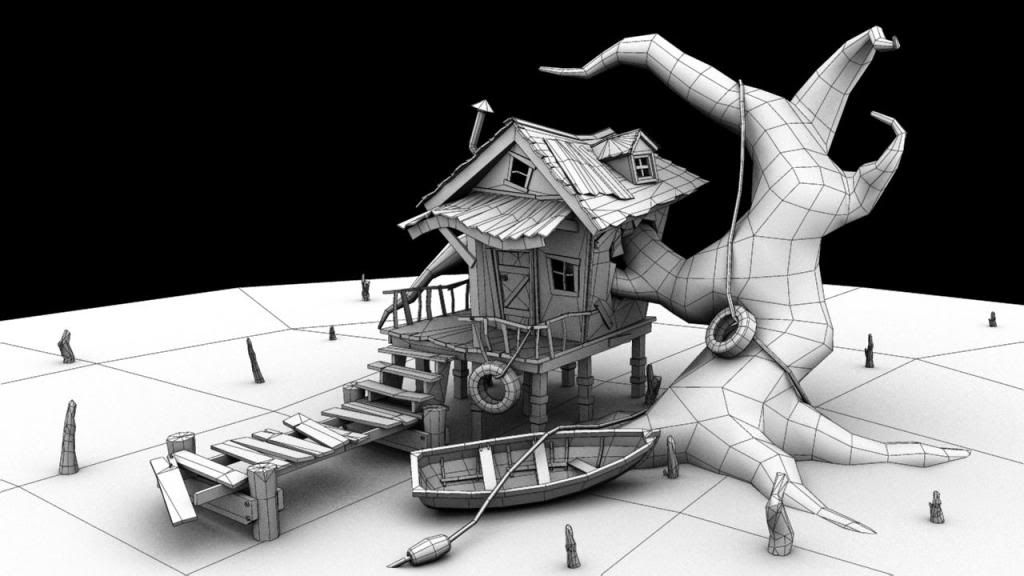
In this image from the user Progg, I was wondering why for example, the tree has uniform squares (quads??) (sorry if I'm not using the correct terminology), yet the planks have weird lines going down the middle of them? How do you know when to have more/less squares?
Would the chimney and windows be sticking into the bait shop or would they be connected to it? Does it matter?

In this render by Wester, I was wondering how he/she managed to create these shapes or how would you go about it? Sorry if these are really basic things to do. It's more the cutting into shapes that is confusing me TBH.
I also have a couple of questions regarding getting into the games industry. I know I have nothing to show at the moment, but one day I hope to get a job in the games industry. We all have to start somewhere, right? :poly124:
I was wondering the prospects without a gaming related degree? I was considering going back to university to do a proper games course, but all the courses in my area do not focus solely on 3d modelling, but you have to learn animation and other stuff...it just seems like I would be wasting time which could be better off used to learn modelling. Would you advise me to do the course anyway?
Anyhoo, sorry about the long post and I would greatly appreciate any replys to my questions, thanks in advance!
BTW to the authors of the images I posted, if you would like me to take them off my thread, I will happily do so. Just needed images to show what I was talking about...
I have recently started learning the basics of 3d modelling by following tutorials and reading up on websites such as this. I've decided the best way to learn is just to get stuck in and make something of my own.
Having looked at a lot of other peoples work I am confused about the correct way to go about modelling. I have used some recent uploads from the pimping and preview threads to try to give you an idea of where I am getting confused. (I did not want to post in the authors threads as I did not want to take over it by asking loads of questions!)
Some questions I have are:
Should everything on a model be connected or welded? Does it matter if one part of a model sticks into another? Or does it all have to be very precise?
Should I be deleting faces that will not be seen by the player?
Are pro-booleans in 3ds max recommended to use? I ask as it seems good for making complicated shapes quickly but it seems to screw up my topology (correct term???).
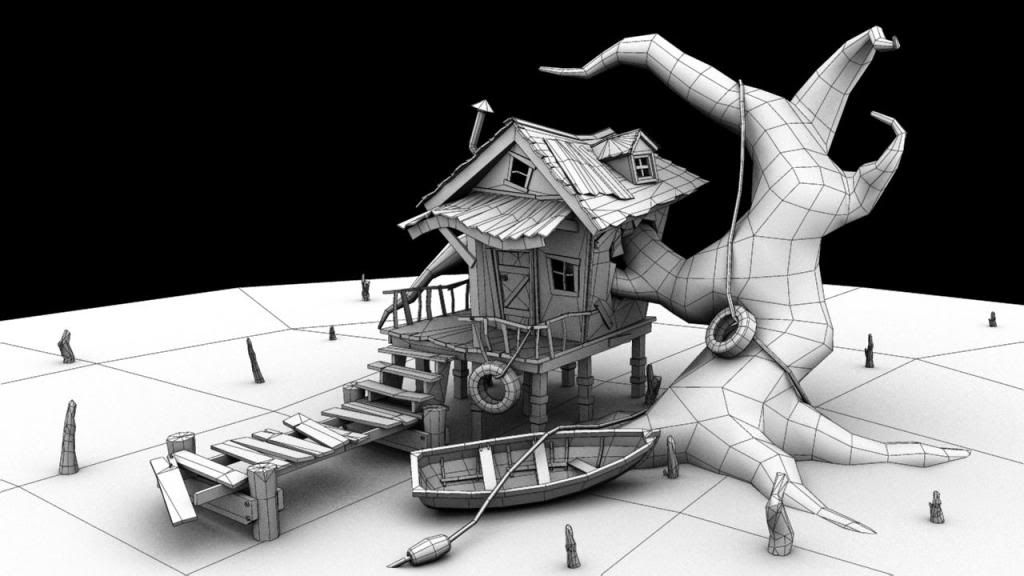
In this image from the user Progg, I was wondering why for example, the tree has uniform squares (quads??) (sorry if I'm not using the correct terminology), yet the planks have weird lines going down the middle of them? How do you know when to have more/less squares?
Would the chimney and windows be sticking into the bait shop or would they be connected to it? Does it matter?

In this render by Wester, I was wondering how he/she managed to create these shapes or how would you go about it? Sorry if these are really basic things to do. It's more the cutting into shapes that is confusing me TBH.
I also have a couple of questions regarding getting into the games industry. I know I have nothing to show at the moment, but one day I hope to get a job in the games industry. We all have to start somewhere, right? :poly124:
I was wondering the prospects without a gaming related degree? I was considering going back to university to do a proper games course, but all the courses in my area do not focus solely on 3d modelling, but you have to learn animation and other stuff...it just seems like I would be wasting time which could be better off used to learn modelling. Would you advise me to do the course anyway?
Anyhoo, sorry about the long post and I would greatly appreciate any replys to my questions, thanks in advance!
BTW to the authors of the images I posted, if you would like me to take them off my thread, I will happily do so. Just needed images to show what I was talking about...
Replies
Intersecting geometry is usually ok.
Non welded geometry is ok in 99% of the game engines out there.
Deleting faces not seen by the player is ok.
Rather than rely on booleans or pro-booleans you should learn how to merge up different pieces of geometry with the other modeling tools you have available such as the snaps, cut, slice, and slice plane tools among others. Booleans can be used in specific situations where the cuts they create are predictable and clean but for run of the mill merging stuff they will make quite a mess which is more trouble than it's worth to clean up.
The extra cuts on the boards are there to keep the faces as 3 or 4 sided to avoid what's called an n-gon (more than 4 sided face). The reason to aviod n-gons on a game mesh is so that you can predict the triangulation of the model more easily.
99% of game engines out there will want triangulated models (all 3 sided faces), so before exporting from a modeling package to a game engine it's a common practice to triangulate a model, sometimes the exporter takes care of that for you.
I could be wrong here but Wester's model looks like it has some normal maps applied to it to get a lot of that detail. I won't go into normal maps, there are a ton of tutorials about what they do and how to go about making them.
But to answer your question about putting indents into a surface, it's as easy as selecting a face on a surface and extruding it inward, some apps call the extrude tool the bevel tool.
My best advice to you would be to go through the included Max modeling tutorials to get a handle on what tools are available and what they do. Then just start modeling things that interest you.
Be sure to post in pimping and previews to get critiques on your work.
There are a whole bunch of threads in General Discussion about the pros and cons of a game degree just do a search.
About searching Polycount's native search function sucks, so just use google like this
Place this before your search terms and Google will only give you results from Polycount.
site:boards.polycount.net
so
site:boards.polycount.net modeling max
or
site:boards.polycount.net college degree
might yield some good results for you.
Have fun
That's definitely made it a lot clearer in my head why the models are the way they are.
I've done most of the basic tutorials in max, I'll definitely need to check out those tools you specified and I'll also need to do a search as you said about those courses.
Yeah, I've started on a pillar (really original eh? :poly124:), just something simple to get me going, with a bit more work I should be able to show it soon...
Again, really appreciate your help mate.
Basically to answer your question, 90% of the time it is easier to have models floating (or stuck) inside of one another in the game industry rather than extruded or cut from the base model because of poly count limitations. (extruding and cutting the faces to create ... for example the chimney from the roof... would greatly increase the tri count on the roof to be able to get the shape). It was better in this case to just create the chimney separate and stick it in the roof. It depends on the situation.