Skin Wrap portion of SlideKnit pipeline issues
Hey guys I decided to use SlideKnit to conform some of the details on a model im working on to parts of the main mesh after the recommendation from another thread. However once I use the skin wrap mod to get the detailed mesh to morph to the original i can't seem get a very accurate end product, ive played around the falloff, distance influence and face limit on the skin wrap mod for both the vertex and face deformation engines and can't seem to find a good result.
I put a turbosmooth modifier on the detailed mesh and the original (the one with the uv grid material) in hopes the added polys would help eliminate some of the distortion I was getting
Anyone who has more experience with this tool/modifier able to provide me with any tips?
The pink mesh is the the flat mapped uv output from SlideKnit
Here a few pics, this is the best I was able to do
Here's the before
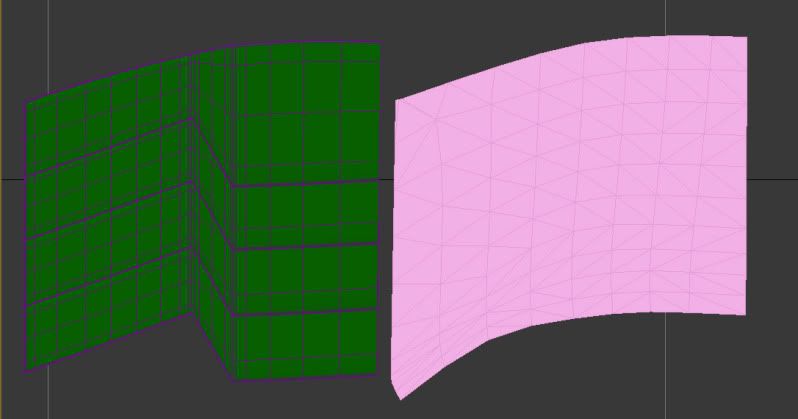
Here's the after
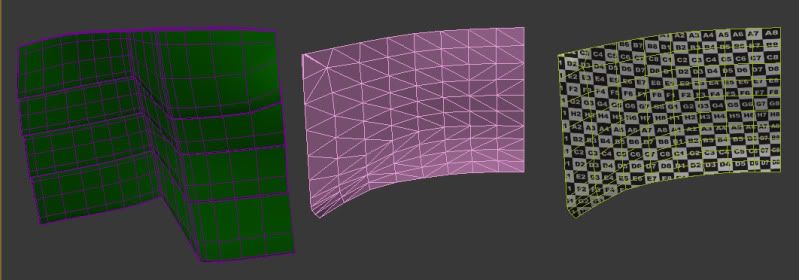
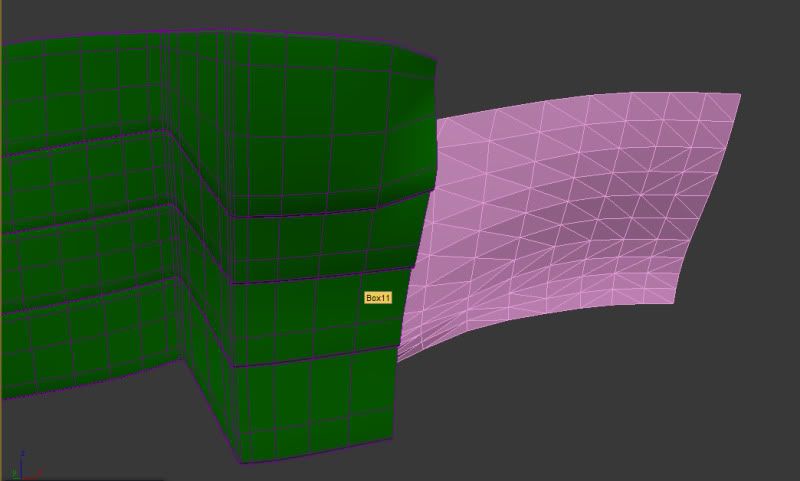
I put a turbosmooth modifier on the detailed mesh and the original (the one with the uv grid material) in hopes the added polys would help eliminate some of the distortion I was getting
Anyone who has more experience with this tool/modifier able to provide me with any tips?
The pink mesh is the the flat mapped uv output from SlideKnit
Here a few pics, this is the best I was able to do
Here's the before
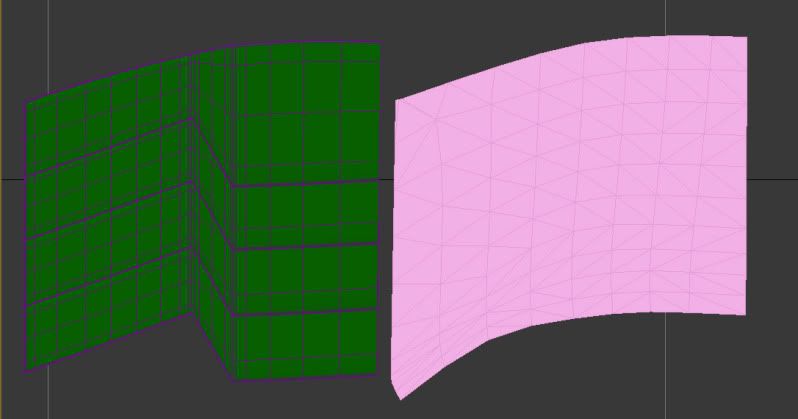
Here's the after
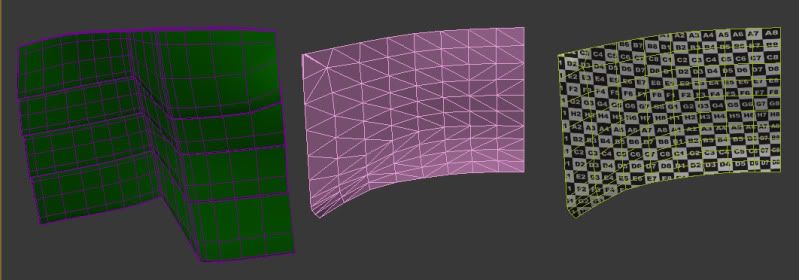
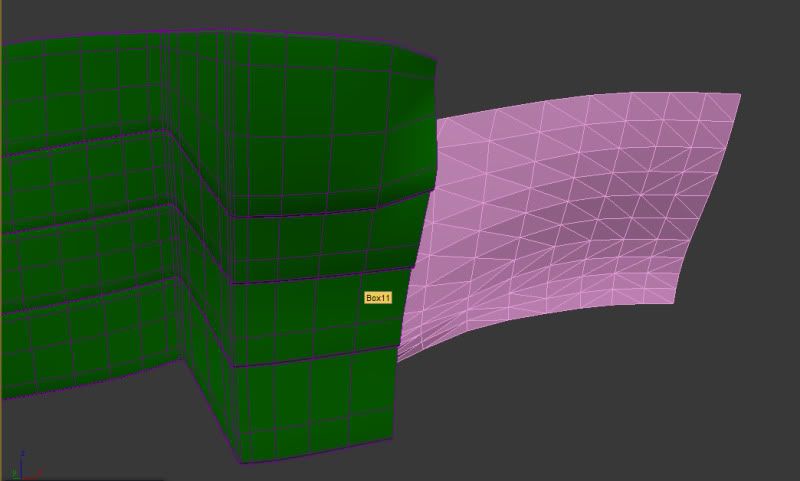
Replies
that being said, i did leave some vertical space between the two, ill see if that is messing things up?
http://dl.dropbox.com/u/3428053/OBJS/character%20hipoly%20sideknit%20objs.max
Hopefully Neox can help you more.
You might have better results using just textools UVW XYZ swap feature to flatten out your base mesh, then position your detailed mesh to more or less fit the flattened base mesh, apply skin wrap to your detailed mesh targeting the flattened base mesh and switch the base mesh back to a 3D object.
Based on the examples above you won't be able to properly skin wrap the two objects because they aren't close enough to each other. Skinwrap takes the verts from the detail mesh and looks for verts right around it on the base mesh. When the base mesh verts move so do the verts right around it on the detailed mesh. If there aren't any verts within the tollerance distance it won't do anything. You can crank up the tollerance but it will only muddy up the results. Skinwrap works best when meshes are sharing pretty much the exact same space. Which is why you flatten out the base mesh.
So at some point they need to be roughly the same shape (normally flattened) then morph back to the original shape. It looks like you want it to just project onto the surface which isn't really possible?