The BRAWL² Tournament Challenge has been announced!
It starts May 12, and ends Oct 17. Let's see what you got!
https://polycount.com/discussion/237047/the-brawl²-tournament
It starts May 12, and ends Oct 17. Let's see what you got!
https://polycount.com/discussion/237047/the-brawl²-tournament
ZBrush 3.5 problems
Does anyone know how to fix the auto-focus glitch, or re-enable thumbnails in zb3.5?
In 3.1 their was a glitch which made it so, while you were navigating, the camera would randomly re-focus to show the whole model. This meant having to find the position on the model you were working on previously and re-zoom into it before continuing, but it didn't happen frequently enough to be a major issue. Now in 3.5 however it happens while sculpting, not just while rotating the camera. Because of this I'm having to stop and re-zoom dozens if not hundreads of times during an average sculpt, and its really driving me nuts. sculpt, random auto-focus, zoom, sculpt, random auto-focus, zoom, etc. is basicly how it goes. I do realize that if you alt-lmb on the model it'll refocus (which by itselft is stupid sense that combination is contextualy linked to both sculpting and navigation), but I dont think this is necessarily the cause, sense for it to work the brush should need to detect a single click as opposed to a drag on the surface of the mesh.
The other issue is that in 3.5 tools no longer seem to save thumbnails, or at least using the tool>load menu I cant see any like I used to be able to. Am I just missing something or has this feature been removed? I hope not, sense I save many copies of tools while working in zb, and finding specific versions can take a long time without previews of the mesh before loading them (try going through and loading 100 iterations of a mesh thats 20+ mil polys, not fun).
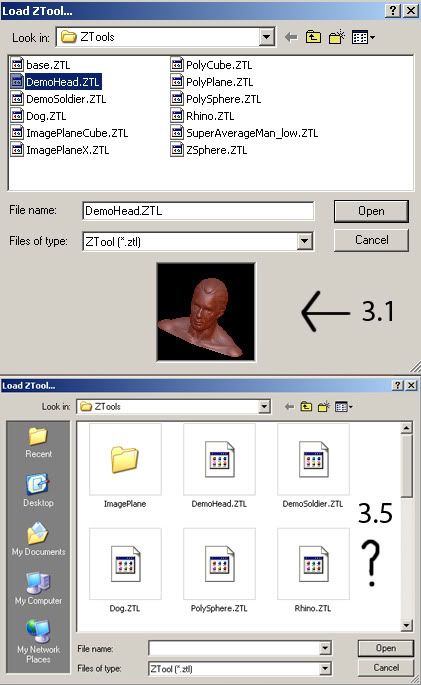
In 3.1 their was a glitch which made it so, while you were navigating, the camera would randomly re-focus to show the whole model. This meant having to find the position on the model you were working on previously and re-zoom into it before continuing, but it didn't happen frequently enough to be a major issue. Now in 3.5 however it happens while sculpting, not just while rotating the camera. Because of this I'm having to stop and re-zoom dozens if not hundreads of times during an average sculpt, and its really driving me nuts. sculpt, random auto-focus, zoom, sculpt, random auto-focus, zoom, etc. is basicly how it goes. I do realize that if you alt-lmb on the model it'll refocus (which by itselft is stupid sense that combination is contextualy linked to both sculpting and navigation), but I dont think this is necessarily the cause, sense for it to work the brush should need to detect a single click as opposed to a drag on the surface of the mesh.
The other issue is that in 3.5 tools no longer seem to save thumbnails, or at least using the tool>load menu I cant see any like I used to be able to. Am I just missing something or has this feature been removed? I hope not, sense I save many copies of tools while working in zb, and finding specific versions can take a long time without previews of the mesh before loading them (try going through and loading 100 iterations of a mesh thats 20+ mil polys, not fun).
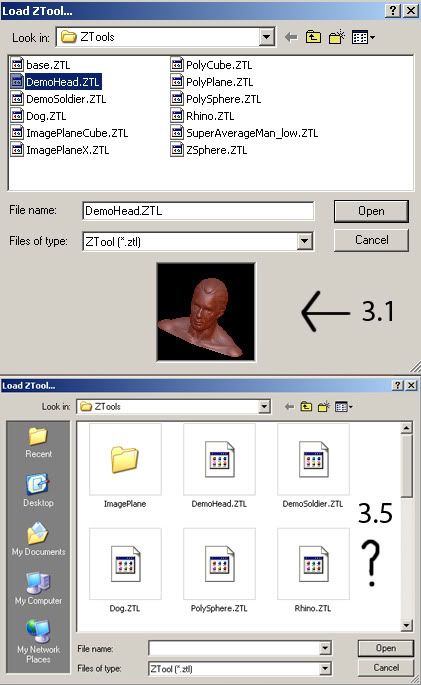
Replies
They introduced a lot of new stuff without working the bugs out, added a whole lot of new problems (startup sphere, autofocus glitch, license spazzing when you change your net connection), and took useful features out. Who in their right mind removes something like zMapper and then tries to argue that it's an improvement?
I was involved with a Pixelogic certified training center when 3.5 was released, and it was so bad (and Pixelogic so unhelpful) that there was discussion of severing the relationship between the two companies.
I haven't upgraded to 3.5 at home and don't have any intention to in the near future. I'll wait until the next major release and consider it once it's been in the wild and the community has found any major problems.
for the second. my guess is they're trying to enforce the use of lightbox as the primary file / folder navigation method. even going so far as to disable the thumbnailing preview in windows
If that's the case (doubly so if they're being dishonest about their intentions by publicly giving other reasons), then they've lost my business, and I will find a way to do what I need to get done with their competitor's products.
Although, having seen Pixelogic's attitude towards its customers, I doubt they care. They might even be throwing a party...
and oh. please. please. can we PLEASE have a competing product enter the market
At first I just thought I was doing something wrong or that Pixologic had switched up hotkeys to frame your model - but from what I can tell they've totally changed how that works and it seems...broken? I understand that you can click and double click to frame one or all tools (which I think is lame...but whatever...) but my problem seems to be the way it frames to tool altogether - seemingly focusing on a pivot in space.
In 3.1, I would hide the parts of the model I wasn't working on - ALT+CLICK to frame my model and work away. The 'camera' would use the local center of the model (I guess?) and I could just rotate around my selection easily. Now, it seems that this pivot is arbitrary, either using the center of the master subtool or using world 0,0,0. It's a total pain in the ass for me as, like the OP, I need to basically zoom in, zoom out, reframe tons of times - making it really difficult to work.
It seems that if i set the pivot that I want (sending the model to 0,0,0...argh) it sorta, kinda does what i want...but that's a pretty big hassle. By default it seems to focus on 0,0,0 for me...I guess by putting the model's center there it kind of looks like it works...
Also, what's with focusing on the origin of the latest brush stroke? That's got to be new right?
Is this actually a bug? I've been searching for info on why they changed this but couldn't find anything other than here (<3 PC.) I guess what I'm asking is, is there a way to just revert these things back to the way 3.1 did it? Some kind of setting I'm not checking? I'm guessing NOT based on the feedback here..just really disappointing is all.
As for the thumbnails, I haven't been bothered by it Though, I did disable lightbox upon startup..hate the thing.
Gav
It seems to be related to having "Persp" mode turned on. Try turning off Persp from the Draw menu, or the right-hand toolbar. When it's off it appears to frame correctly first time.
Edit: Turning on "Align To Object" in the Draw menu next to the Persp button appears to help a bit.
MOP! Yes! I posted this question this morning on ZBC as well and got, more or less, the same feedback you just gave -
'the change actual comes from the new way the "camera" works in Z.
if you go to draw>align to object it should go back to the way you're used to.
This comes with a down side though as you lose the new "upgrades" to the "camera".'
Basically, now I have to enable 'align to object' and either work with no perspective enabled, or work at a really low focal length with perspective turned on, to make it not stretchy. I used to work at 90...but now it just looks bonkers. Local does make the pivot from the last stroke I made, with it disabled I seem to just rotate around the world 0,0,0. So weird.
Thanks for the help fellas!
Gav