The BRAWL² Tournament Challenge has been announced!
It starts May 12, and ends Oct 17. Let's see what you got!
https://polycount.com/discussion/237047/the-brawl²-tournament
It starts May 12, and ends Oct 17. Let's see what you got!
https://polycount.com/discussion/237047/the-brawl²-tournament
Modular Texturing
I need some help. I started this skatepark level a while ago and stopped working on it till now.


Well, I feel that I've learned a lot and want to go about it better than the way I was doing and would like to do it with modular pieces...something I didn't know about back then.
Well...my question is...how do I texture the modular pieces? I mean....lets say I have a ramp, a trash can and a bench...
Do all 3 of these different meshes need their own texture sheet? Or do I make giant global one?
I'm a bit confused because I've been watching the tutorials on UDK from the UDK website and he creates a simple level and all the static meshes he has seem to have their own textures...I just don't know if it's better to have a bunch of little ones or one giant one.
I also have a question about the modeling part....I have this skatebox...
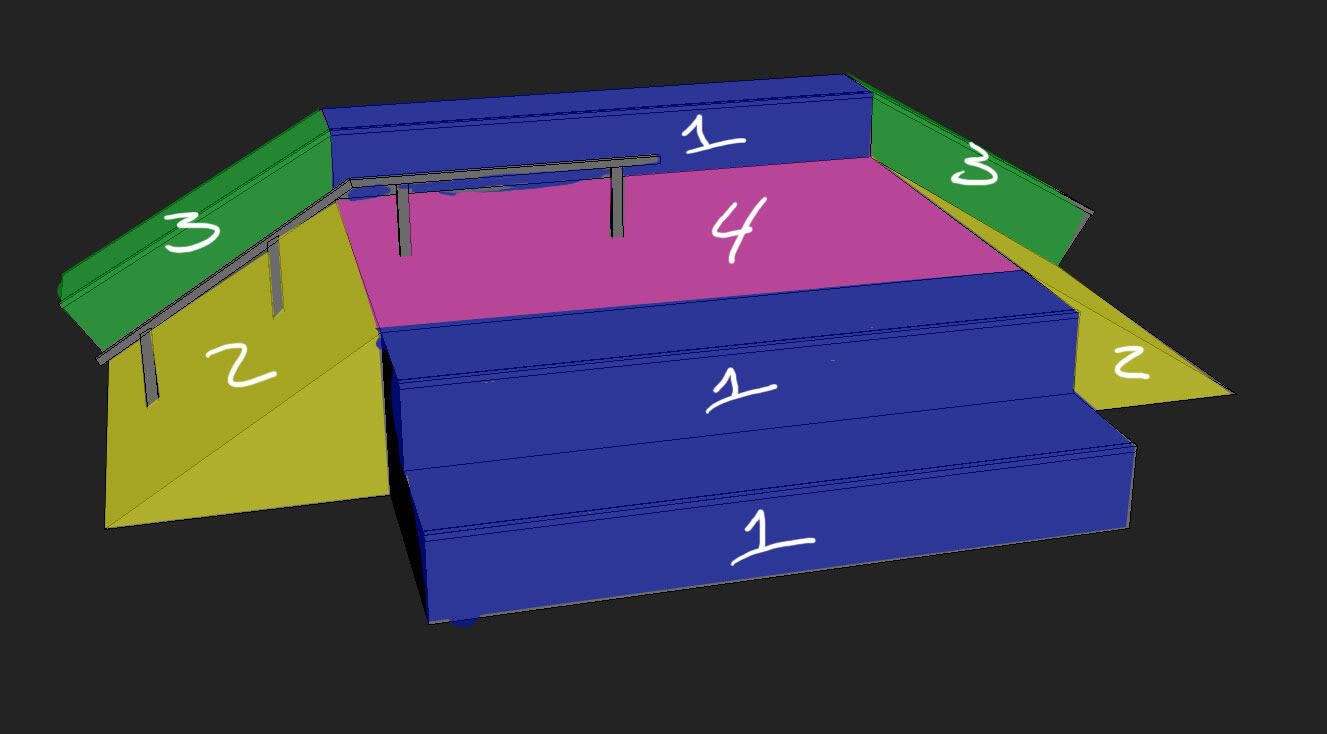
It's modeled as one piece...should I break it up into different pieces? Like the color chart? So I can use them throughout the level Or should I keep it as one mesh?
Any help would be appreciate....I think I'm scared and thinking too hard to go from max to UDK.


Well, I feel that I've learned a lot and want to go about it better than the way I was doing and would like to do it with modular pieces...something I didn't know about back then.
Well...my question is...how do I texture the modular pieces? I mean....lets say I have a ramp, a trash can and a bench...
Do all 3 of these different meshes need their own texture sheet? Or do I make giant global one?
I'm a bit confused because I've been watching the tutorials on UDK from the UDK website and he creates a simple level and all the static meshes he has seem to have their own textures...I just don't know if it's better to have a bunch of little ones or one giant one.
I also have a question about the modeling part....I have this skatebox...
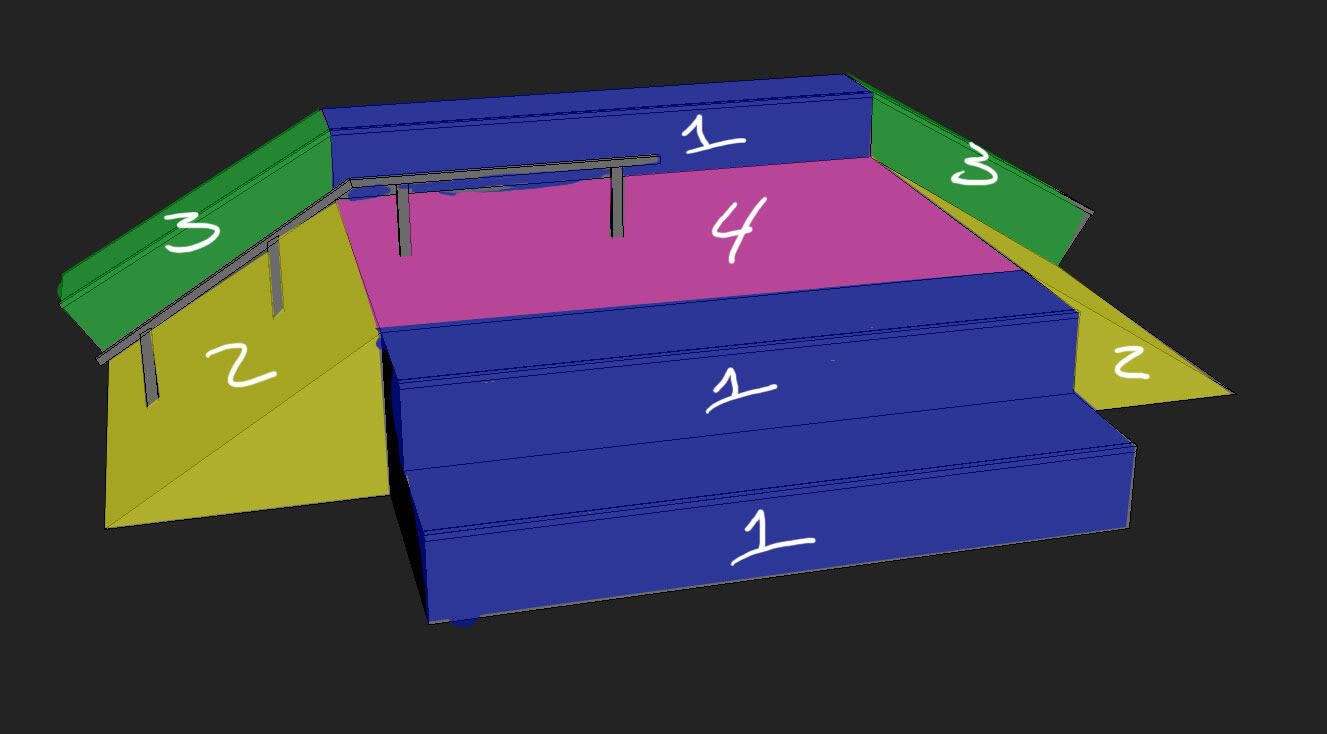
It's modeled as one piece...should I break it up into different pieces? Like the color chart? So I can use them throughout the level Or should I keep it as one mesh?
Any help would be appreciate....I think I'm scared and thinking too hard to go from max to UDK.

Replies
creating several texture files is just a pain booth workflow wise and performance wise. If you have max2008+ you can unwrap several pieces all together at once, if you have not or use something else you merge the objects together and then unwrap them all together. After that you detach each Mesh object again.
Not sure whats so hard about it - just do it
Vig - Ok, yeah that makes sense. So to avoid something like that, I should give it one texture, right?
What renderhjs is saying about keeping it all one texture makes sense to me...but what you're saying also makes sense...I'm still confused, lol
Gallows - Yeah bro, if you could share some of your pics it would definitely help me out!
ZacD - Thanks man, I'll look into that some more. I think that's what I'll end up doing, making as many ramps and rails as modular as possible.
Did any of you guys ever play around with Tony Hawks Create a skatepark mode? How they have all sorts of ramps, benches, stairs....and all you do is set them where you want them....build blocks for higher ground...
Am I wrong in thinking that's how game levels are created? (I know you have to initially create all the ramps and stuff...) Having different pieces and just lined them up. For example....make a quarter-pipe and give it's on 512 texture then just duplicate it, rotate it 180 add a plane between them and create a half-pipe....instead of actually modeling a half-pipe and having one 1024 texture for the whole thing?
Alright, well I'm ganna start working on it then...come back when I run into more problems, which I'm sure I'm going to...ehh.
Try a horizontally-tiling texture or two for the wall, and then one fully tileable texture for the floor. Next, unwrap each individual piece (only one of each if there are multiples) and see how many you can fit on one sheet, and continue that process.
Your going to want to pay close attention to texture density (same amount of checkerboard-squares for each component). Continue from there, you may end up with 3-4 sheets in addition to the wall and floor. In the eat3d 'next gen texturing tutorial' he uses 4-5 materials, each with a very high res texture, and its a small scene. So for yours, being such a large scene, your okay using that many or more IMO.
Thanks a lot for the help. Do you have any suggestions on how big the texture sheets should be?
Wow, can you do it without combining them into one polymesh and losing the pivots?
Though from my experience it is still somewhat limited, it would be awesome if it would be perfect but it is not. Some things do not always work and on the scripting side of things it makes things even more complicated. Because internally it has several nodes of mesh selections within the UV unwrap modifier.
The last couple of days I have been working hard to port many functionalities of TexTools towards that functionality: being able to unwrap it as a multi object selection and work across all objects in 1 UV editor.
There is a post about it here with a YouTube demo video:
http://boards.polycount.net/showpost.php?p=1042485&postcount=644
But still should I be able to port most of the functions from my expierence the
- whole core concept still within max is build around working with square texture sizes (even though you can do different it often rather harms you doing it different at first - because so many core functions still can only think in squares.
- same goes for unwrapping multiple objects versus 1 object. Its just that some stuff requires more base functions as maxscript still offers right now in the UV modifier but other functions are not always working so well with multiple object selections - so its all kind of stuck right now somewhere.
I wish they would clean up some stuff and rewrite some things from the core - they have a nice architecture with the modifiers and such so it shouldn't be impossible for example to introduce a new UVunwrap2 modifier that comes with a new UV core and new UV editor.I wanted to see if you guys thought this kind of model had the right texture size. I originally planned for it to be 512, but then I thought it was to big for it just being a pallet.
Now I have a question on pieces like this....
Is it ok to go crazy with mirroring in the UV's? I though it would be best to only unwrap a few planks then duplicate and rotate them so the AO doesn't show up inaccurate on faces.
Oh, yeah...one more thing....is anyone familiar with ShaderMap?
http://www.renderingsystems.com/index.php
I think it's like CrazyBump...just cheaper. I wanted to get Crazybump...but don't have the funds right now. I used the Nvidia Filter for the normals for this.
Also yes, rotating and mirroring stuff around is a smart way of reusing textures without that standing out too much.
Peris - Thanks for the tip man! I'll go ahead and try it out right now. Also thanks for the kind words!
In 3ds max how do I setup my Unwrap UVW Mod to be at...for example 512x256?
Is it Options -> Preferences -> Display Preferences...? I changed it from 256x256 to 512x256 and the box got in those proportions but the checker pattern on the background got stretched as well.
Also, what was a perfect square unwrapped at 256* is now a rectangle...but the checker pattern on the actual model is still a square...is this normal?
http://boards.polycount.net/showthread.php?t=65234
(just a few days old actually)