script idea: Loop selection controlled by mouse movement
Hey all, I have been thinking of a selection improvement lately:
What about a script that shrinks and grows the selection on a loop (or a ring) by moving the mouse up or down. So basically, when you move the mouse up, it starts to expand the loop selection in one direction, while if you move the mouse downwards, the loop expand the other way, something similar to the video below, but controlled by mouse movement:
http://www.vimeo.com/8030056
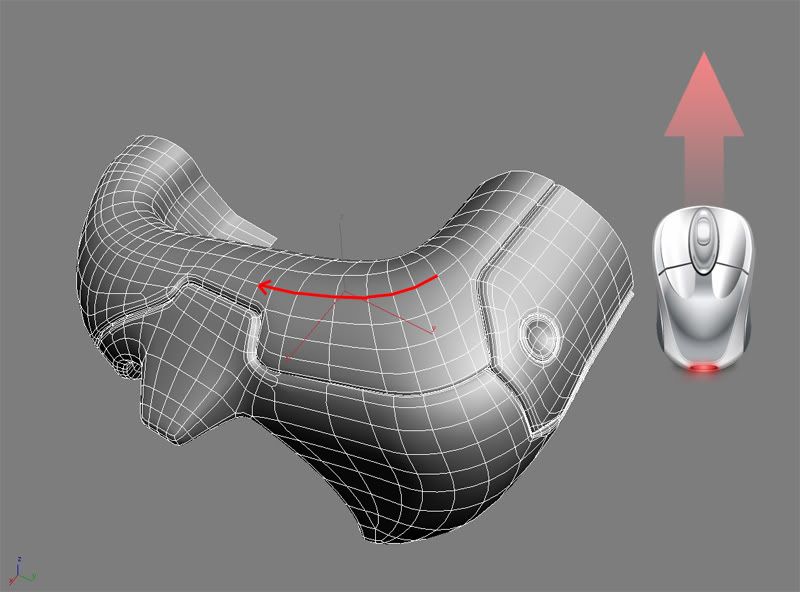
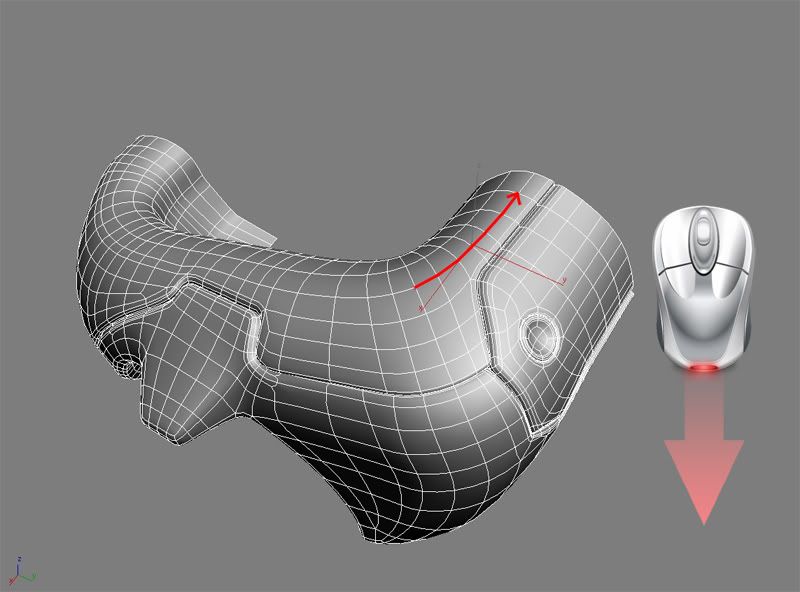
What about a script that shrinks and grows the selection on a loop (or a ring) by moving the mouse up or down. So basically, when you move the mouse up, it starts to expand the loop selection in one direction, while if you move the mouse downwards, the loop expand the other way, something similar to the video below, but controlled by mouse movement:
http://www.vimeo.com/8030056
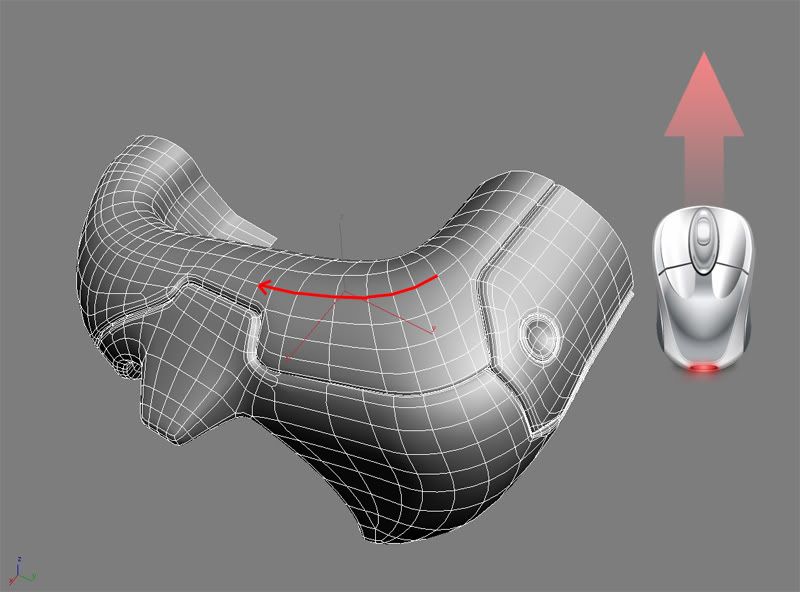
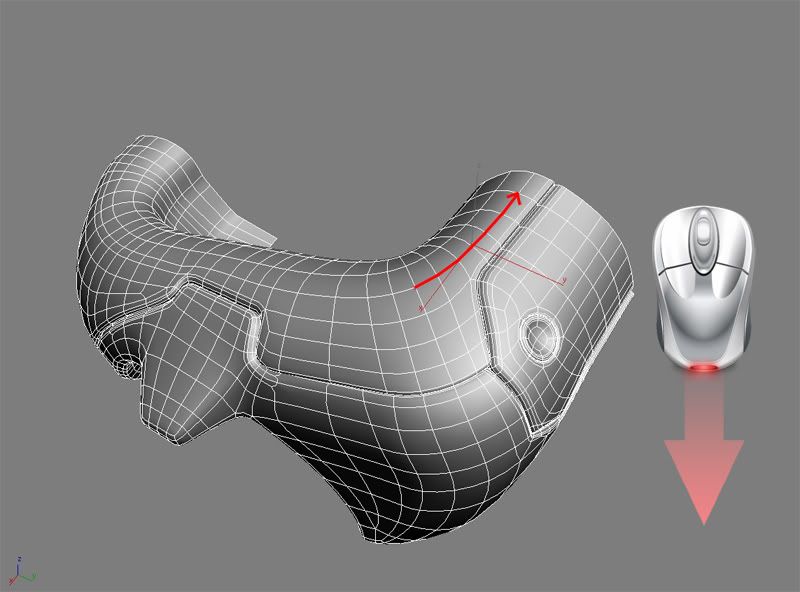
Replies
On top of this awesome concept, something that would complement it very nicely would be the ability to select a certain 'rhythm' of edges along a loop (like : 1edge on, 2 edges off, 2 edges on, 1 edge off) and have the 'increase along loop' tool respect that rhythm for the rest of the selection. It would help alot for tires, screw paths, futuristic tubes and whatnot... Same with faces and verts too. I think Modo has that but I am unsure.
Exciting!!
This is quite easy to achieve, the pior step is a small incerment in difficulty, but I think I already got all functions coded and debugged for this.
To make it more general it should be split into two, one for loops selection and the other one for rings, working on every kind of sub objects. For verts and faces it would require at least a two elements selection, while for edges one would be enough. This isn't a promise, but I think I'll give it a shot.
I assume if you did it this way, then once the script is activated you wouldnt be able to navigate the viewport until you've finished the selection.
So instead you can make it work like in roadkill and I'm sure some other 3d software must do it, where you can select 1 edge and then select another edge and the script will find and select the shortest path in between the 2 selected edges.
Indeed, Modo has it natively
*spreading the Modo Gospel*
Pior, that's a nice suggestion !
Also the other way- define ring selection first than expand that selection as loops on the desired side you choose. And of course if you don't want to have 2d selection you can click two times, once you have your first selection defined...or something like this.
What do you think guys ?
Some cool guy at cgtalk, wrote this:
It doest the job, but has some sort of strange abnormal behavior, I don't know if this could be polished, though.
I use this script for a long time and its verry useful.
http://www.scriptspot.com/3ds-max/scripts/mouse-loop-ring
Thank you for this script, I will try it; however after installing the Track Pack I can't find the Mouse Loop-Ring script(it is not under the Track catergory)? Any clues ?
can you please give me the srcipt ... it is no more available on his site...
Here the script: Some times, script stop working and I have to reload it manualy, but MaxScript - Run SCript - navigate to Startup Folder is to slow for me I do this:
With this script I create another Menu in my Menu Bar, and now with 2 click i reload MouseLoopRing:
cHANGE THIS - Create a new folder, rename it to MouseLR (or something else) and put inside a copy of MouseLoopRingScript. With start of 3dsMax Mouseloopring will be loadet from Script/Startup and if it stop work you can load with this menu:
I hope this will help you. I'm going on vacation for a couple of days, so if you have more questions I can answer them after few days.
Don't forge to go in Scriptspot and vote for script. The author deserve it.