The BRAWL² Tournament Challenge has been announced!
It starts May 12, and ends Oct 17. Let's see what you got!
https://polycount.com/discussion/237047/the-brawl²-tournament
It starts May 12, and ends Oct 17. Let's see what you got!
https://polycount.com/discussion/237047/the-brawl²-tournament
Advance Normal Mapping in XSI
Yo peeps,
I have a series of questions. That i hope to get some answers to
I have been using xsi for about 2 years at the place i work at. Is all good, pretty neat software. But now im starting to get deep into normal mapping and wut not. And im having some serious issues. And i cant find any actual tutorials and such.
In max, i can use the render to texture feature and create a cage, and set material ids to make sure that the high poly objects cast in the proper places.
The problem is that i cant find how to do any of these things in softimage. The test subject i am running is as follow.
I have this helmet. A low poly and a high poly.
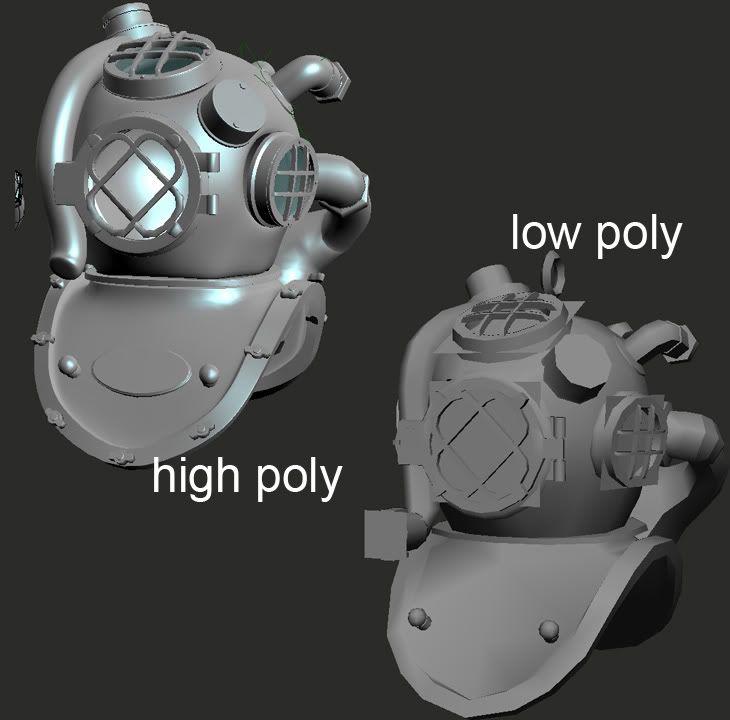
And im also having issues with the normals ( the hard edge deal is messing up the way the edges should smooth ) but that's a question that will come in later.
So far, all i have done, is applied ultimapper to my mesh. I went ahead a made a group called "high poly" and picked it for the high poly source on the ultimapper input. I have given unique uvs to the low poly for quick checking. ( look at pic below)
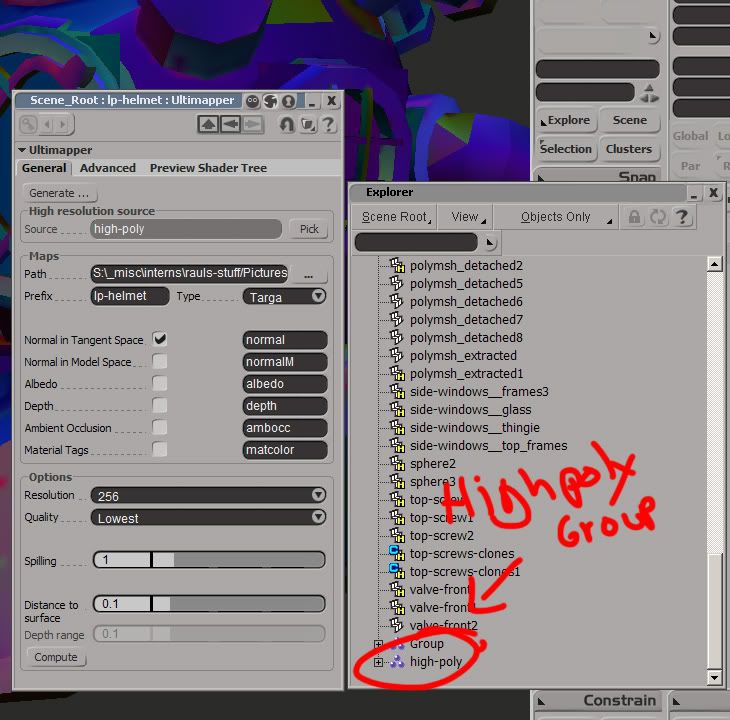
Right after casting. This what the normal map looks on the mesh.
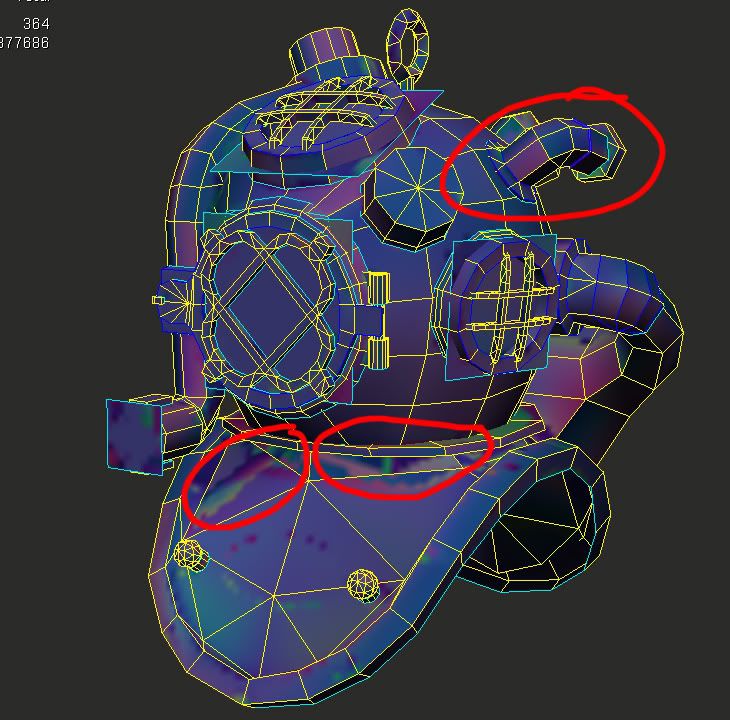
Here is another example of another prop i made.


My solution was to render each piece at a time, which took quite a while. If this method can be avoided in max, i dont see y it cant be done inside of softimage!
As you can see, the normals are being casted all over the place. How do i stop this from happening? Is there a material id control like in max?
While i was doing my goggle search, i found this video. They use something called GPU Surface FX2, but this was before xsi 5. XSI 5 replaced this with the ultimapper.
http://www.vast.ws/resources/xsi/tutorials/Rendering/movies/14_3.html
That seems to do what im looking for. However, i cant find any info on it. Any tips or help will be really appreciate it!
I have a series of questions. That i hope to get some answers to
I have been using xsi for about 2 years at the place i work at. Is all good, pretty neat software. But now im starting to get deep into normal mapping and wut not. And im having some serious issues. And i cant find any actual tutorials and such.
In max, i can use the render to texture feature and create a cage, and set material ids to make sure that the high poly objects cast in the proper places.
The problem is that i cant find how to do any of these things in softimage. The test subject i am running is as follow.
I have this helmet. A low poly and a high poly.
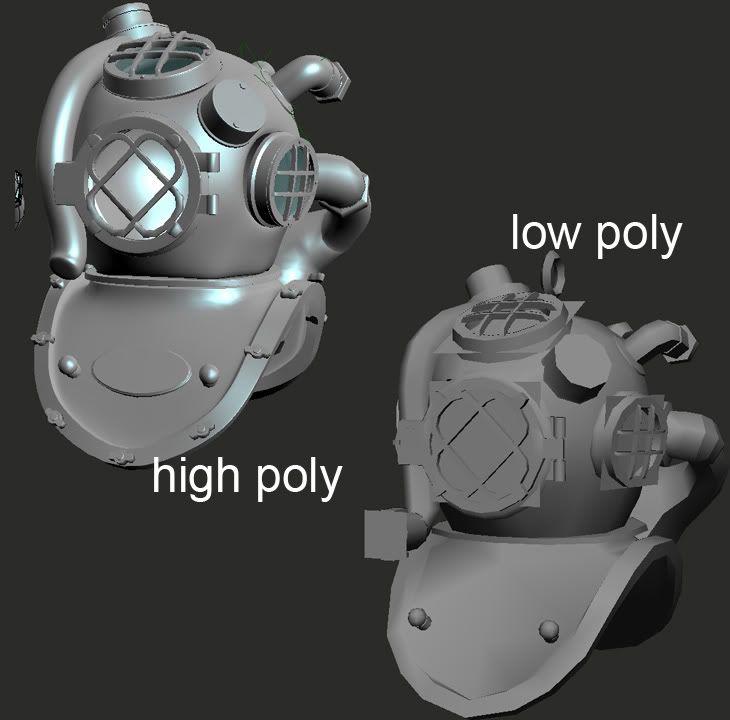
And im also having issues with the normals ( the hard edge deal is messing up the way the edges should smooth ) but that's a question that will come in later.
So far, all i have done, is applied ultimapper to my mesh. I went ahead a made a group called "high poly" and picked it for the high poly source on the ultimapper input. I have given unique uvs to the low poly for quick checking. ( look at pic below)
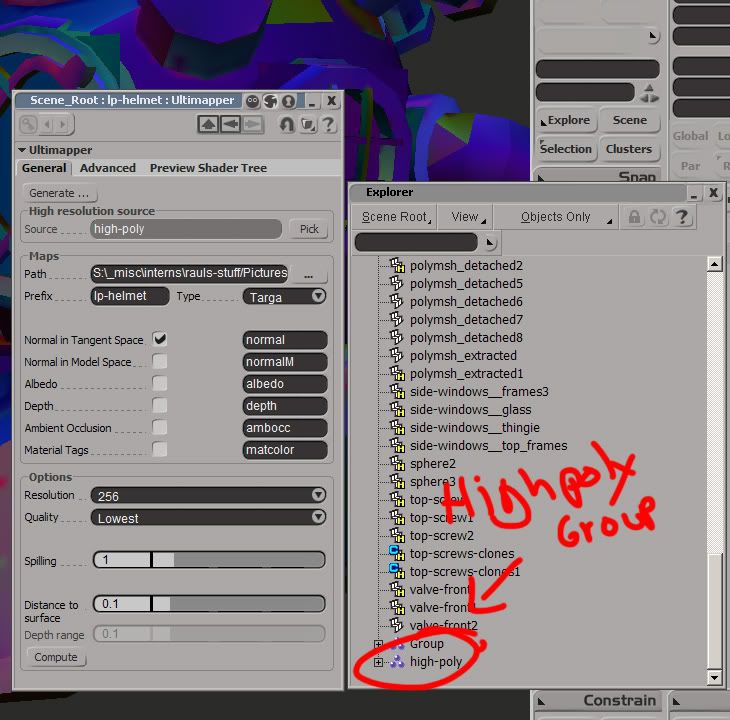
Right after casting. This what the normal map looks on the mesh.
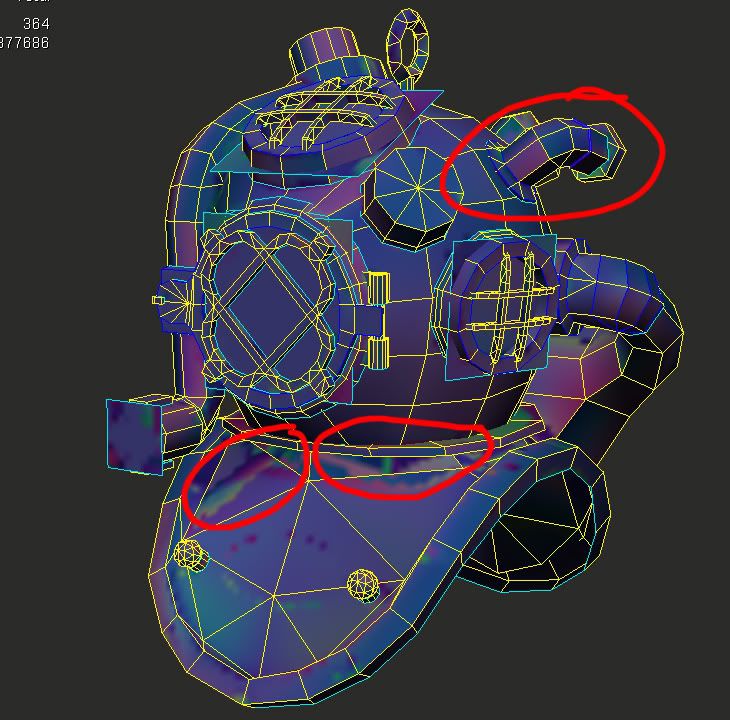
Here is another example of another prop i made.


My solution was to render each piece at a time, which took quite a while. If this method can be avoided in max, i dont see y it cant be done inside of softimage!
As you can see, the normals are being casted all over the place. How do i stop this from happening? Is there a material id control like in max?
While i was doing my goggle search, i found this video. They use something called GPU Surface FX2, but this was before xsi 5. XSI 5 replaced this with the ultimapper.
http://www.vast.ws/resources/xsi/tutorials/Rendering/movies/14_3.html
That seems to do what im looking for. However, i cant find any info on it. Any tips or help will be really appreciate it!
Replies
It looks like your normals are not baking cleanly. As you said one way to bake is to isolate the different high/low pairs with material IDs in Max.
Another option that is software independent, is to explode your model before you bake. The first post in this thread illustrates the idea behind this.
the distance to surface isn't a percentage like max, maya or xnormal, it's the actual distance, so if your mesh is smaller than 1 unit, no wonder the high casts all over the low
Stupid question but did you hit the 'compute' button before you hit 'generate'? Doing this this should get you somewhere close with the 'distance to surface'.
Never looked into the material id option, always exploded the mesh like Vahl said.
You may also want to check your 'geometry approximation' on both models.
You can also adjust the tangents in the 'Ultimappers' advanced tab.
Xnormal is alot better for this though with its wide array of settings.
I'm sorry I'm just a huge normal map noob lol.
So the geo aprox plus the tangents is how I control how the details r casted into the normals of the low poly? Interesting.
I watched some digital tutor training, they were kinda useful. Yet they left me hanging as they combined their high poly into one object and didnt really get into specifics about anything.
I ended up just baking my maps in max. But i really just want to use xsi.
By the way, in max, if i want to mirror something and get no seems. I would uv the model, then mirror the face ( for example if this was a head), break half the model ( on the uv editor), toss it to the side, then set w to 1 on the uvs and bake away. On the source model that has both sides of the face on top of each other. Everything looks fine and dandy. However, i noticed something, in xsi there is no way to set the uvs to a value of w=1...so that alone stooped me from going any further. Does xsi do the mirroring automatically?
What do you mean, bake by clusters tho?
I guess what my question really is, how would you go about baking normal maps in such a way that if for example you have a human head and you would like to mirror uvs. You dont get a weird seem in the middle?
why would you need to keyframe ? u could just have an separate instance of the mesh exploded.
just curious, i never needed to animate my bake mesh.
I really wish there was a "match material id" thing like in max's render to texture.
I was doing it your way before and found keyframing to be really really useful, especially for anything mechanical.
I figured out how to explode my mesh. and was wondering if i could share my method to discuss how bad i did it. lol. Tho, here is a screenshot of the mesh im trying to cast inside of marmoset.
http://i7.photobucket.com/albums/y259/RaulXpT/modeling%20II/2010_spring_brileyClass/lantern-low__002.jpg
1024x1024 Normal and AO maps displayed inside the xsi viewport. Generated using the ultimapper preview shader.
I do have a few question,
1. Is there a way to have ultimapper make a 32 bit normal map with an alpha channel? When i opened them in photoshop, i see the alpha channel, but its empty.
2. When you open the TangentOp2 window, what does "Encode Binormal Sign in Alpha" do? I guess this is new in si2010.
It seems that there is always some kind of overcasting going on. Or some kind of waves. So i have a few questions.
1. If i apply a push modifier to my mesh. Would this serve as a "cage"?
2. I keep hearing that i can use the xoliu shader or any other .fx sahder out there. I cant say i had luck with this. Any tutorials out there?
3. For baking, xnormal or xsi?
Xoliu's first few versions of his shader works fine in Softimage, though you wont have the same luck wither newer versions. Other shaders are hit-or-miss if they work or not (regardless if they are .fx or cgfx). I'm guessing it depends on what features the shader has going for it.
You have some cool tutorials on your site!
ZacD - have learned to love max for that same reason. I wish xsi would have the same.
I mean, i just dont get it. Doesnt capcom and konami use xsi for their next gen games? How did they bake all their badass normals. My thing is that, in max this is all super simple. And its problably the only area of xsi that has given me the most issues.
thanx for the replies guys!
Or they just deal with it?
I did a quick test and seemed to get mostly similar results.
I assume is more specific to when the mesh has multiple parts, or when you want alpha included?
I've always wanted to know why the option for using the systems GPU was not available. I love the results of AO from XSI, but man do they take a while. Ive gotten into the habit of baking albedo and normals in one go with settings on high, then checking off only the AO and changing that to medium.
Raul, I'll just echo whats been said by everyone else. Easiest way to get clean results is move your pieces away from each other by a good margin, and treat your lowpoly mesh like the cage. I've never computed the distance to surface (after testing I always got weird results). If your lowpoly mesh completely envelopes the high source, you will get good results. At least from my experience it works out rather well this way.
yes, exactly. just be careful when some verts are in a concave area, as they tend to overlap one another if you push them too far.