The BRAWL² Tournament Challenge has been announced!
It starts May 12, and ends Oct 17. Let's see what you got!
https://polycount.com/discussion/237047/the-brawl²-tournament
It starts May 12, and ends Oct 17. Let's see what you got!
https://polycount.com/discussion/237047/the-brawl²-tournament
High to Low Ambient Occ Problems
Im having trouble baking the ambient occlusion on to my low poly model. My normal map bakes fine but using the method outlined here http://forums.cgsociety.org/showthread.php?f=234&t=596925&page=13&pp=15 just isnt working for me. Instead of baking the AO it seems to be bake the overlaps between high and low poly mesh.
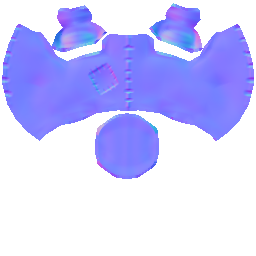
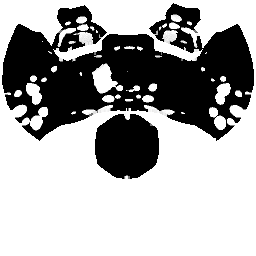
I have tried using the AO element method and the AO material method, both yield the same results.
I can get an AO with light tracer and scanline but would really like to get the mental ray process working. Any suggestions anyone?
Thanks
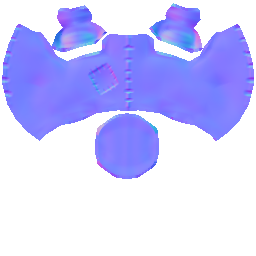
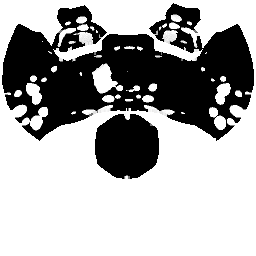
I have tried using the AO element method and the AO material method, both yield the same results.
I can get an AO with light tracer and scanline but would really like to get the mental ray process working. Any suggestions anyone?
Thanks
Replies
Scanline is cool but unfortunately has issues as it doesn't antialiase intesections.
My suggestion would be trying out xNormal, I've resorted to using some old external render I had for max for AO.
BTW you've posted the wrong image, it's a normalmap.
Thanks for the response. Ive always found the default scanline bakes pretty ugly aswell. I did end up getting some AOs from baking in xNormal and converting the normal map in crazybump. I just dont like when something beats me in max lol so will continue trying to get it to work.
I found something that suggested turning of cast shadows in the low polys object rollout, but still no luck.
Sorry about the double normal map post ill edit now
Im guessing im not getting much detail in the AO simply because the details on the high poly model arent that exaggerated? or is there a way to boost this?
There are a few things to try. If you're using polyboost or Max2010 you can render out a cavity map. Render > Render Surface Map. You have a few different options in there most could boost your map. However the down side is you can't project/capture these maps. If you're high is unwrapped just like your low then this would be a good option to try.
You could also try a sky light and scanline rendering, or a custom light setup like a light dome. There are a few light dome generation scripts out there they're easy enough to set up also. I have a custom light dome I set up a few years ago and I like it, allows me to dial up and down the lighting as well as bake in a little directional lighting if I need it something you never get with mrAO.
I did manage to get a bake out using default scan and a skylight, the results weren't great but there was actually more detail the the Mental Ray on below. Maybe ill just try and get more quality out of that.
Thanks Vig for the suggestions.
Slightly off topic i guess, but you mentioned the high poly having uvs the same as the low. Im not that clued up on when this would happen. Would it be if you were to unwrap the low, take it into zbrush, sculpt, export lowest subd, bring in highest subd, project?
http://home.wanadoo.nl/r.j.o/skyraider/e-light.htm
The custom light dome I use is very similar to this script. I had to build it myself because the elight dome is not for commerical use.