External Hard Drive issues :(
When my last HD died on me i decided to get an external hard drive, I have only used it once since i got it.
I have a lot of files on my computer and I don't really want to lose them so I decided to upload some onto the hardrive tonight , but i always get these errors when i try to make a new folder or even copy paste a folder onto the harddrive:
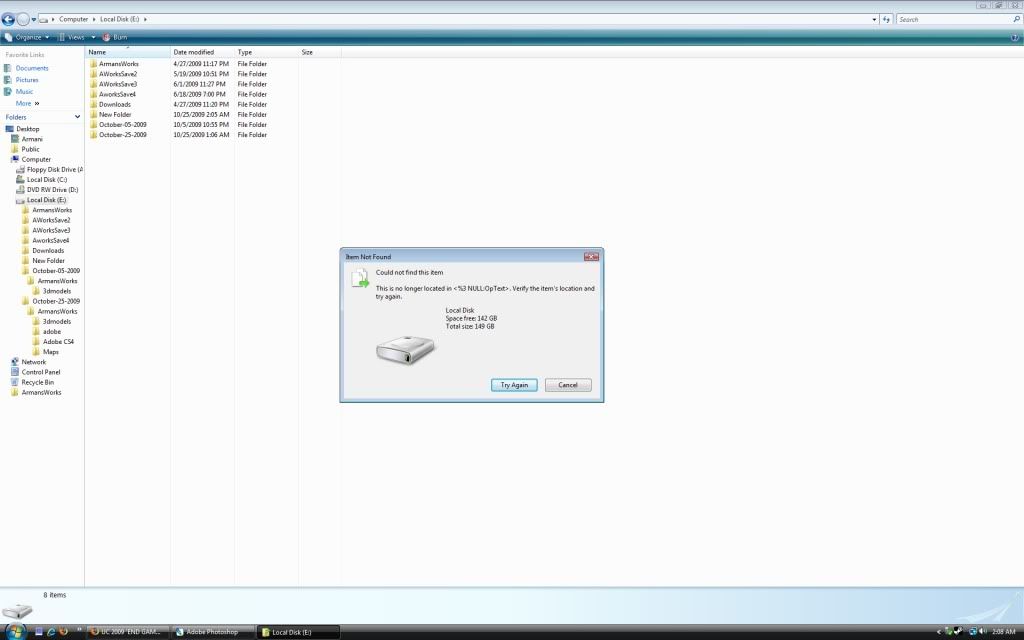
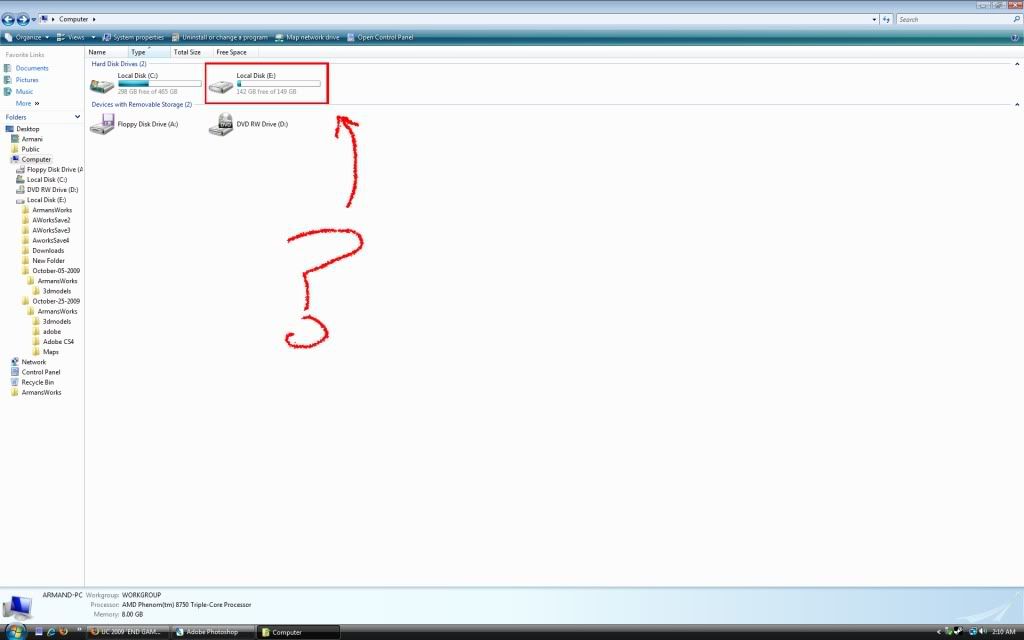
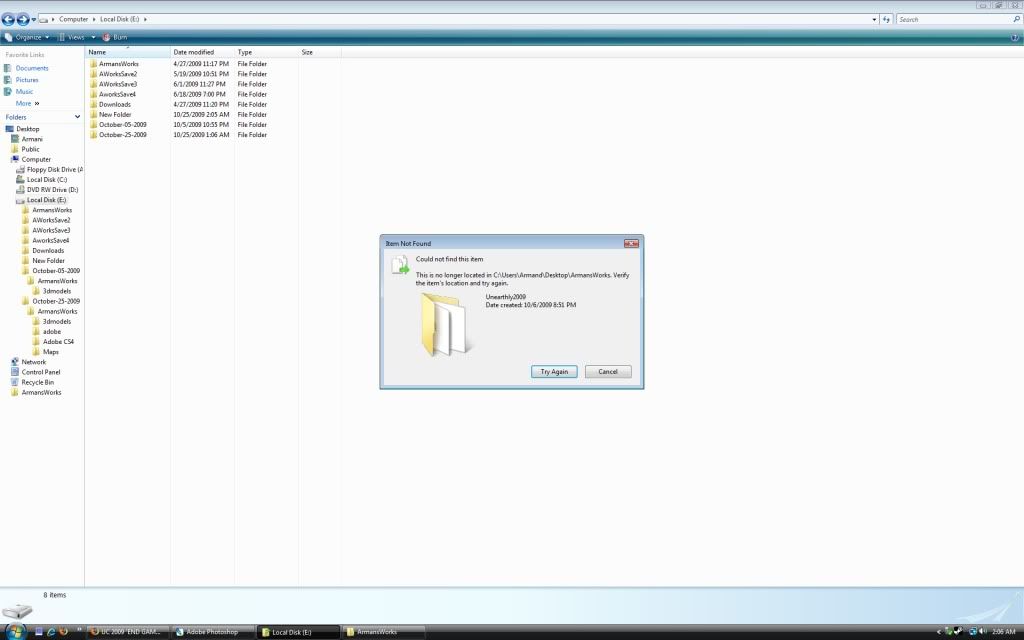
Anyone have any ideas on why this is happeneing? I really want to get these on this harddrive cause i have a bad feeling my hd is gonna die pretty soon so anyone that could even shed some light that would be great!
I have a lot of files on my computer and I don't really want to lose them so I decided to upload some onto the hardrive tonight , but i always get these errors when i try to make a new folder or even copy paste a folder onto the harddrive:
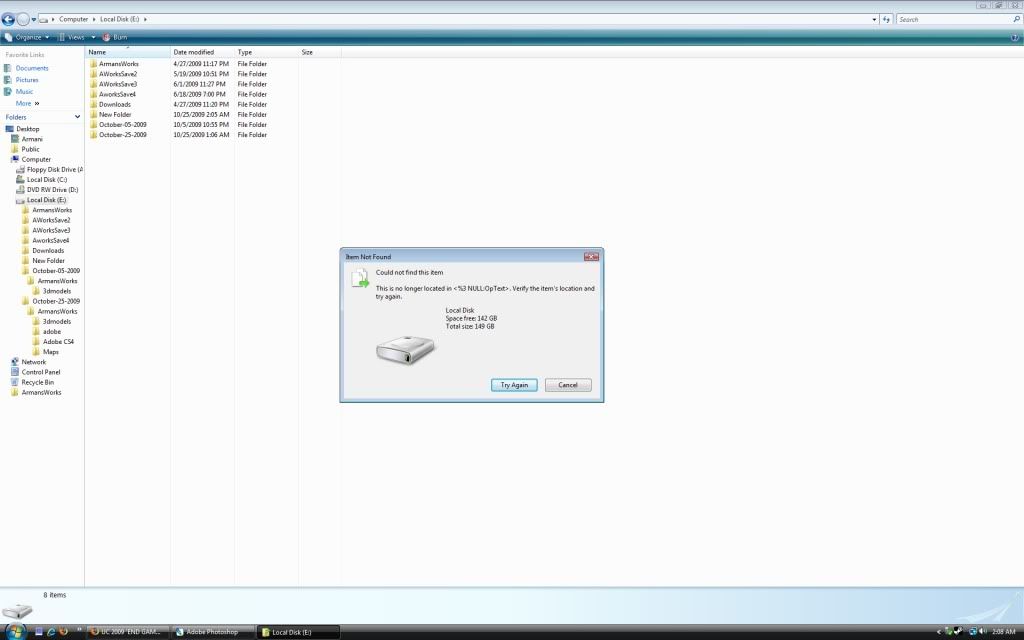
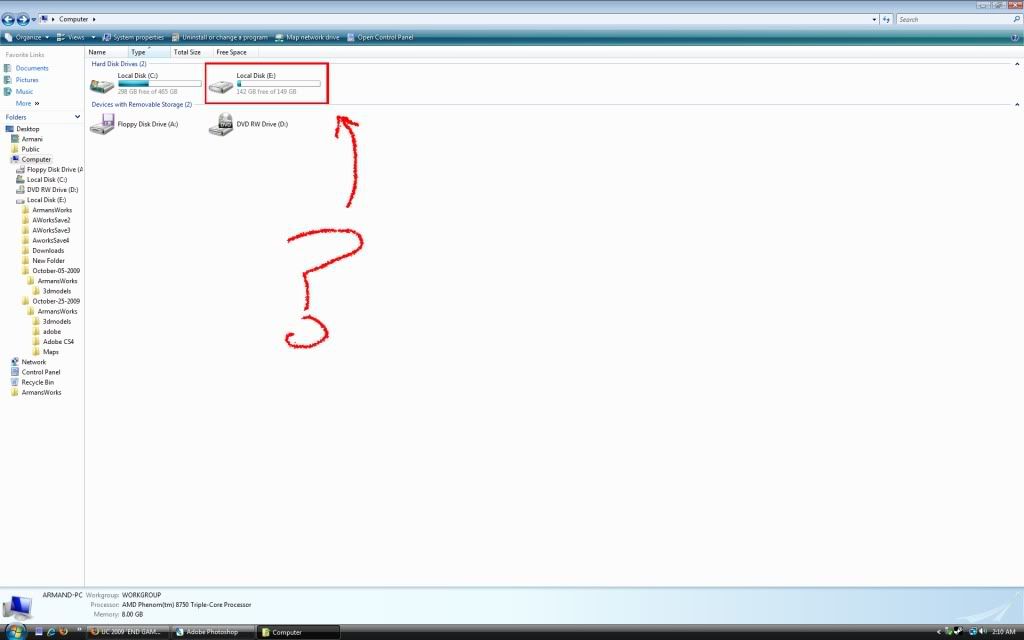
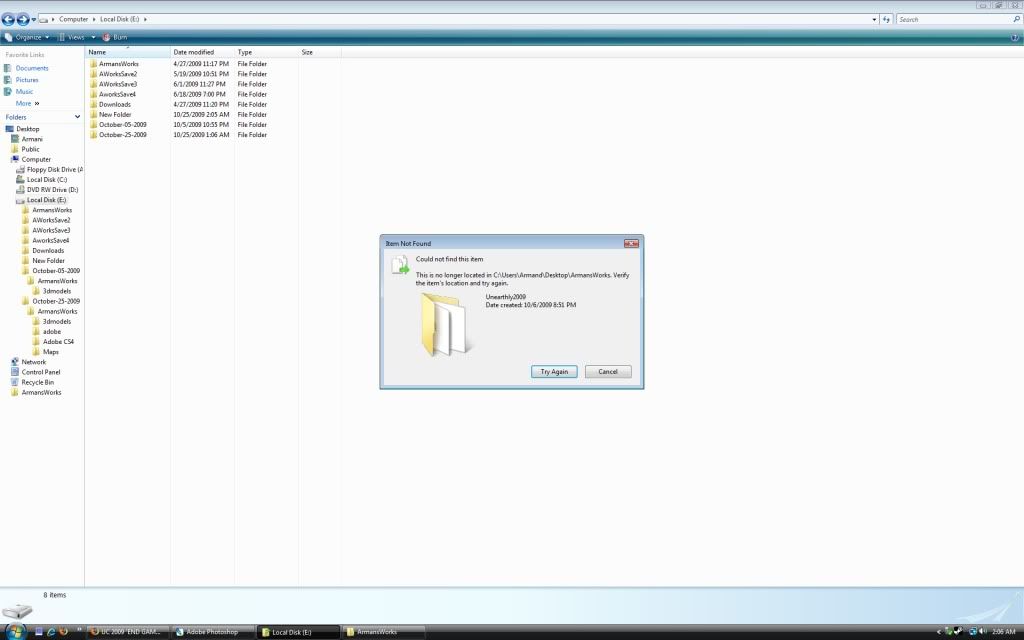
Anyone have any ideas on why this is happeneing? I really want to get these on this harddrive cause i have a bad feeling my hd is gonna die pretty soon so anyone that could even shed some light that would be great!
Replies
Did you format that external drive? or just try to use it straight out of the box? Sometimes retail external hard drives are formatted funny and need to be reformatted to work properly.
One other thing to consider, is the cable connecting the PC to the external hard drive functioning properly? Try a different cable also try a different port. I've had strange errors using bad a cable in the past.
Hope that helps, good luck.
-When you disconnected the Hard drive last time you used it, did you yank out the USB cable instead of "safely removing hardware?"
-It could be the cable.
-I'd stick the drive in the computer and try to recover the files (or try on a XP machine).
-Are you using any type of file "protection" software?
-Try updating USB Controller Drivers in the Device Manager.