The BRAWL² Tournament Challenge has been announced!
It starts May 12, and ends Sept 12. Let's see what you got!
https://polycount.com/discussion/237047/the-brawl²-tournament
It starts May 12, and ends Sept 12. Let's see what you got!
https://polycount.com/discussion/237047/the-brawl²-tournament
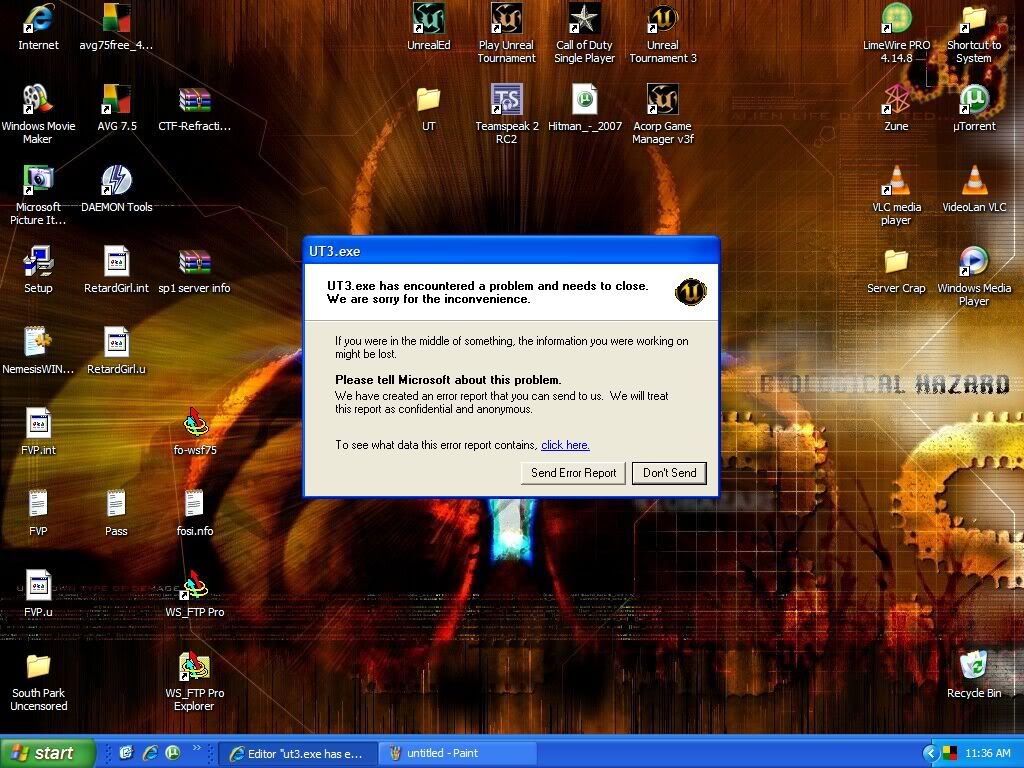
Replies
Happened to me. I re installed it but same problem happened again. Somone here said to just delete your utgame directory and it worked.
In your My Documents UT folder is a Log folder, Launch.log or Launch2.log - if the problem is in UT the log will say so.
Whatever has changed in between yesterday and today was prolly it. What did you do?
Deleting your folder may work too, but I'd say to only delete the ini files, possibly the shader cache, etc.