The BRAWL² Tournament Challenge has been announced!
It starts May 12, and ends Oct 17. Let's see what you got!
https://polycount.com/discussion/237047/the-brawl²-tournament
It starts May 12, and ends Oct 17. Let's see what you got!
https://polycount.com/discussion/237047/the-brawl²-tournament
Mosque Enviroment for Crysis
whats up everyone. Been slowly putting together this scene and Ive gotten to a point where I'd love to share and hopefully get some good crits!
block out of what iam trying to accomplish.
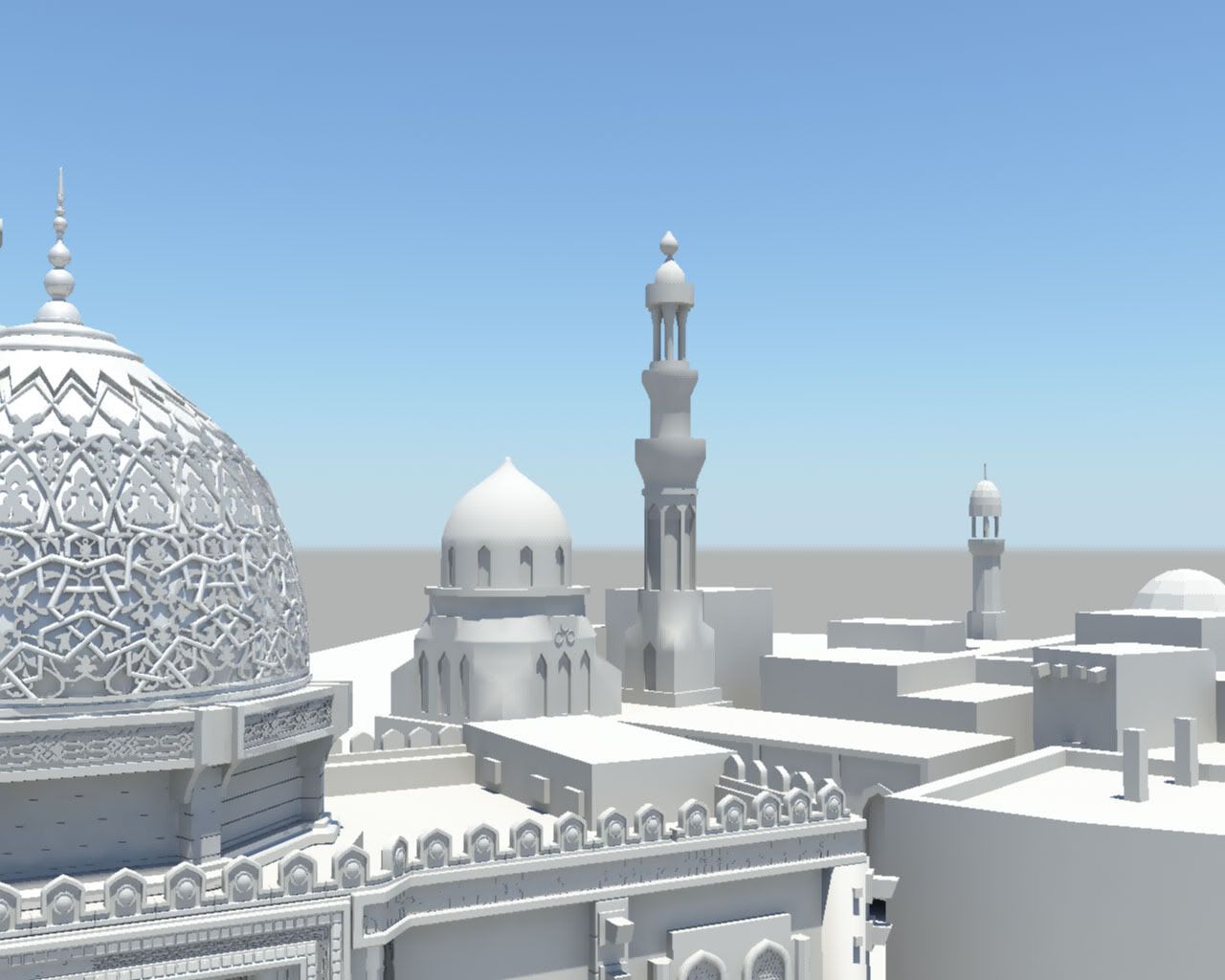

Ive been looking at a lot of Jean Leon Gerome's amazing paintings and have been inspired by a couple. Mostly this one right here.
My plan of attack is to model and texture the shit out of the front building while treating the back building as filler. Ive been playing with the sandbox editor and there's nothing it cant do. Been loving it.
Anywhoo this as far as Iv gotten for completed assets. Just regular shots out of max. Nothing fancy.
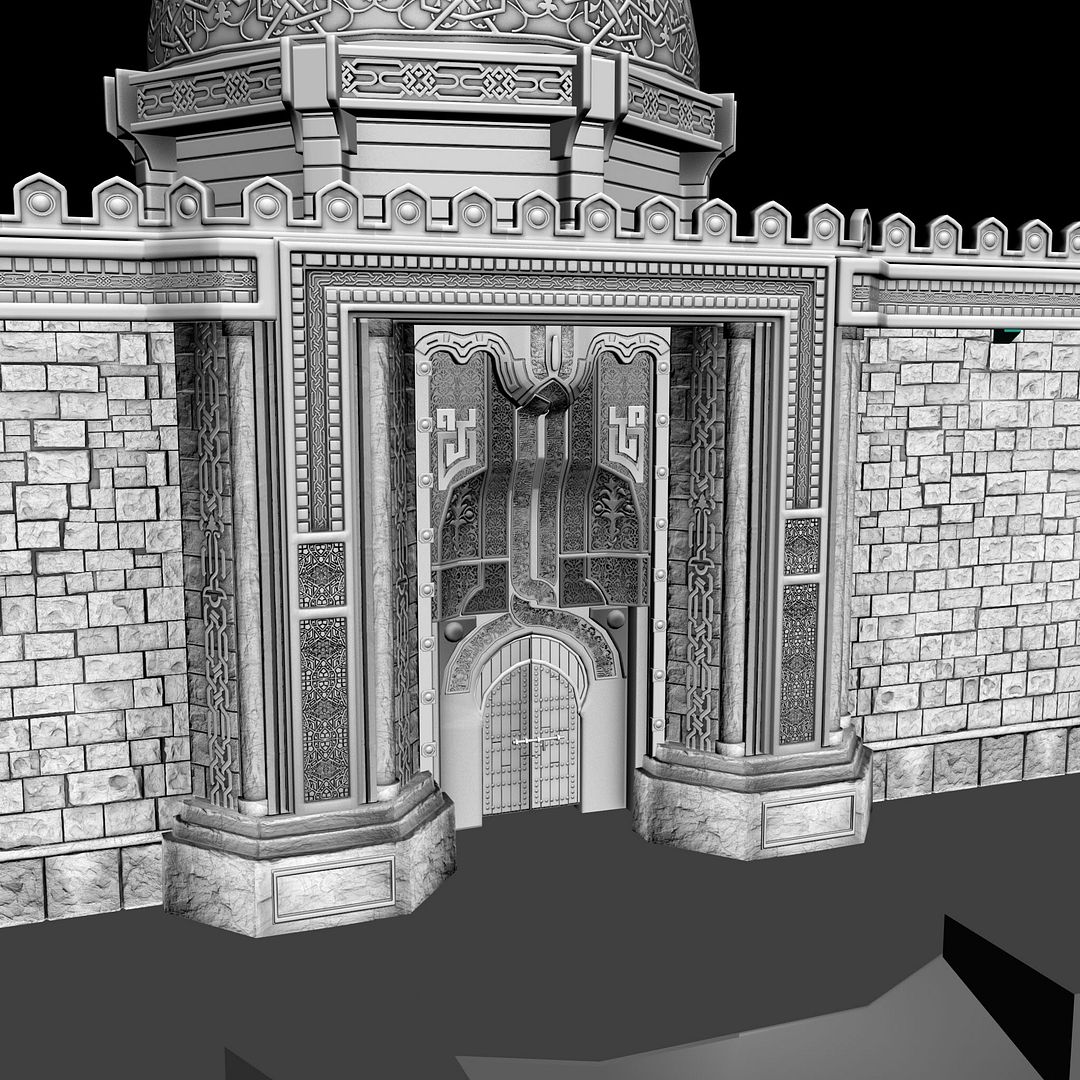
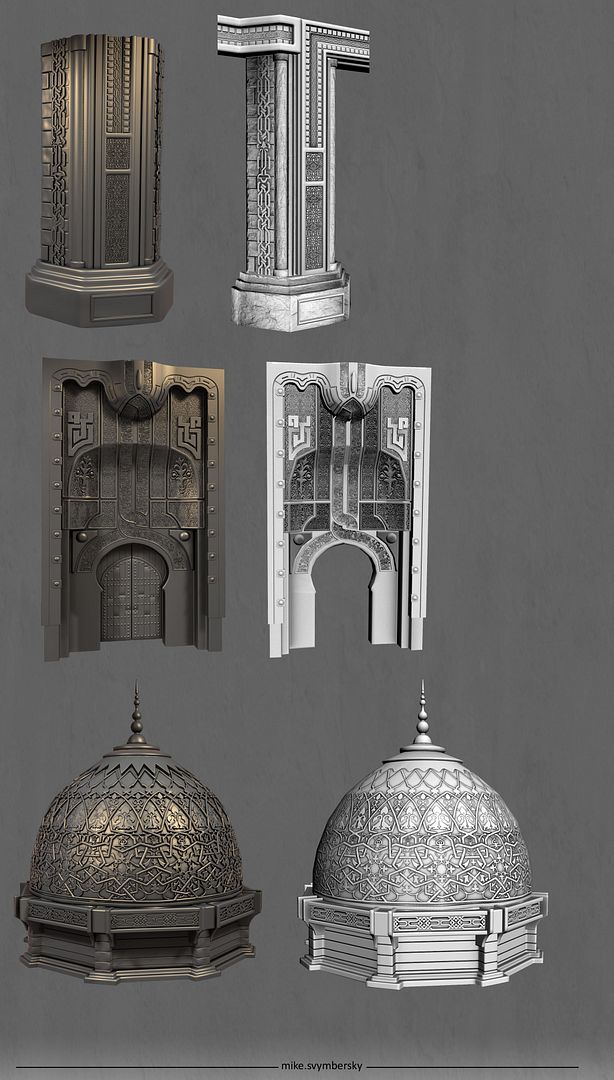
block out of what iam trying to accomplish.
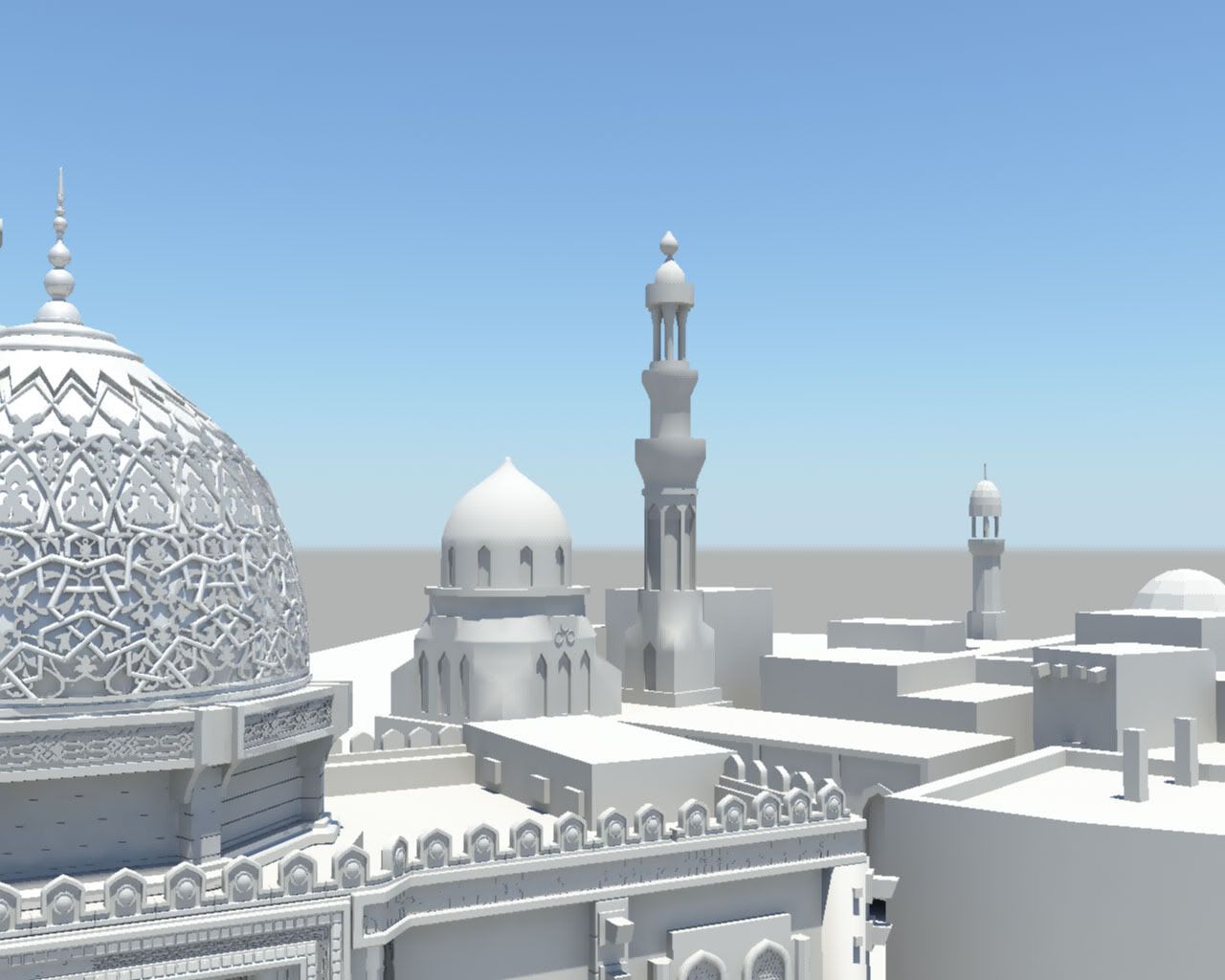

Ive been looking at a lot of Jean Leon Gerome's amazing paintings and have been inspired by a couple. Mostly this one right here.
My plan of attack is to model and texture the shit out of the front building while treating the back building as filler. Ive been playing with the sandbox editor and there's nothing it cant do. Been loving it.
Anywhoo this as far as Iv gotten for completed assets. Just regular shots out of max. Nothing fancy.
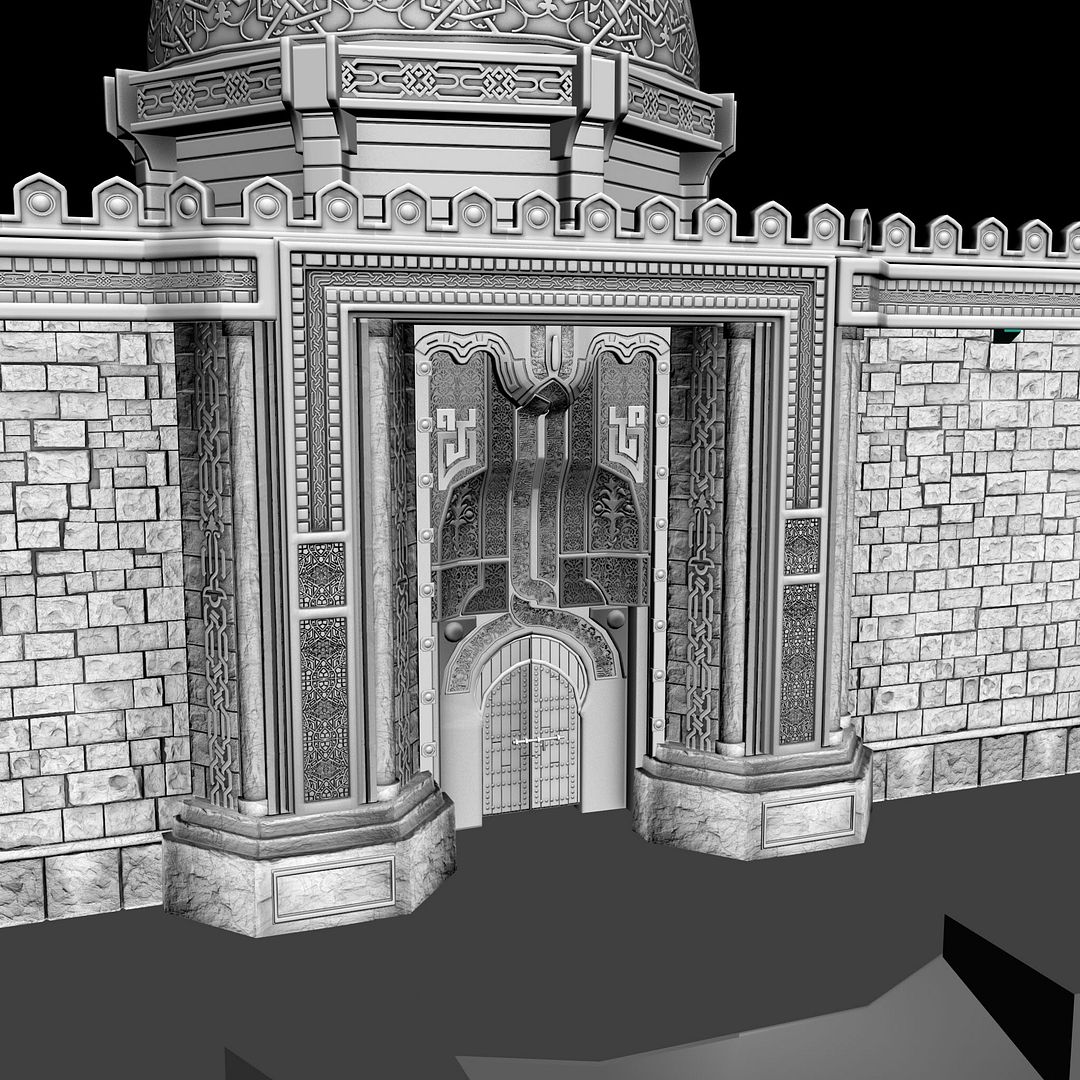
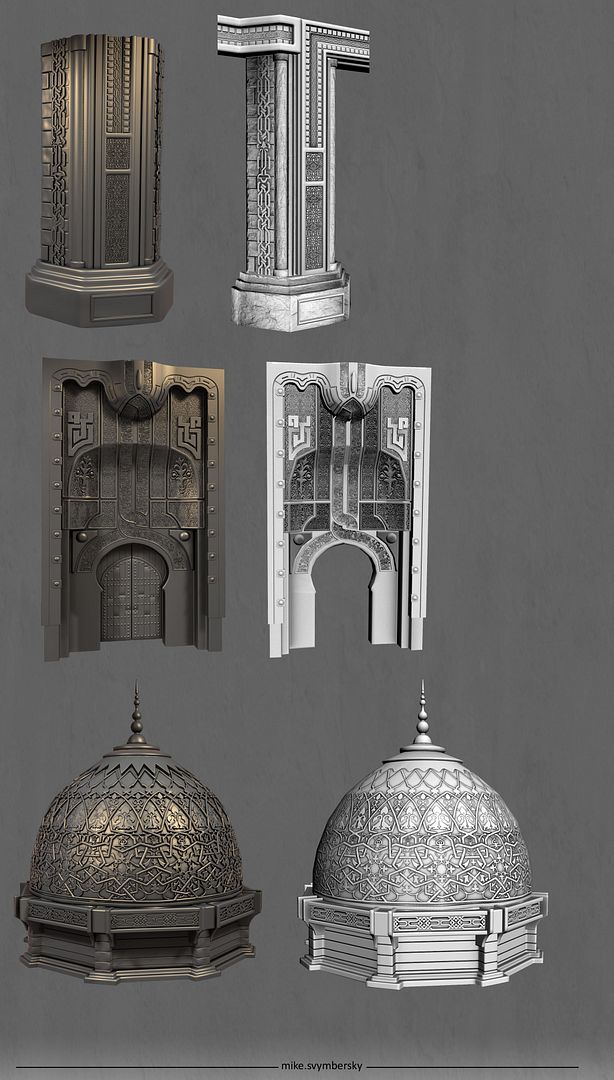

Replies
Some nice diffuse/specular on this with maybe an environment map on parts which are meant to be shiny metal (gold seems likely?) would make this look awesome in real time, you can get some really nice material contrasts on stuff like this.
I want to know this too, especially the dome. Looks great!
Iam most concerned about the composition of the whole and how it all reads together as a cohesive scene. Any feedback or thoughts, do share!
As far as making all the deco patterns go, its really simple modeling methods I use.
To illustrate,
hope that helps! any questions comments just ask. :thumbup:
I plan on absorbing as much information as possible next term in Phil's Max class.
I'd love to give you some crits but you are definitely my superior in modeling. Maybe when you reach the texturing phase I will have something to share.
One minor crit , maybe the doornails are a bit too big ?
I haven't done anything too spectacular other than model and bake more of the necessities. After much thought about really small details vs large details, I think i have to find a better balance of the two.
One thing i felt i needed was more wood in the scene. Even though I haven't started texturing, I already felt that I had to counter all the stone elements with some structural wood. They would protruding through the stone to better support the building. (hence the brown shapes.) Well see what happens when I start to texture.
Here's what I have though. simple max shots. Most of the mosque is baked down now, with the background building just blocked out.
I am thinking about going back to the window. Not entirety stoked with the upper design. :thumbdown:
Despite that Iam not entirely done with all my modeling, I think Iam going to move onto texturing the main parts and see where it takes me. Perhaps I'll find something new.
yea, I agree, feels a little too superhero-emblem-ish. Another thing to consider is having rectangular pieces on the sides of the window instead of the cylindrical ones. I think they look a little out of place.
I am really excited to see more!
Maybe it's due to the fact that I've been sneezing my brain out all day, but unfortunately I completely fail to understand.
I don't see what you need a cube for, why you explicitly state to extrude in an orthographic view, why you use the lattice modifier on the extruded pattern and how the path deform modifier is used to get the pattern into shape. Furthermore I can't make any connection between the screenshots and your description apart from that you seem to use said path deform modifier.
A little help, please?
Maybe I should have stayed in bed today...
So what I was getting at is to find an awesome pattern you want to model. Know your pattern before you model. Its hard to wing it although there are a few exceptions.
I created a cube (or a plane) because I am going to be extruding in an orthographic view. Usually I have my reference in a separate monitor or if iam lucky and have good picture I can throw it on an image plane and model my shape directly on top of it.
But really what Iam doing is just extruding my cube/plane to match the desired pattern in the orthographic view only.
One trick I use in maya is to turn off all the lighting(7 key) so I can focus on the silhouette of the shape.
Another trick is to model only what you actually need. On the dome, I only had to model 1/8th of the pattern. Then i tiled/latticed it around the shape of the dome.
Once my pattern is modeled Iam can then use a lattice. Using the lattice can become a pain in the ass. Or it can be easy. It all depends on the complexity of it.
With these steps in mind, perhaps looking back on that diagram might make more sense. gluck!