The BRAWL² Tournament Challenge has been announced!
It starts May 12, and ends Oct 17. Let's see what you got!
https://polycount.com/discussion/237047/the-brawl²-tournament
It starts May 12, and ends Oct 17. Let's see what you got!
https://polycount.com/discussion/237047/the-brawl²-tournament

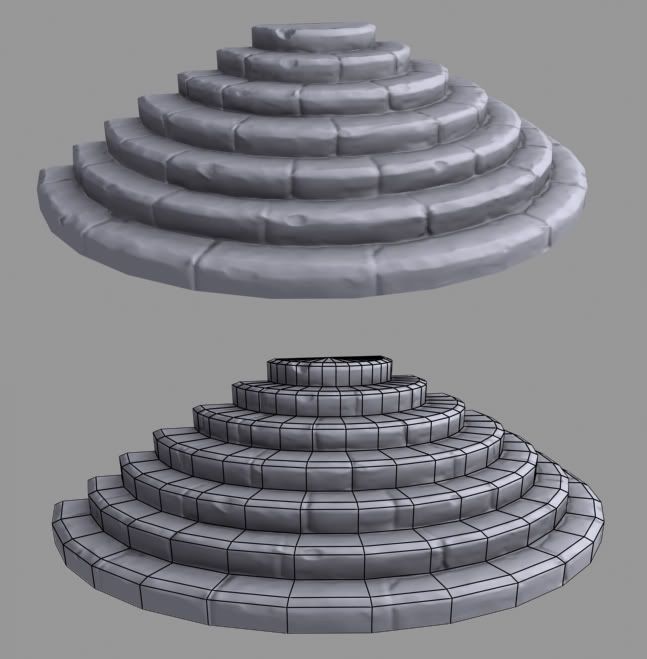
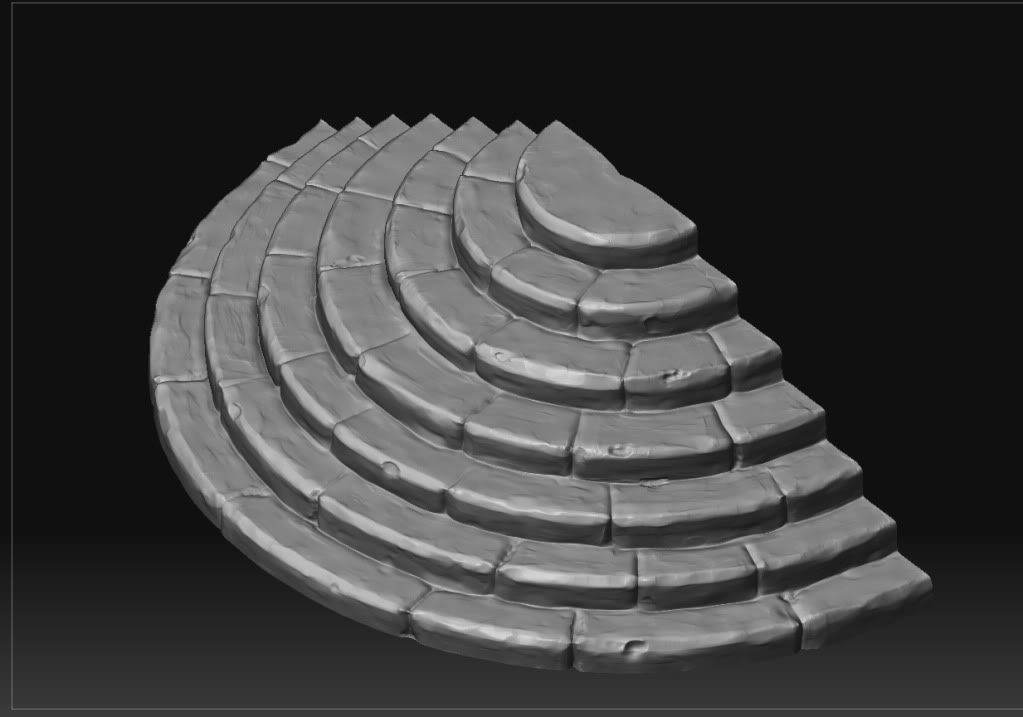
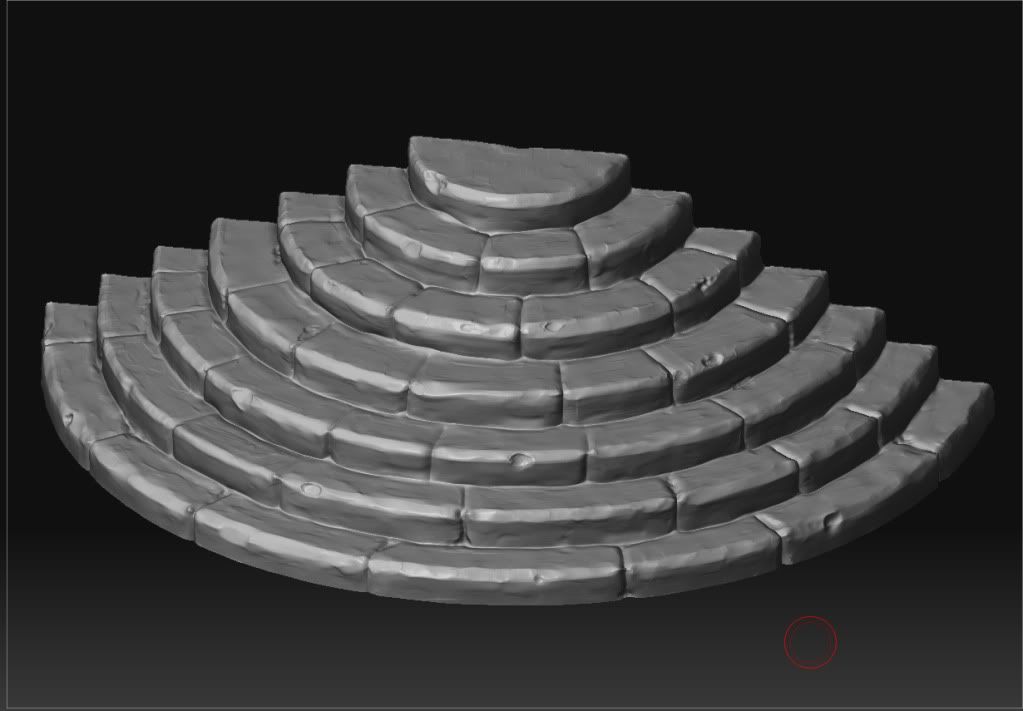
Replies
I would suggest taking a different direction entirely with getting your base mesh. Model and place the bricks as if you were actually constructing this. As apposed to trying to sculpt in the cracks and what-have-yous. After you get a good base high poly model, then start adding your decay/cracks and things in zbrush.
Kevin was nice enough to put this together for you.
http://boards.polycount.net/showthread.php?t=62114&page=3
Cheers A-money,
D-Bones
Yeah chunks are coming up next
The crack are not popping right now but once I get the texture there is going to be alot of contrast to make them stand out.
On second thought... your UVWs are terribly wasteful -- looks like an unwrap job I would have done when I was at Liquid... hrmm LoL wonder why that is? The results are nice though. Cheers :P)
@imb3nt and Pussik you guys are 100% right. This could be cut down a lot if it were going in game but since it was just a demo piece i really wasnt worried about the tri-count, it was just some practice.