The BRAWL² Tournament Challenge has been announced!
It starts May 12, and ends Oct 17. Let's see what you got!
https://polycount.com/discussion/237047/the-brawl²-tournament
It starts May 12, and ends Oct 17. Let's see what you got!
https://polycount.com/discussion/237047/the-brawl²-tournament
speed up PS CS3 + CS4
a free tool (no installation ~300 KB) lets you define which plugins photoshop should start with and which fonts should be excluded. This should speed up the boot time and reduce the hick ups it gets often inbetween.
You can also reset the changes you made with this tool to the adobe defaults.
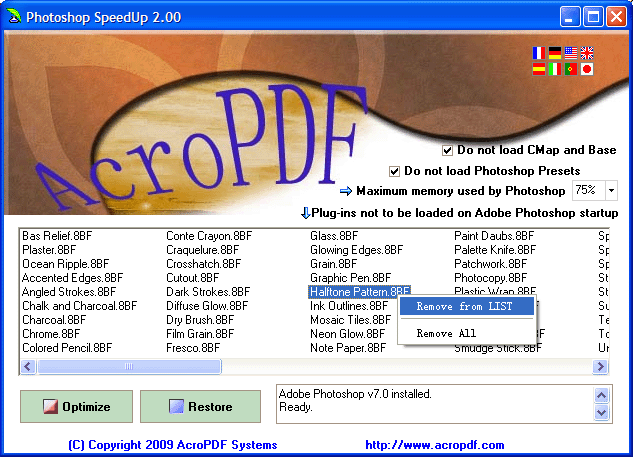
http://www.acropdf.com/products.html
-> Photoshop SpeedUp
what a ugly interface and website -_-
You can also reset the changes you made with this tool to the adobe defaults.
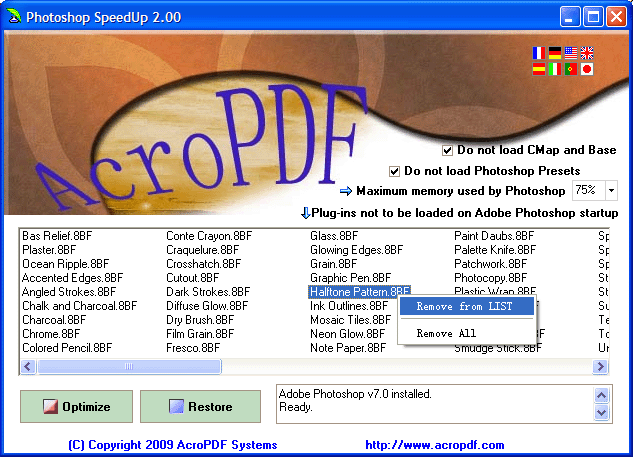
http://www.acropdf.com/products.html
-> Photoshop SpeedUp
what a ugly interface and website -_-
Replies
Speaking of, anyone know of an easy tool to edit .8bf plugins? I've got a few scattered ones and hate having a long filters list. I've hex-edited a number of them to group them up better, but it would be much easier to have a little app for it.
except that this is for Photoshop and not for 3ds Max.
Note: I'm aware of the frequent pressing of Ctrl+s button also works...:)
is that from a fresh boot, or did you close and reopne photoshop just now.
because 1 or 2 secs is faster than 3!
And mine actually took about 8secs before I manually moved all the presets and plug ins... now it takes 5 secs
To be honest I don't bother if it takes 10 or 3 seconds to open. I open it once and its running the whole day in the background.
I noticed a massive speed improvement in loading times as I brought myself a Velociraptor a year ago. Plus another improvement after using my 8GB Ram with a deactivated swapfile files in vista x64.
But even befopre this upgrade I was always happy with photoshop performance.
max2010 need a lot longer then my old max9. this is a bit more annoyin.
A *huge* number of presets or plugins might make a noticeable slowdown in launch time (because the OS takes time to index all the files when we check them for changes).
And every once in a while someone moves the application (like to the desktop), and it has to search the whole hard drive for plugins (kinda slow).