The BRAWL² Tournament Challenge has been announced!
It starts May 12, and ends Oct 17. Let's see what you got!
https://polycount.com/discussion/237047/the-brawl²-tournament
It starts May 12, and ends Oct 17. Let's see what you got!
https://polycount.com/discussion/237047/the-brawl²-tournament
Baking with xNormal - map erros
Hey everybody! I'm revisiting this character and finishing him off to add to my reel in the next few weeks, but I'm having an issue with the map baking. Here's a shot of my baked maps on the low poly:
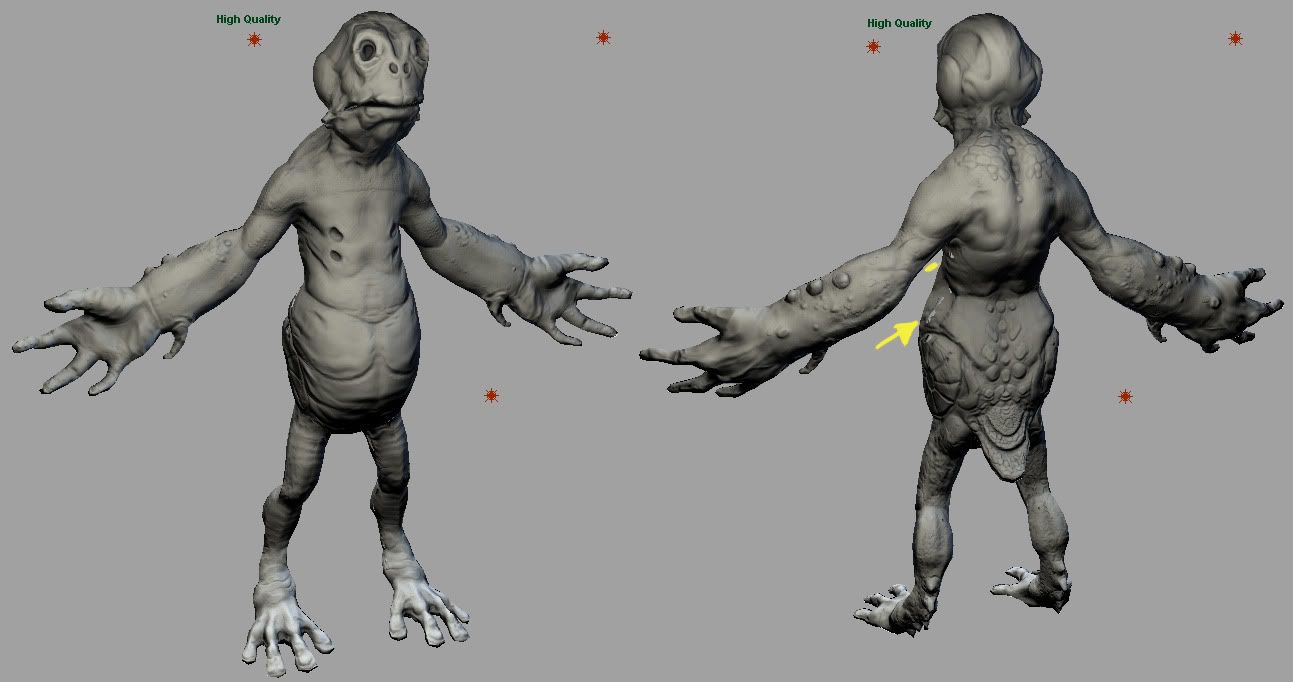
You can see I highlighted some errors in my maps. With my limited knowledge, I am guessing this is a raycasting distance error casting the arm onto the hip? Can anyone out there educate me on this point, or direct me to a tutorial that would clear up this baking issue?
My other thought is that maybe I could separate the torso from the arms and bake it that way, but then I'm concerned that I might generate noticeable seams (its pretty seamless right now).
I baked my maps in xNormal.
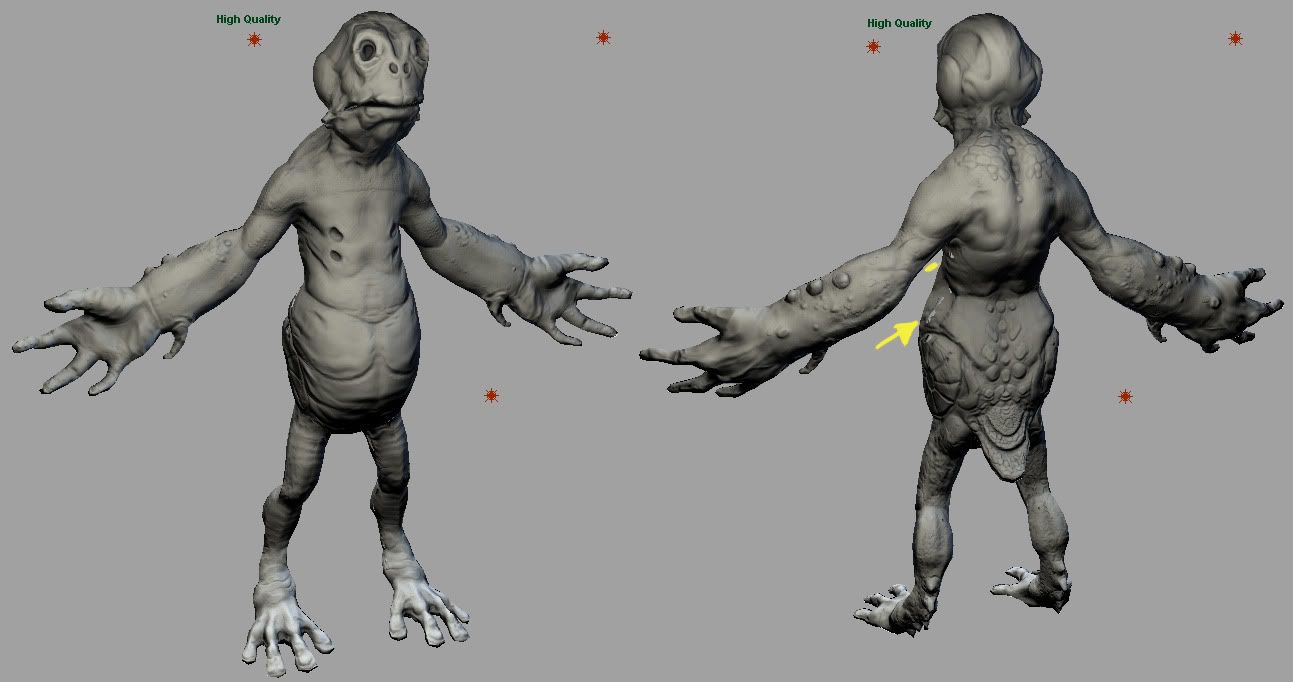
You can see I highlighted some errors in my maps. With my limited knowledge, I am guessing this is a raycasting distance error casting the arm onto the hip? Can anyone out there educate me on this point, or direct me to a tutorial that would clear up this baking issue?
My other thought is that maybe I could separate the torso from the arms and bake it that way, but then I'm concerned that I might generate noticeable seams (its pretty seamless right now).
I baked my maps in xNormal.
Replies
Sry I am no help.
For complex organic models you should setup a cage in a way that it covers completely the highpoly model.
If you find this too complex just continue using uniform ray distances and play a bit with the ray distance until you get a good result... but to get better results I'm afraid you're gonna need to setup a cage.