The BRAWL² Tournament Challenge has been announced!
It starts May 12, and ends Oct 17. Let's see what you got!
https://polycount.com/discussion/237047/the-brawl²-tournament
It starts May 12, and ends Oct 17. Let's see what you got!
https://polycount.com/discussion/237047/the-brawl²-tournament
Concept Assault Rifle for Fallout 3
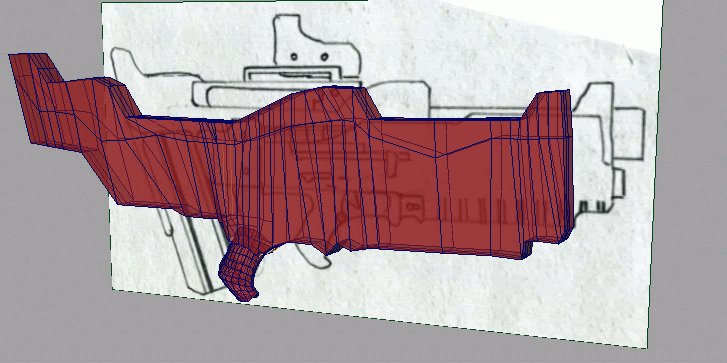
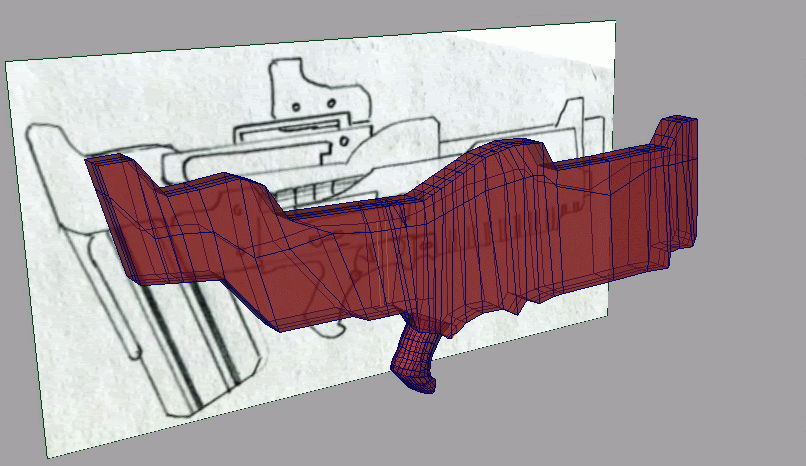
Just started this like an hour ago. Drew the thing myself, photographed it with camera and imported it to Maya 2009 Unlimited. I am working as a modeler for a Fallout 3 mod.
I got the rough shape done and am shaping the pistol grip and will soon merge vertices.
I will have plenty of questions, lol but one first, how do I cut holes in model like to make the hole for the finger to press trigger?
Thanks, will update this as time goes on.
Replies
I'll get more done today...
Here's the concept, a gun I drew up
A question....
When I cut into the model to make a trigger guard, is it the best way to just delete faces and then sew the vertices together as neatly as I can or is there a better way??
Got my trigger guard done...
Made progress to the rifle...
Best possible solution is to start over, read from the reference and visualise the object broken into pieces, use the nearest primitive shape and develop individual pieces, move on and try to build the gun as you would expect it to be manufactured so that in the end it would actually be a fully riggable model.
On a side note the reference is very plain, it helps to have a shaded reference so that you can determine the rounding of surfaces.
The mess you have around the trigger and handle is going to take you ages to clean up unless you just delete some of it.
EDIT: GCMP posted at the same time I did, basically the same advice. I agree starting over and re-tackling this based on the advice that has been given here would be a good idea.
Hey I started a new model, new gun, desert eagle.
I made my image plane, put the reference image on it and it's all good to go but I have a problem! When I create a rectangle to start getting some shape made, my reference image is one the rectangle but I didn't set it to be on there?! Like this...
How do I get the image off the primitive when I create new objects?
Thank you for helping a newb!!
keep it up!