The BRAWL² Tournament Challenge has been announced!
It starts May 12, and ends Oct 17. Let's see what you got!
https://polycount.com/discussion/237047/the-brawl²-tournament
It starts May 12, and ends Oct 17. Let's see what you got!
https://polycount.com/discussion/237047/the-brawl²-tournament
How do I texture this HIGH poly model?
I've got this drumstick model which was originally made in max and then brought in to ZBrush. I had to subdivide to level 5 in order to get enough geometry so that the flames look as smooth as they do right now (with NURMS on for smoothing). However, when taking this thing back into max at its high detail, I'm finding it -impossible- to texture . Poly count is 337,280, Tris 674,560.
I'm sure most of you are thinking "normal map it!", but this needs to be rendered as realistically as possible, and I guess I don't know just how close I can get with reducing the geometry. It needs to look authentic from any and every angle therefor I don't want the silhouette to break if I've got normals on it. The very bottom screen grab is just to show the density of the geometry.
I might be going about this the wrong way entirely. If that's the case, someone please fill me in. Thanks!
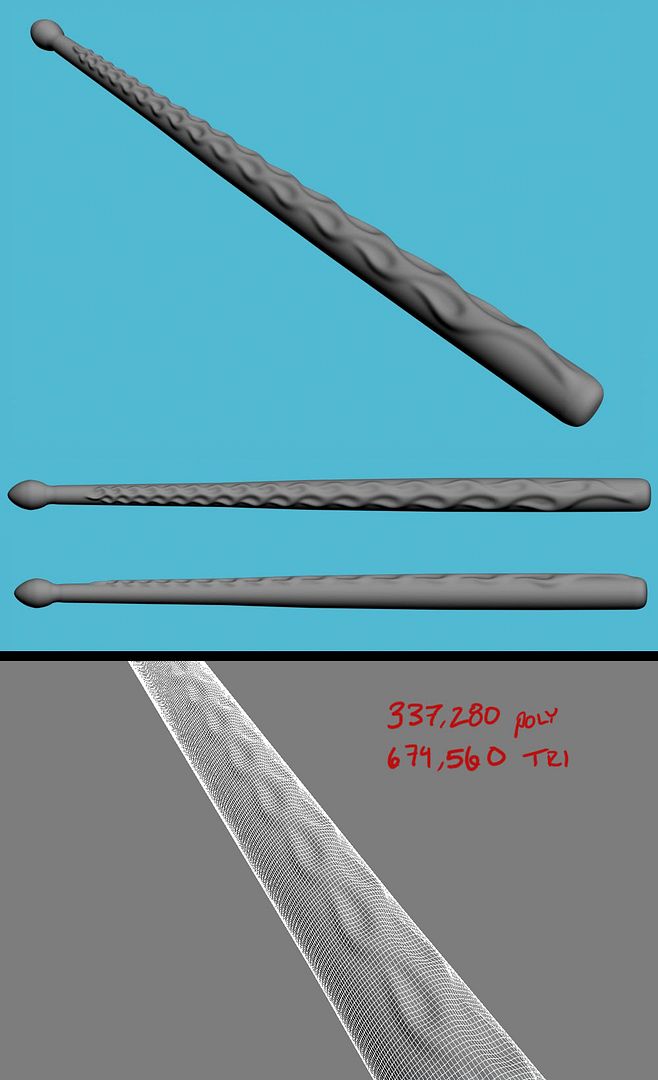
I'm sure most of you are thinking "normal map it!", but this needs to be rendered as realistically as possible, and I guess I don't know just how close I can get with reducing the geometry. It needs to look authentic from any and every angle therefor I don't want the silhouette to break if I've got normals on it. The very bottom screen grab is just to show the density of the geometry.
I might be going about this the wrong way entirely. If that's the case, someone please fill me in. Thanks!
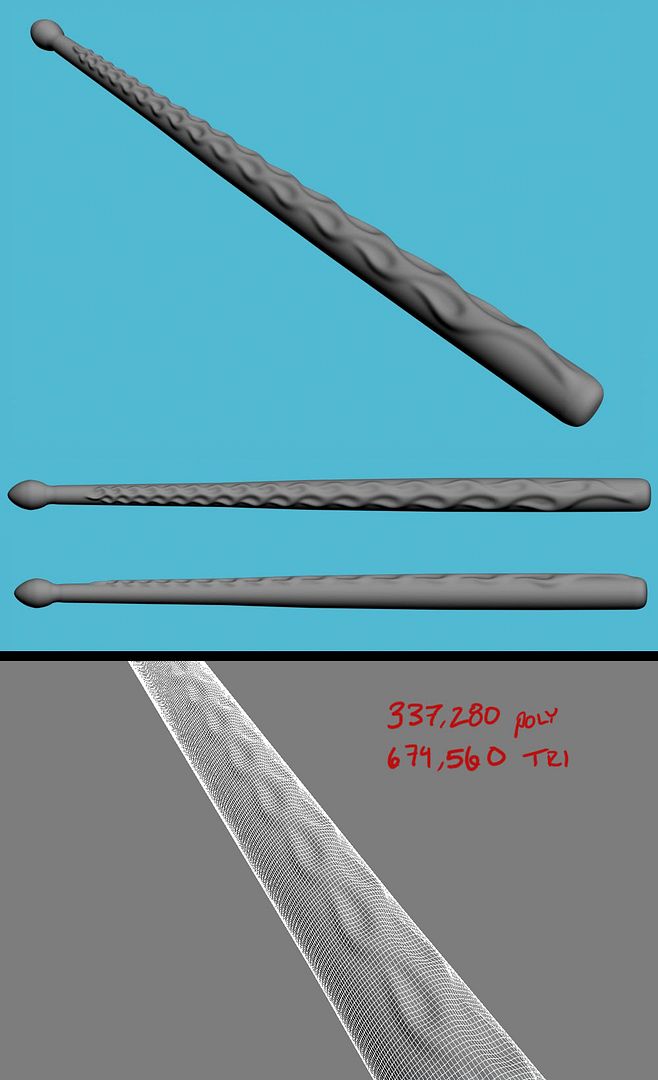
Replies
Next suggestion would be as JMYoung said: displacement map, which is basically a normal map that actually pushes the geometry in and out, thus keeping the silhouette.
Try going to one of your lower subdivision levels (maybe even the lowest), go to tools>displacement (at the bottom I think) and generate a displacement map there. Then you can export that, I think it's under the 'alpha' tab.
Then in max you would probably put that in the 'bump' slot. Not sure as I've never rendered in max.
There's probably a video of this on youtube or something.
what's the difference between a normal map and a displacement?
Since you've already got the details sculpted out, this is your best option. You could also look into using Decimation Master, but chances are the resulting mesh would be too messy to UV.
Personally for something as simple as a drumstick I'd have done it completely differently, not using ZBrush at all. The model could just be a simple edited cylinder with an easy unwrap, and you could have done bump/displacement maps for the details, and diffuse/spec/whatever else textures in the same way in Photoshop. Would probably be much faster and more flexible.
As it is this drumstick looks really weird and uncomfortable, do they actually make them with smooth raised bumps like that? I've never seen one... o_O
It'll make more sense when its rendered properly
I'll give the displacement a shot, although you still need to have enough geometry to 'displace'...don't you?
Yes. Usually you subdivide to a very high level at rendertime.