The BRAWL² Tournament Challenge has been announced!
It starts May 12, and ends Oct 17. Let's see what you got!
https://polycount.com/discussion/237047/the-brawl²-tournament
It starts May 12, and ends Oct 17. Let's see what you got!
https://polycount.com/discussion/237047/the-brawl²-tournament
Some Mesh Questions...
Hey all, I'm wondering if there is a method of automatically making a mesh's faces be of perfectly equal height and length. I'm using Maya for this.
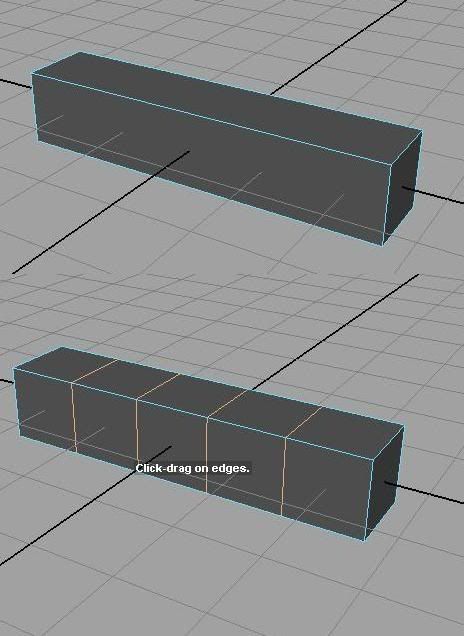
Basically taking the smallest face on my base mesh (the ends of that rectangle) and sub-dividing the mesh so all the faces are perfectly square (other than using Insert Edge Loops over and over, especially with the more complicated meshes this can be problematic).
Also, I've been wanting to use Decimation Master ZBrush plugin to create low poly meshes and normally I can get some decent results with a bit tweaking, but sometimes it will do some really WEIRD stuff like have a 1000 triangles in a tiny corner on a mesh with only 200 triangles making up the rest of it. Not sure if MeshLab would be better...
Any help would be greatly appreciated!
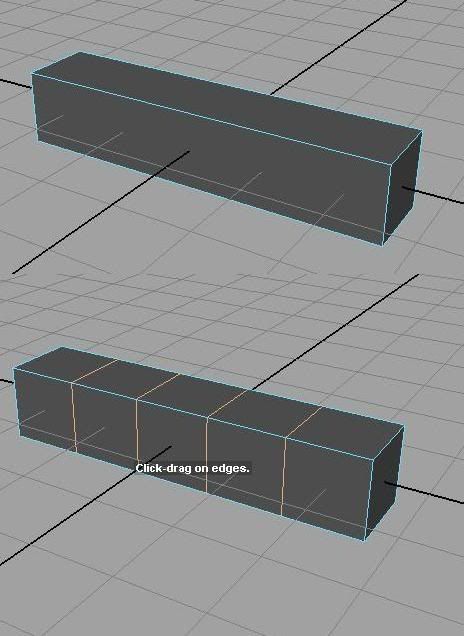
Basically taking the smallest face on my base mesh (the ends of that rectangle) and sub-dividing the mesh so all the faces are perfectly square (other than using Insert Edge Loops over and over, especially with the more complicated meshes this can be problematic).
Also, I've been wanting to use Decimation Master ZBrush plugin to create low poly meshes and normally I can get some decent results with a bit tweaking, but sometimes it will do some really WEIRD stuff like have a 1000 triangles in a tiny corner on a mesh with only 200 triangles making up the rest of it. Not sure if MeshLab would be better...
Any help would be greatly appreciated!
Replies
In Maya you can turn on edge snap magnets for the split polygon tool, just go to the tool settings and set the number of snap points. Then it will snap to those points as you drag to cut edges, meaning you're always cutting the same relative percentage length along the edge.
Also, I wouldn't rely on Decimation Master or Meshlab for making lowpoly meshes at all. Those things are mainly intended for reducing very high-poly geometry down to a more manageable level, they're not intended for making low-poly models out of high poly models.