The BRAWL² Tournament Challenge has been announced!
It starts May 12, and ends Oct 17. Let's see what you got!
https://polycount.com/discussion/237047/the-brawl²-tournament
It starts May 12, and ends Oct 17. Let's see what you got!
https://polycount.com/discussion/237047/the-brawl²-tournament
Hallway Texturing Practice
Hi!
I've been in a real art lump lately, so I decided to go back and practise some more basic modeling and try a new approach on texturing.
I checked out racer's amazing (!) metal prop texturing tutorial over at: http://vimeo.com/3779494
Seriously, if you feel like you could improve your texturing, check it out! He goes over some really interesting techniques that I hadn't thought about before, and it's entertaining to watch.
This is how it turned out:

Then I decided to keep working on this theme and make an entire hallway.
Right now I have 1 tile of the floor done, and this is what it looks like:
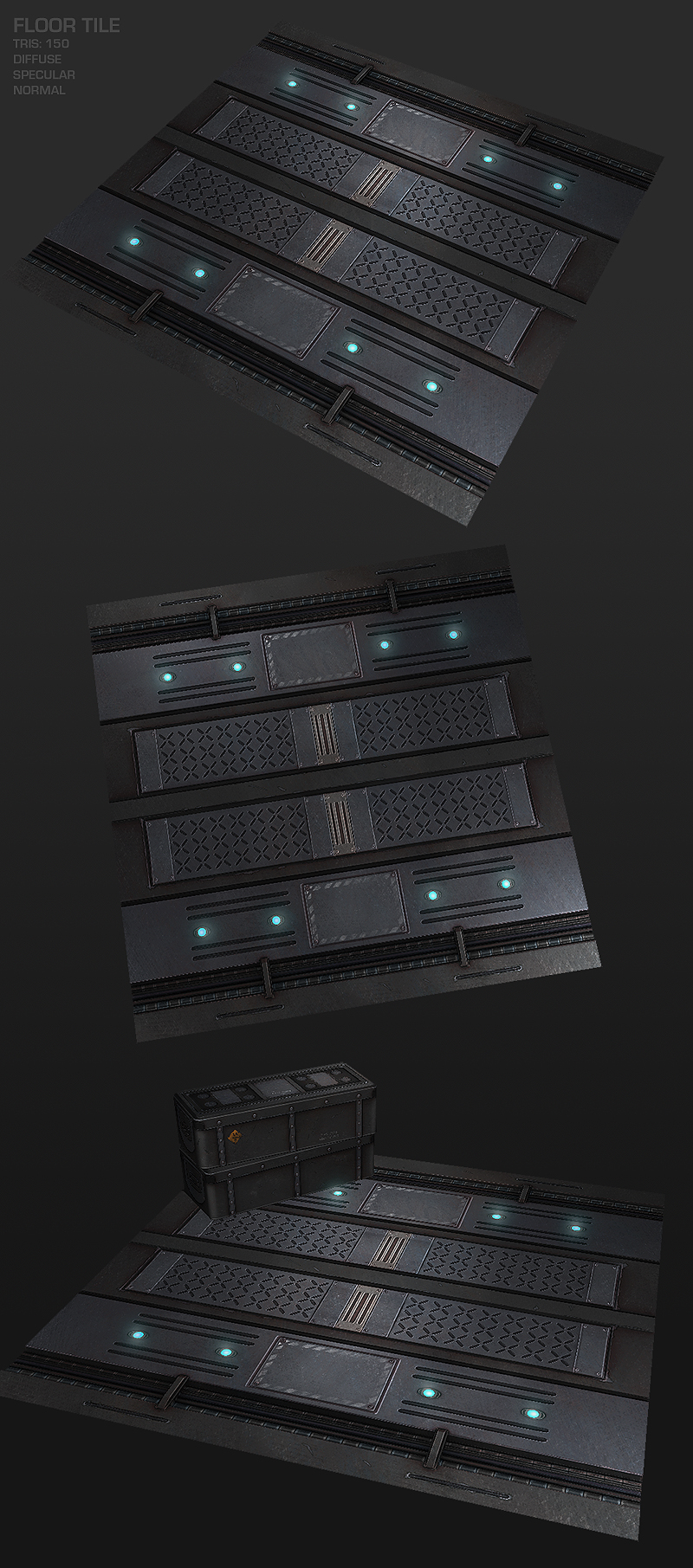
This floor was heavily inspired by Ben Bolton's (http://www.benbolton.com/) style.
I feel this was a good thing to do, because I felt I was getting stuck in my old style, which I had some problems with. And thanks to this practise, I'm getting a lot more comfortable with hand paiting my textures.
I hope you'll like what I have so far, and I'm looking forward to come crits!
I've been in a real art lump lately, so I decided to go back and practise some more basic modeling and try a new approach on texturing.
I checked out racer's amazing (!) metal prop texturing tutorial over at: http://vimeo.com/3779494
Seriously, if you feel like you could improve your texturing, check it out! He goes over some really interesting techniques that I hadn't thought about before, and it's entertaining to watch.
This is how it turned out:

Then I decided to keep working on this theme and make an entire hallway.
Right now I have 1 tile of the floor done, and this is what it looks like:
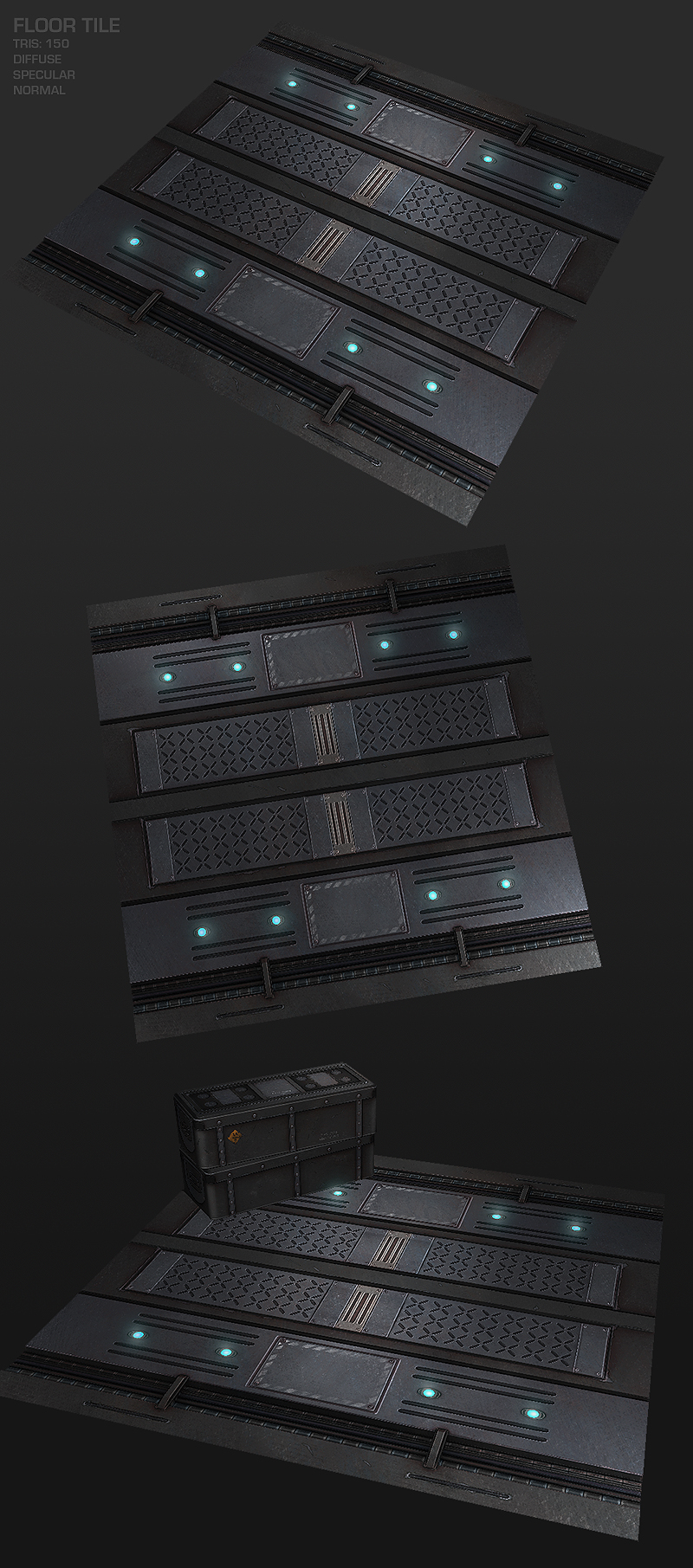
This floor was heavily inspired by Ben Bolton's (http://www.benbolton.com/) style.
I feel this was a good thing to do, because I felt I was getting stuck in my old style, which I had some problems with. And thanks to this practise, I'm getting a lot more comfortable with hand paiting my textures.
I hope you'll like what I have so far, and I'm looking forward to come crits!

Replies
I don't really like the floor texture tho, neither I liked Ben Bolton's one. Also, it's not somewhere where I'd like to walk either, I would probably slip and fall at my second step, way too much stuff going on.
So, having said that, It's some pretty cool stuff! I always dig your stuff and style Disting, you're one of my fav artists around here!
Thank you very much HP! Those are some very kind words!
About the floor, yes, I got those comments from other people as well. That's why I decided to make another tile that's a lot more clean and simple which will be the main tile, and then this really detailed tile will show up every 5 or 6 tiles. I think that'll make it look interesting.
About the stroke. Yeah, I tried a bunch of stuff, but this is what looked the best of what I tried. I'm glad you like how it turned out though, even if it doesn't look totally realistic.
Good job.
Thanks man!
I might reduce the scratches a bit as you suggest. Thanks!
There are some height differences that aren't seen very well from those angles, but it'll be visible when running around in the hallway.
Cheers,
Tyler
Keep it up!
Right now I'm texturing the 2nd tile that'll break up the intensity of the floor, and then I'll start working on the walls.
What do you think?
That is good quality work, very clean and precise with a nice choice of palette. I do however, have some suggestions.
-The texture looks a little too precise. As though you made the texture in photoshop using layer blending style, and copying and pasting of patterns (the crosses for example) I would add some extrememly subtle variations to the texture, perhaps slightly offsetting some of the crosses, or have some noise along the straght lines.
- What sort of texture sizes are you using? Though you could argue that todays game engines can easily handle large texture sizes, they are often used on "high importance" objects in games, such as characters. For environments, its better practice to use more polygons, if it allows you to use less textures. The box you made is 66 tris, and the top of the box is one large texture it seems, even though the texture is symetrical on top. This could be achieved using half the texture, UV'd onto two polys. This would mean sacrificing the "open here" on the box, however this detail is so minor, that it will have little impact on the overall look of the object. I mean heck, add an 8 poly handle to the box to add more details, these would be details that would change the sillouette (spelling?) of the object and add more intrest.
The same could be said for the floor tile. The texture is in strips, you could easily split the poly into 2 or more strips, and mirror the details.
I don't know whether or not you are in the industry, but these are the sort of practices that benefit the entire game you may be working on (being more efficient wherever possible) and if you're not in the industry, showing the knowledge that you understand the requirements of a game, is more appealing to a potential employee, than just photoshop skills.
Keep up the good work.
Adam
@Joshflighter: Thank you very much.
I would say at this stage maybe to start thinking about ideas to break up the grey colour palette or it might end up as a scene quite grey. I've made that mistake myself hehe.
BUT, since your goal is texture practice, I think you've already accomplished what you set out to do.
@carlo_c: Cheers! I'm using 2048 at while I'm working on 'em, but will downsize to 1024 when putting them in the engine, hopefully.
@P442: Thanks! Yeah, I will start adding decals once I have the ceiling made. Thought I'd have cables hanging from the ceiling and signs on the walls etc.
You might want to make the metal with the cross hatches on the floor loop all the way across your texture. Right now it looks like you'd have to "hop" across the floor for traction and it's a little too busy for a floor.
There sure are a lot of lines that all go to the same vantage point. An arch-like shape on the walls or slanted lines would do a lot to break up your scene a little bit, although i do like the overall design and detail flow. Don't change much, just a hint of non-rectangular shape would add a lot.
That said it looks very nice. Clean and techy, dig it. This is definitely the kind of stuff i could see going into a current gen game btw.
Thank you very much for the crits. I did as you said, and made the ceiling curved. A bit archy.
I hope you like it so far. This is just an undetailed test btw.
The structural supports would be separate objects, you mean?
Oh yeah, I'll definately make a corner piece and also a door.
I began texturing the ceiling today, and I'll hopefully have an update later today.
Having some tiling errors though.
But it's your scene dude, not sure what light source you have in mind, making those squares lights seems like it would be simple and effective though if you haven't considered it already. Good luck with the rest.
Disting, maybe quickly try and export the ceiling model / texture into Crysis and see how the normals react in there, I know sometimes maya (for me personal) can play some havok on how it displays normals sometimes.
Dumb question, but does the edge of your normal map have any indications that it dips down (if that makes any sense), maybe that would be causing the tiling issue.
Either way, great work man, saving these into my inspiration folder. Nice, clean, futuristic work.
I managed to fix the normal map issue. Was a quick fix in photoshop.
Here's the update. Not much difference, but I hope you like it!
I'm curious about the little blue lights' sort of reflection on the floor, how did you make it ? PS ?
They're just blue-ish lights in Maya.
Where is the main scene light coming from? Where would be the best place to have it come from to make it more dynamic?
Mlichy is rite on with the spec in your diffuse, once you get the main scene lights in it will look really weird might as well nip it in the but now.
so he can reuse the texture as a floor or wall! :poly142: (i dunno)
Dancing on the ceiling at zero gravity.
Thats what i think.