Maya - Normal VS bump map issue
Hi, up to this point I have been working with greyscale bumpmaps. They work great in Maya software and mental ray renders. For importing into game engines I have been converting all of my bump maps into normal maps. This is the first time I have spent extensive time messing with Normals. I have tried using CrazyBump as well as the Nvidia Photoshop filter to create normals. It seems like no matter what I try, the normals do not turn out correctly. They do not render as nicely as the bump maps do, also they render differently under software and mental ray, whereas bump maps look the same under each renderer. What am I doing wrong?!?!
Thanks in advance!
Below are images, for clarity sake I have croped the textures so you can see the most important details.
The original Bump map
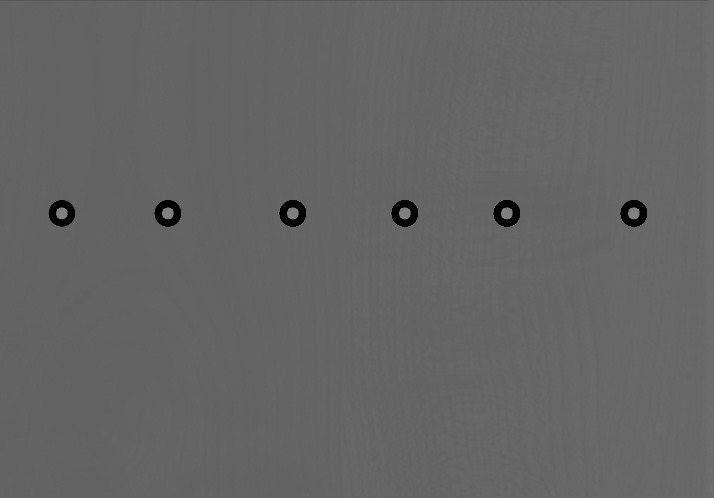
Rendered in Software, it works perfectly!

Rendered in Mental Ray, the bump map still looks great, the spec map seems to be more subtle, this is still acceptable

The Normal map, created using CrazyBump, very little tweaking in the software
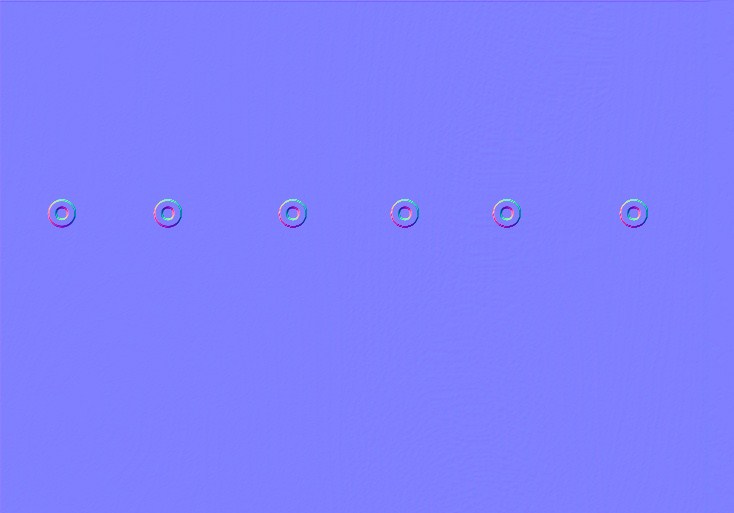
This is the normal map rendered in software. I have the bump node with the exact same settings as before except it is switched to Tangent Space Normals mode.....what happened??

and this is the same normal map rendered in mental ray, for some reason most of the small detail in the normals seems to be lost. The bolts seem to be defined correctly but they do not have the sharpness of the pure bump map.
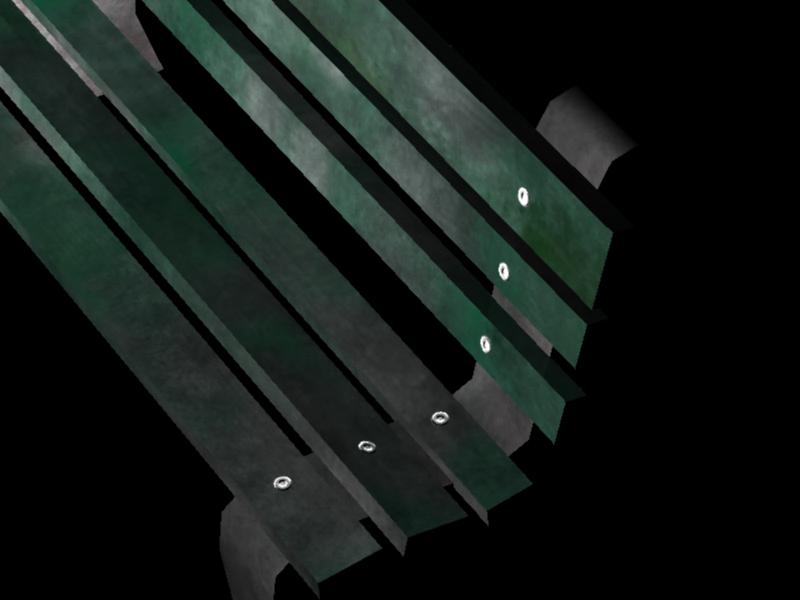
Thanks in advance!
Below are images, for clarity sake I have croped the textures so you can see the most important details.
The original Bump map
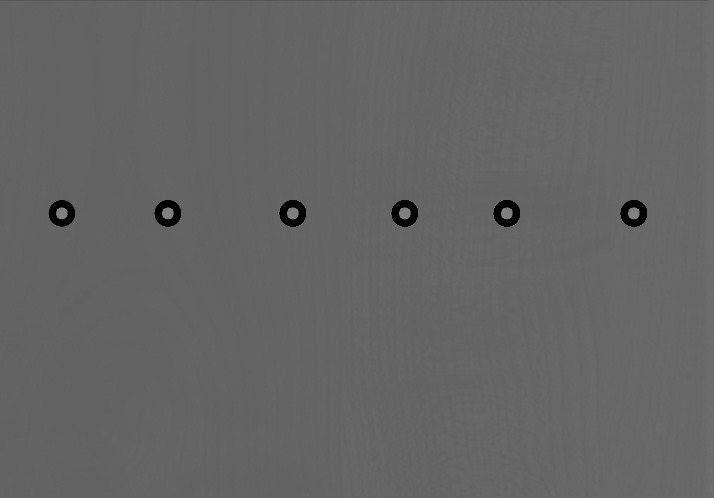
Rendered in Software, it works perfectly!

Rendered in Mental Ray, the bump map still looks great, the spec map seems to be more subtle, this is still acceptable

The Normal map, created using CrazyBump, very little tweaking in the software
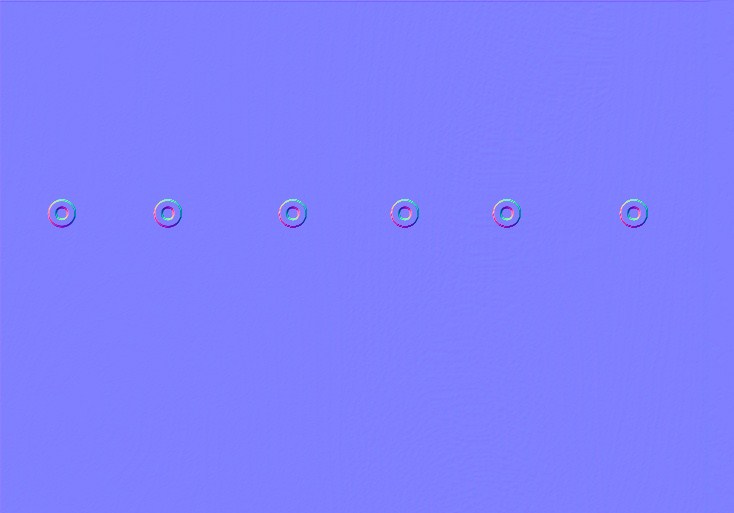
This is the normal map rendered in software. I have the bump node with the exact same settings as before except it is switched to Tangent Space Normals mode.....what happened??

and this is the same normal map rendered in mental ray, for some reason most of the small detail in the normals seems to be lost. The bolts seem to be defined correctly but they do not have the sharpness of the pure bump map.
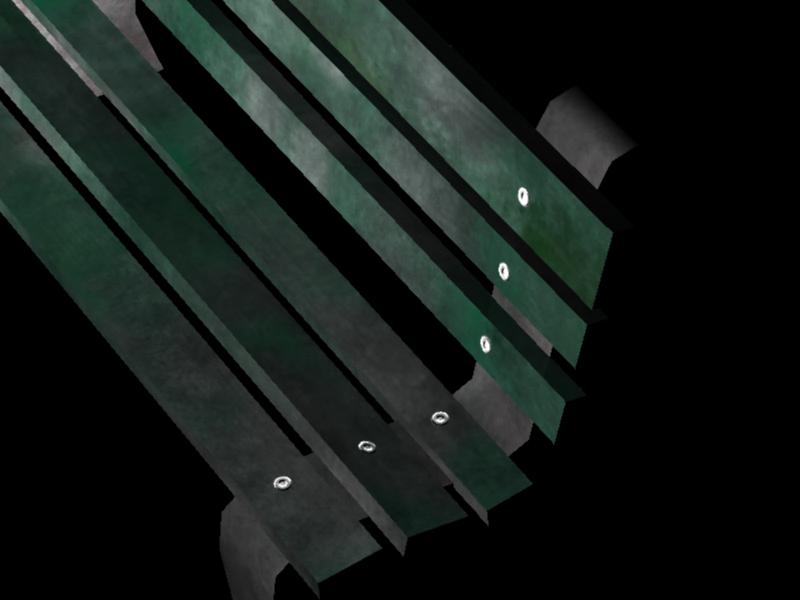
Replies
here is my normals with green channel inverted
and here is a software render using the newly inverted normals, still not looking right!
Basically it wont detect that you have plugged in a normal map and change it accordingly and still use the image for a 'bump' map instead.
At least I think that's your problem.
This one is rendered using software render, there are seams and a lot of noise
This one is rendered in the viewport using high quality mode, it looks PERFECT and it has no seams. When I render using maya hardware mode, it looks like this as well.
When you add a normal/bump map you can choose from the dropdown menu which it is, default it is bump map so it 'looks' like you are trying to use the normal map but still is set to a bump map giving you a freaky look.
Also when you 'render' the piece, if you are not using mental ray you wont see a proper normal map render because as far as I know Software render doesn't support it properly.
I took your advice and rendered in Mental ray, it looks great! I am still disappointed that Normal maps work so poorly in the software render, it makes me want to just work with greyscale bump maps because I know they will render out the same in Mental ray or software.