ok started with the gaurd thing, created the basic shape then made the holes as cylinders cutting them to intersect correctly and then used mayas edge extrude to create the hard edge loop which i connected the mian body polys to
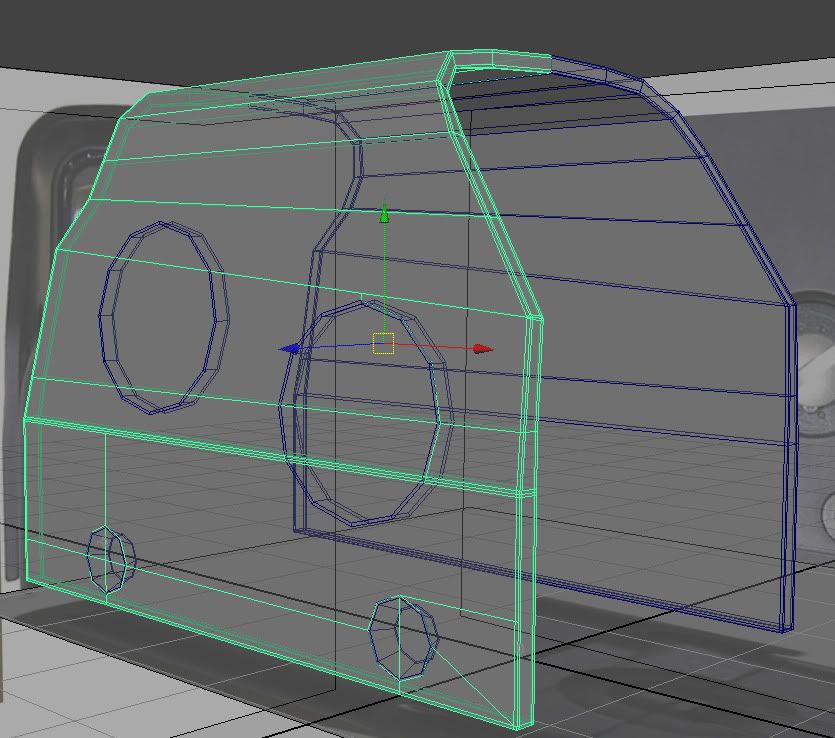
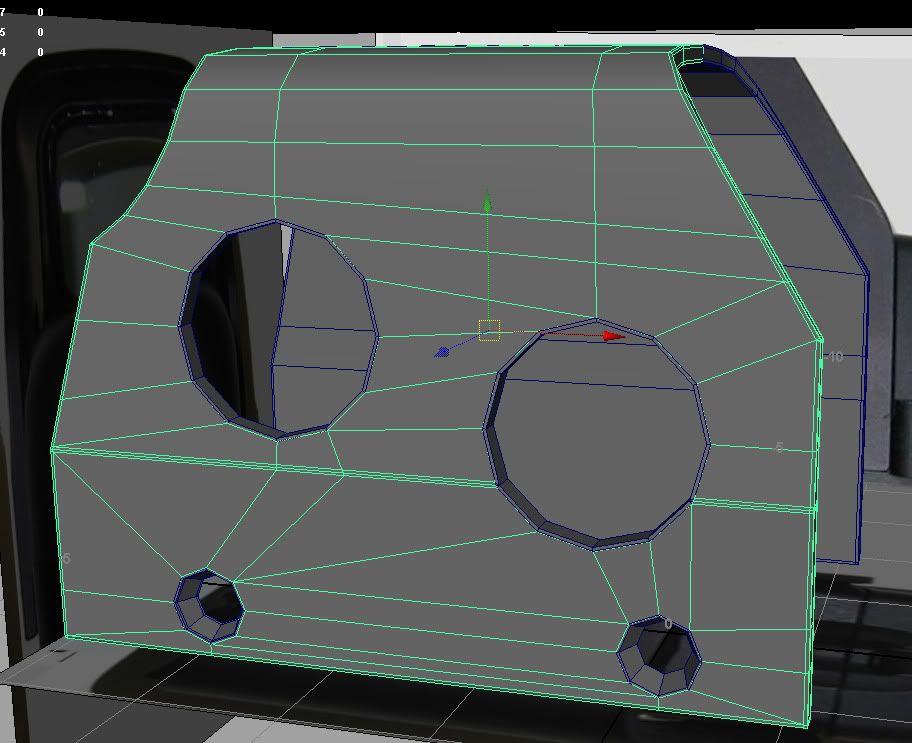
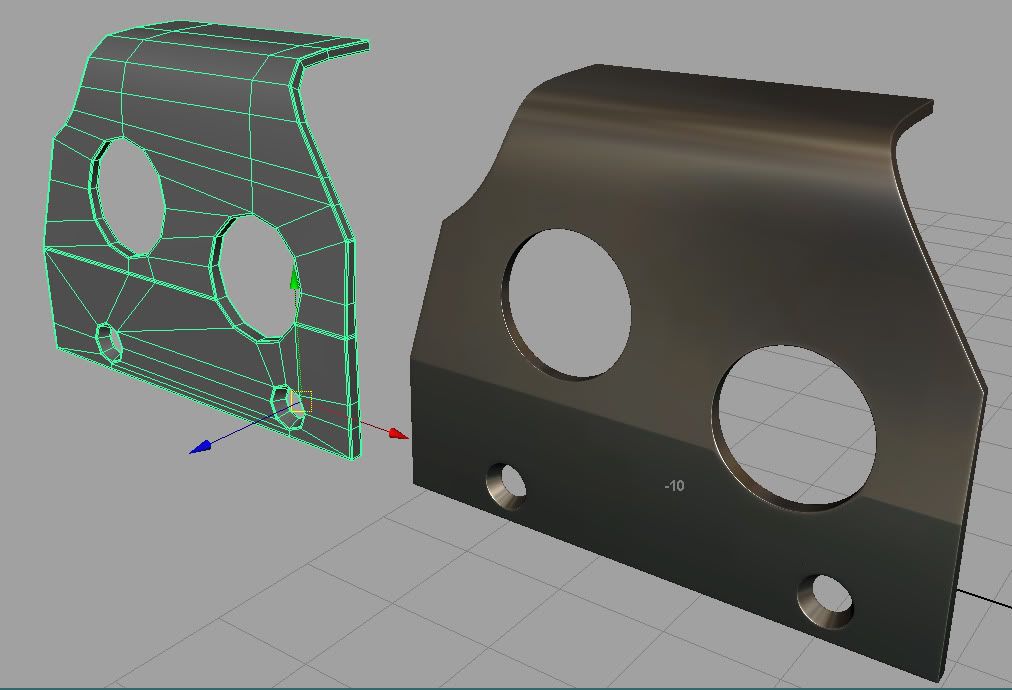
now to figure the otherside out
Replies
anyone know a better soloution for the toplogy here to get rid of the pinches
thats me for the evening, hope to speed up, i need to practice this shit more
I like your shader too
very nice start, I too would be interested in taking a look at the star shape.
In regards to your problem id be tempted to just make to cuts along the line....if it creates too much of a pinch move to option 2, constrain the lines and move the points now at the front mid way between the upper and lower poly ring,in effect creating a gradual relax.
If that still looks bad then I fail
John
OBJ, aint got a host anyone reacomend one
anyway off t' pub for pint and blues
As far as your problem, i would add a couple more loops to define the curve around the hard edge, just to give it better structure(round them out too of course, not straight like i have them here) and then Gradually taper those edges out to more of a centered position, to somewhere you feel you can end the loop without getting artifacts, or simply carry the loop around back.
You can see what i mean about "smoothing out" the edges going away from the hard edge in this example pretty well:
Also as a general note, i think you're making your hard edges too hard overall. I think it would translate to a NM a bit better with a little more softness in the edges. Esp considering how small the object really is, but that is something that we'll cover with a more in depth workshop.
Ihazard:- im not sure but you could get away with that on a flat surface and add an extra verticle loop to blend out any artifacts from doing that...but since the top section is a slight curve I think it would create a different artifact in the mesh.
I was kinda halve way correct there assuming EQs method turns out Ok...its one of those, it looks simple but really it isn't problems.
Anyway im gonna have to do a thread of my own on this now in the next few days me thinks.
John
EQ- yeah id been thinking that the loops were too hard, the way i work i went on the shading in the refs to determine the softness ( distance between corner loops) but totally agree that it wont be enough to be captured in a normal bake and therefore slightly worthless. will add more goem on my next go, not really bothered about finishing the whole piece as such it would be much better for me to get one peice technically perfect than move on.
sorted the pinching, cheers EQ
softened the edges a tad, maybe too much cant decide
made the otherside
The other thing I did to your. obj was add an extra loop around the curved part on the far end of that last render,on the shield. since on your render you got a render artifact that just needs tightening a touch. only a very minor crit (if this was normal map you could paint that out) but since your going for perfection I couldn't resist.
Im not a fan of your edgeloops that cut off....I know thats all debatable and its something I do if its on a flat surface, but I find max tends to also become unstable if you start having alot of cut edges lying around and then his smooth.
looking good though dude
John
could you show me the render artefact, im not sure i get it so it could be a max/maya difference, or it could have been my blind eyes
Ihazard- different model mate
no if i need an accurate mechanical shape i will create that seperatly then tie it in to the main mesh
cheers bitmap, gonna take a break while i pretend to be a landlord
yeah that would be a solution just to up it to 2x literations, unfortunatily my computer has a tendancy to say no to that on particularly complex meshes. so im acturally trying to make my stuff look good at 1x.
Liking the progress shep.
John