The BRAWL² Tournament Challenge has been announced!
It starts May 12, and ends Oct 17. Let's see what you got!
https://polycount.com/discussion/237047/the-brawl²-tournament
It starts May 12, and ends Oct 17. Let's see what you got!
https://polycount.com/discussion/237047/the-brawl²-tournament
Sample Sphere's Missing
Hey guy's I can't seem to figure out this problem, all of my sample sphere's in my material editor have just gone blank. I've tried shutting down max and reopening, even restarting the computer. I don't know what I did to make them disappear, at the time I was switching in between photoshop and max for some texturing.
Here is an image of what it looks like:
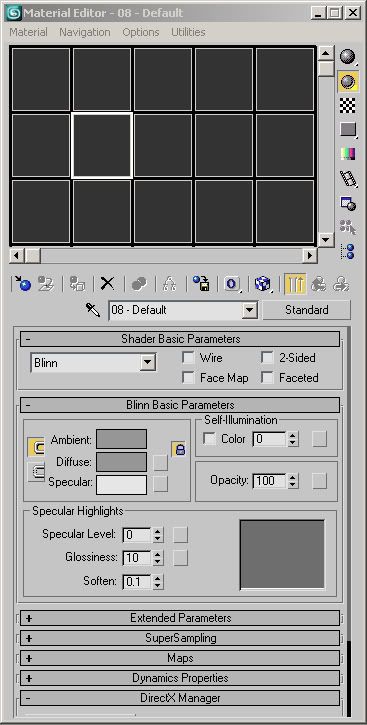
I've tried changing them to cylinders, boxes, doesn't work. I've changed the amount of them to display more on screen, nothing. I've reset the material editor slots under utlities, still nothing. It just seems odd to me that this would be a feature.
Anyway, any help would be appreciated.
- Nate
Here is an image of what it looks like:
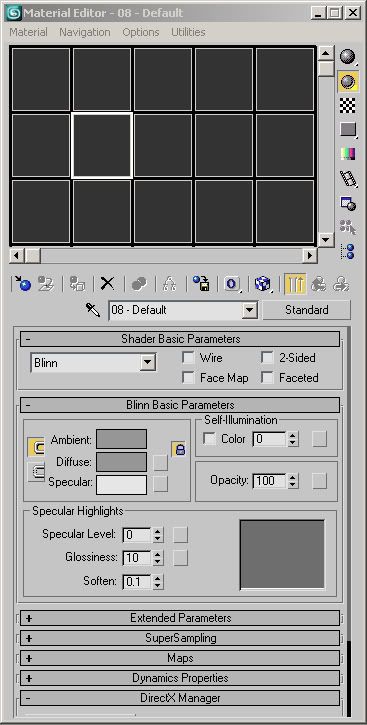
I've tried changing them to cylinders, boxes, doesn't work. I've changed the amount of them to display more on screen, nothing. I've reset the material editor slots under utlities, still nothing. It just seems odd to me that this would be a feature.
Anyway, any help would be appreciated.
- Nate
Replies
this white color often used in AO renderings, maybe you used some script or so that did not set it back.