The BRAWL² Tournament Challenge has been announced!
It starts May 12, and ends Oct 17. Let's see what you got!
https://polycount.com/discussion/237047/the-brawl²-tournament
It starts May 12, and ends Oct 17. Let's see what you got!
https://polycount.com/discussion/237047/the-brawl²-tournament
Holes in AO map (3ds max Render to Texture)
Hey guys,
I am using a projection modifier to render a ambient occlusion map from my high res model onto the UVs of my low res model. This worked out fine for my normal map, however with the ambient occlusion map I have black holes all over the place. I know I have had problems doing this last summer, but I can't figure out for the life of me how I got past it. Any suggestions?
Not working Ambient occlusion map:

working normal map:
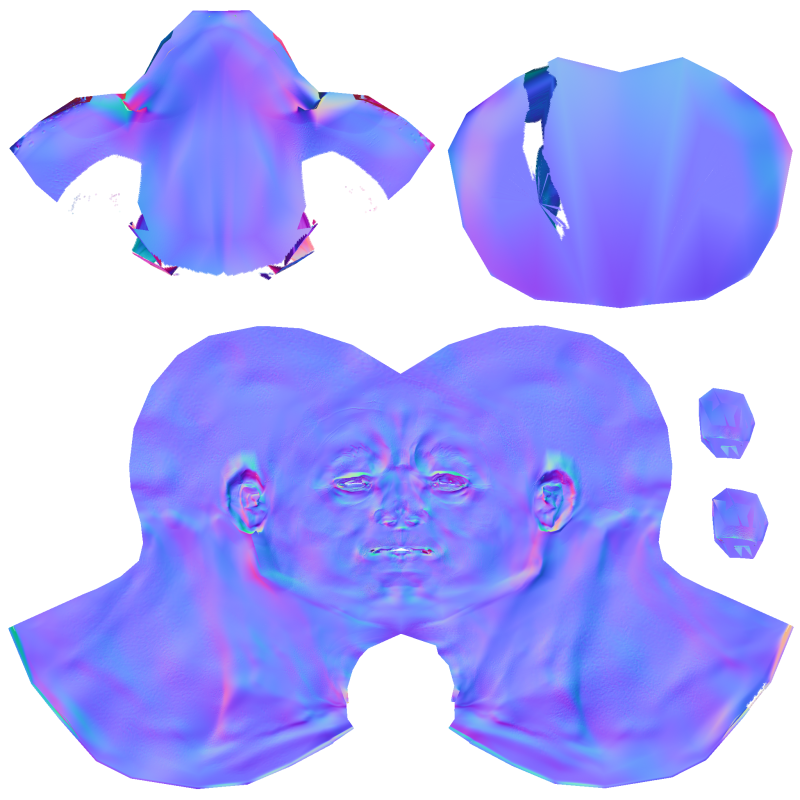
*I also tried to move the geometry to the side, and the cage back over the high poly model, but that made some very strange results. Modifying the lowpoly transparency did not help either (I thought that maybe the lowpoly model was blocking the lights?)
Thanks!!!
I am using a projection modifier to render a ambient occlusion map from my high res model onto the UVs of my low res model. This worked out fine for my normal map, however with the ambient occlusion map I have black holes all over the place. I know I have had problems doing this last summer, but I can't figure out for the life of me how I got past it. Any suggestions?
Not working Ambient occlusion map:

working normal map:
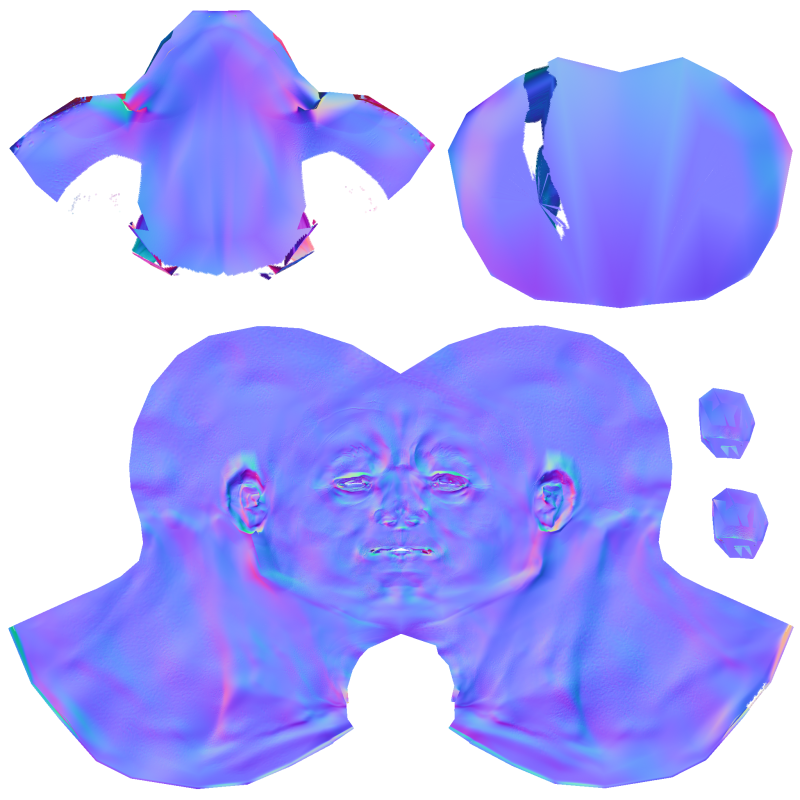
*I also tried to move the geometry to the side, and the cage back over the high poly model, but that made some very strange results. Modifying the lowpoly transparency did not help either (I thought that maybe the lowpoly model was blocking the lights?)
Thanks!!!
Replies
http://udn.epicgames.com/Three/CreatingShadeMaps.html
...about 1 min 45 sec last time; when I did :poly142::poly124:
I do not think I have ever had so many relevant posts so quickly before. I agree with the comments about it looking like the lowpoly is intersecting, or blocking the light from the highpoly, but unfortunately turning off cast shadows does not seem to fix the problem. I also tried making hte lowpoly object non-renderable and it did not seem to work either.
Next, I tried iWi's link to the tutorial made by epic (neat!). That too left me with a problem though - I no longer had the holes in the map, but instead it did not bake any AO whatsoever - just filled my UVs with white. I will play a little bit more with the AO material that they recommended, I am sure I screwed up a setting somewhere. The result looks like this:
Finally, for now I am downloading Xnormal so I can use it and have something to work from for this portfolio. I was warned against using it last summer at my co-op placement though - they were saying that Xnormal and Crazybump were not able to produce the same quality AO textures because they render them based off of your normal map instead of using GI. I honestly do not understand very much about the difference, but it would be neat to put them side by side to see how they each stack up.
I still would really love to know how to use max to generate AO for this reason... if anyone has had this problem while following Epic's workflow, or has any suggestions I would be really thankful.
Thank you so much to everyone.
Will
/edit/
Finished downloading xNormal, and I tried generating a AO map, and the result was not really what I was looking for. I am not bashing the software at all, the first normal map I ever baked was in xNormal, and I think it is fantastic that it is being distributed, and maintained for free - but the resulting AO map is not something that I could put in a portfolio - it is too smeary - I would have to spend a lot of time painting over it to get it to be how I want it to look.
from the tutorial:
"Make Sure you check Shadows, or you will get a white image. "
I am such an idiot. I missed a step in the tutorial. [iWi], you are a hero - thank you everyone so much. I will post the difference between the max AO, and the Xnormal AO so that you can see the difference in quality.
3Ds max:
xNormal:
Original Zbrush sculpt (Before last draft.. do not have picture of most recent file):
Finished Lowpoly Sculpt with AO and Normals: (maybe I should reduce the effect of that normal map... it is kind of intense...)
Thank you so much everyone again for the help.