The BRAWL² Tournament Challenge has been announced!
It starts May 12, and ends Oct 17. Let's see what you got!
https://polycount.com/discussion/237047/the-brawl²-tournament
It starts May 12, and ends Oct 17. Let's see what you got!
https://polycount.com/discussion/237047/the-brawl²-tournament
Rendered Normal map has artifacts
The problem starts in 3Dmax, I have rendered to texture the highpoly model to my lowpoly model, and I get these weird artifacts (Look at the metal, top right) I've been told that they are bugs of using mirror in the UV of the axe:
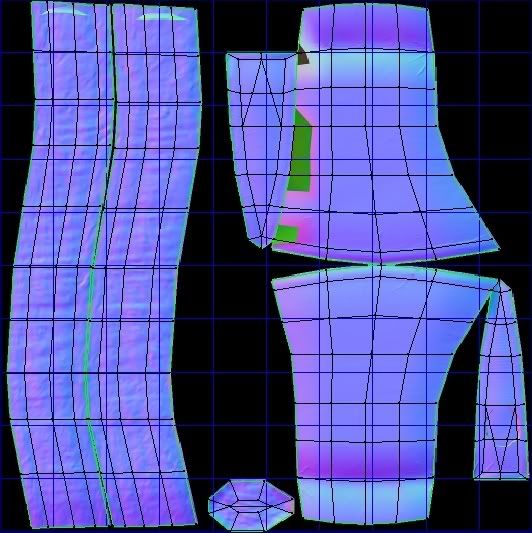
I though my UV was correct at first place, so my questions are anyone knows what is wrong with my normal map, could it be the UV? is my UVmap Correct?
And well, The problem happens too when baking the texture in zbrush too.
Thanks
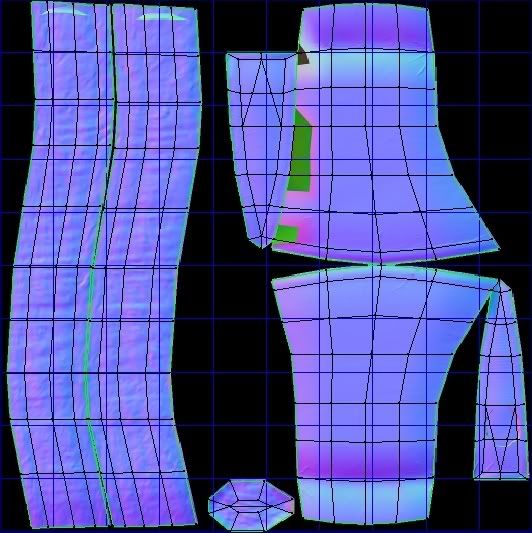
I though my UV was correct at first place, so my questions are anyone knows what is wrong with my normal map, could it be the UV? is my UVmap Correct?
And well, The problem happens too when baking the texture in zbrush too.
Thanks
Replies
Have you reset x-forms on the low-poly model?
It is difficult to figure out what is happening there without more information.
edit: do you have overlapping UVs? Your post makes it sound like you do, but the UVs themselves look like they don't have overlaps.
And i'm going to try the xform now
Here is the lowpoly model.
192 polies
here is the cage, its just the original mesh (reset) with a push
Here is the subdivided sculpted, it sits on 119.424 polies
When I remade the UVs of the axe from scratch problems were gone.