Rail Cart - My First Serious Attempt
I've been meaning to get around to learning how to 3D model for a while now, but the intimidation factor always over came me. I've spent stupidly large amounts of time reading about how to make things, but I never actually make anything. However, in a bout of inspiration, I decided to just sit down and make something. I told my self that, regardless of quality, I would finish making something just for the experience. I found this piece of concept work from Unknown Worlds, that's part of an art test of theirs:
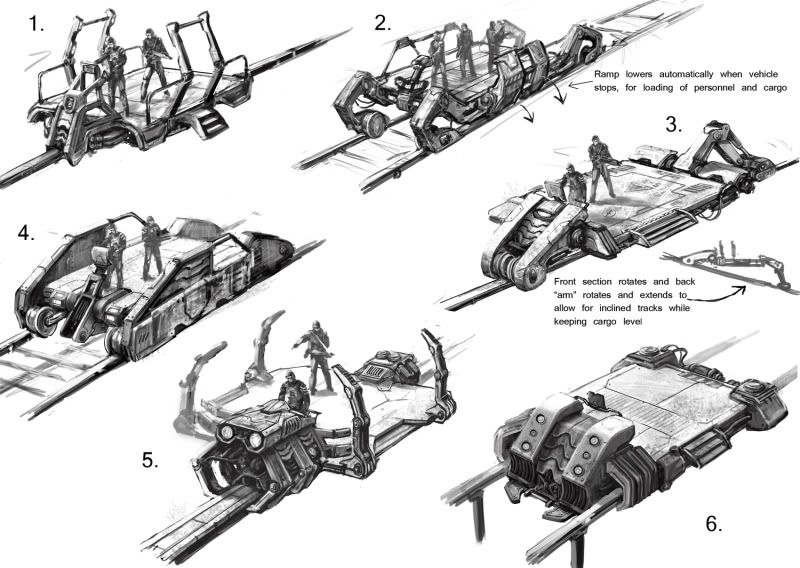
The concept labeled at #6 is the one I'm modeling. So, after about 6 hours of modeling, here's what I've got:
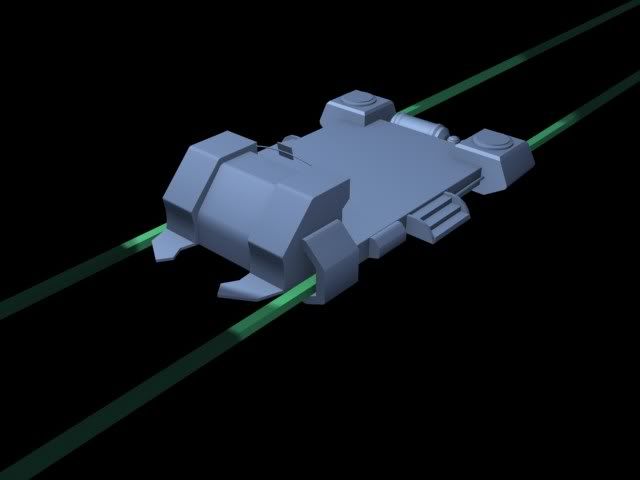
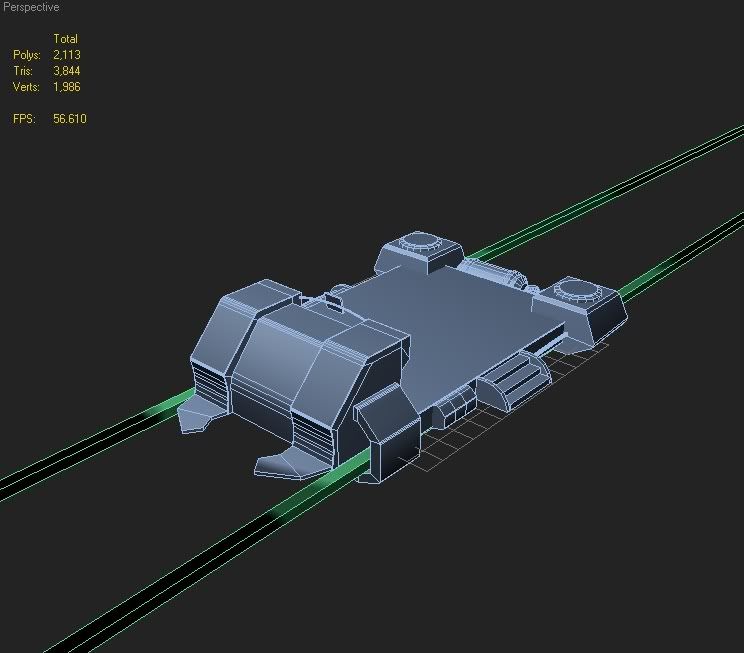
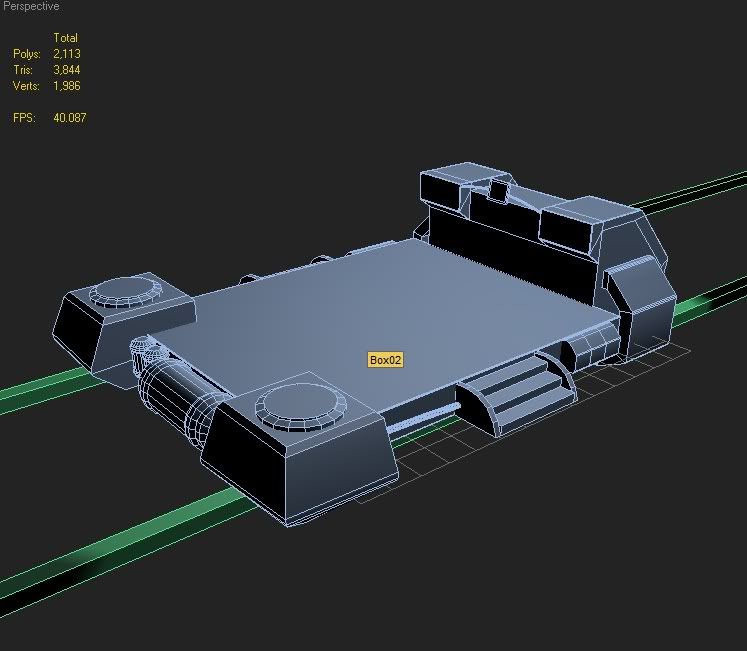
Obviously, I didn't stay withing the poly limits set by the art test (1500 tris), but I figured as this was a learning exercise, it wasn't a HUGE thing to worry about. So, is it good or not? I have no idea. So that's why I'm posting here: What's good about my modeling, and what could be better? Are there any tutorials people would recommend I look at, or any tips people have for me? I expect this thing to be thoroughly ripped apart, don't disappoint me!
Also, I now have to texture this thing. . . but I have no idea how to unwrap models. Could anybody point me in the right direction?
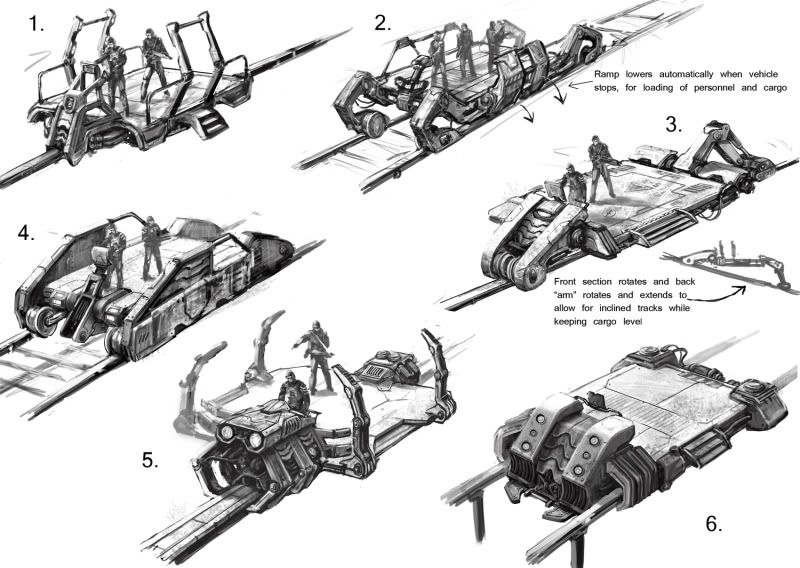
The concept labeled at #6 is the one I'm modeling. So, after about 6 hours of modeling, here's what I've got:
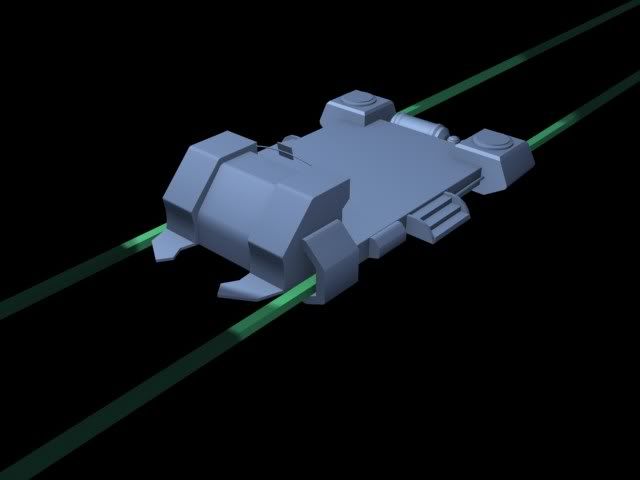
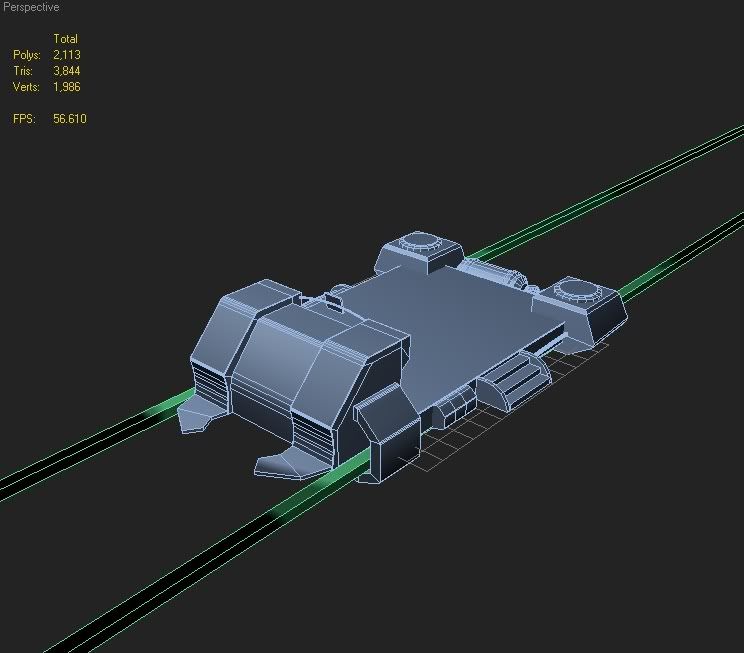
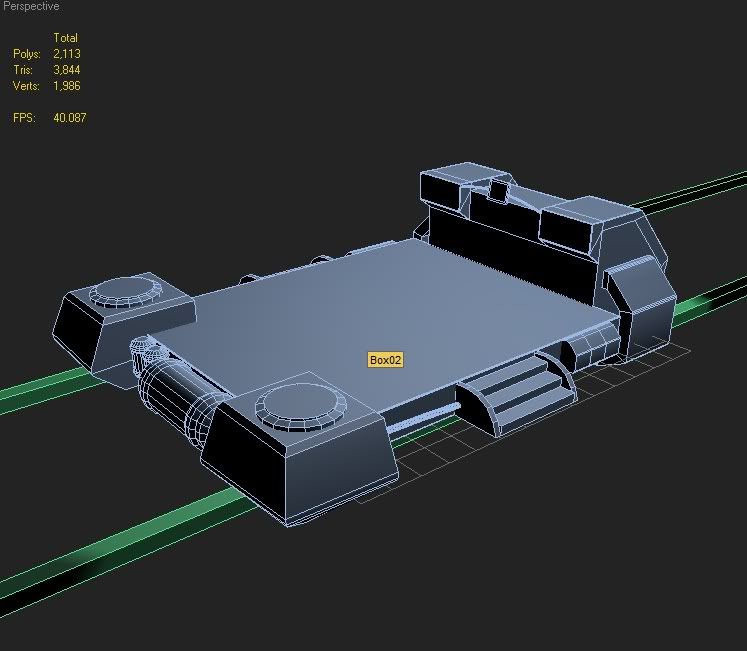
Obviously, I didn't stay withing the poly limits set by the art test (1500 tris), but I figured as this was a learning exercise, it wasn't a HUGE thing to worry about. So, is it good or not? I have no idea. So that's why I'm posting here: What's good about my modeling, and what could be better? Are there any tutorials people would recommend I look at, or any tips people have for me? I expect this thing to be thoroughly ripped apart, don't disappoint me!
Also, I now have to texture this thing. . . but I have no idea how to unwrap models. Could anybody point me in the right direction?
Replies
some parts have way too many polys. the cylinders on the back (the 2 smaller ones) have too many sides, and their caps have WAY too many sides and divisions. the pipe running down the side to the stairs have too many sides. watch out for your bevels. in some places you have like 2 or 3 (i cant tell) bevels. 1 would be good.
then again, i dont know if this is supposed to be RTS or if you can go up close to it.
if you can go up close to it then you need to add a lot more detail (im not talking about just more sides to stuff). i mean more hatches, knobs, w/e is in the concept and sometimes add your own stuff.
if its for RTS or youre gonna view it from further away, then id say you have too many polys (the stuff i mentioned above with the cylinders and bevels).
keep going though, its not a bad model at all.
With the help of normal maps and smoothing groups, I find it's rarely needed to go over 10-12 segments per cylinder while it seems you've used 18 - remember optimization is very important.
I feel you would also learn faster if you were to produce a high-poly model first and try baking the detail onto a low poly model.
Keep up the good work.
Also, I'm curious: I know for character, a low-poly model is generally made first and then the normal map is created using Zbrush, but it seems like for things like vehicles and other objects it's better to do a high poly without Zbrush? I'm probably misinterpretting what you said, which is why I'm asking for a little clarification.
Agains, thanks a ton for the advice, everyone, it's really helping me a ton.
Red dots are verts, black are edges.
After you've tied off your n-gons into triangle groups.
I think these days in next-generation games people create a high-polygon sculpt from a base mesh created with a polygonal software, and then they import the finished hi-poly model into max/maya and create the low-poly around the silhouette of the high-poly model.
When creating a high poly mesh of hard surfaces such as metals, I use max/maya and add in all the details I need to make good normals and make that surface interesting.
http://www.gameartisans.org/gamecon/tutorials/tut_3.htm
never be afraid to admit you don't understand what someone is saying, after-all this is a forum and we're all here to get help, including me.
lol sorry i just have a thing about quads. when I model I personally like to keep everything in quads. like the tops of those cylinders, i would quad them. try to not have any polygons with more then 4 sides. 3 sides are ok [triangles]. some people perfer them.
nice model so far dude, one day there will be no poly limit (smiley face)