Crazy Maya Normal Map Issue
Hey guys,
I'm working on my first huge baking project right now. Not only is this the first time I've done Normal maps, but it was also the first time I've used Zbrush so I've had an extremely stressful past 2 weeks (deadlines ).
).
Basically I am baking an entire character for a game we're making for our senior Game Production Team in school. I wasn't able to get the results I wanted in Xnormal so I decided to bake each of the main pieces seperately in Maya and have had much less success than I was hoping.
I have run into a few issues with some pieces that I cannot fix.
I'll just post one at a time and see if we can work these out. If we manage to do it, I'll move onto the next problem
SO... problem #1. Here is a large JPG of the objects, my UVs, the baking options, and the results. I have frozen transforms, deleted history, centered pivot, and checked faced normals on both.
Please help!
Click the image to make it larger so you can read my bake options.
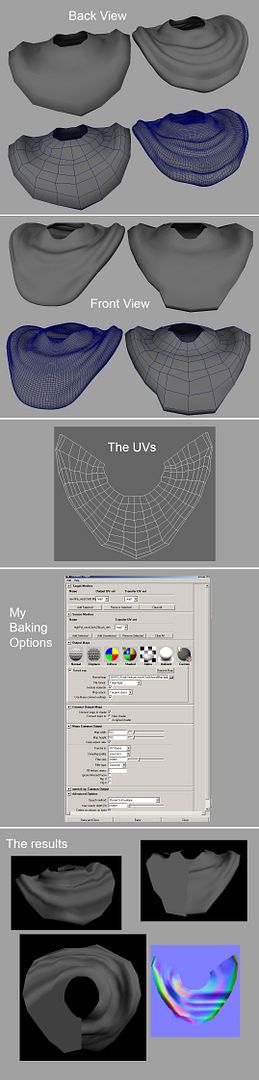

I'm working on my first huge baking project right now. Not only is this the first time I've done Normal maps, but it was also the first time I've used Zbrush so I've had an extremely stressful past 2 weeks (deadlines
Basically I am baking an entire character for a game we're making for our senior Game Production Team in school. I wasn't able to get the results I wanted in Xnormal so I decided to bake each of the main pieces seperately in Maya and have had much less success than I was hoping.
I have run into a few issues with some pieces that I cannot fix.
I'll just post one at a time and see if we can work these out. If we manage to do it, I'll move onto the next problem
SO... problem #1. Here is a large JPG of the objects, my UVs, the baking options, and the results. I have frozen transforms, deleted history, centered pivot, and checked faced normals on both.
Please help!
Click the image to make it larger so you can read my bake options.
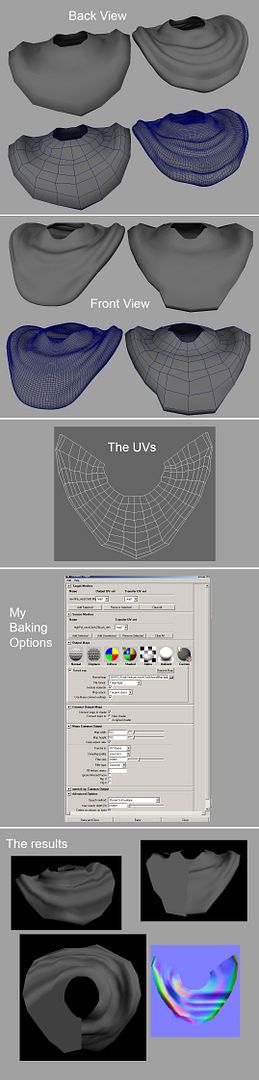


Replies
you can uncheck include materials, as well as the attach to shader tic box.
but i think its your cage search settings.
change the search method to inside the envelope along with the search depth of 100%
I understand cages are pretty much the low-poly mesh expanded to be larger to limit where the rays shoot. How do I tell it to use the cage, though?
And when I use a cage, I should have 3 meshes, right? Low-poly target mesh, high-poly source mesh, and my cage mesh, correct?
When I get that cleared up I will try it out. Thanks
However, other issues came up. But I'm going in the way I want to, so now all I need is someone to direct me to somewhere I can read about how to use cages for Maya's baking.
Thanks again Breakneck
I am so happy right now
http://www.paultosca.com/makingofvarga.html
Your info is just as important EarthQuake. I was actually going through a painful process of re-exporting my meshes and turning all their options off in order just to fix my inability to soften and harden edges.
Thank you both! You've helped me and my team out a huge amount
TWilson: I'm not exactly how I could UV "better." I used Headus UVLayout and there is little to no stretching in my textures around the entire character. I would use Xnormal if there were more in-depth articles to read about it. The stuff on the Xnormal website wasn't all that helpful. I love your work by the way