Underground Industrial Bunker
Hey folks i've got some work I need extra eyes on, particularly to help me figure out my own creation as I have a couple ideas roaming every which way. The goal of this piece is a wall section and door to an underground tech facility, i'm going to have a separate tileable version of the wall but for this particular scene i'm not going to worry about it.
The facility is comprised mostly of concrete, copper tubing and metal electrical panels. It is futuristic underground tech facility that mix aging elements and some tech. The door is powered by a hydraulic pump which is fitted above the wall, it is the most "sci fi" piece (as its my main asset) in the scene. The columns and base of the bulkhead are possibly made of concrete (although I may make a majority of it steel or metal), they are fitted with electrical panels. I'm looking for some possible ideas on the column (if all of it should be concrete or break it up with metal plates?) and/or other elements.
C&C is welcome, thanks for your feedback. (Also, don't mind the floor it's still very wip)
_________________________________________________
Here is my concept
(As you can see I eliminated the cross beams, they didn't look great at all)
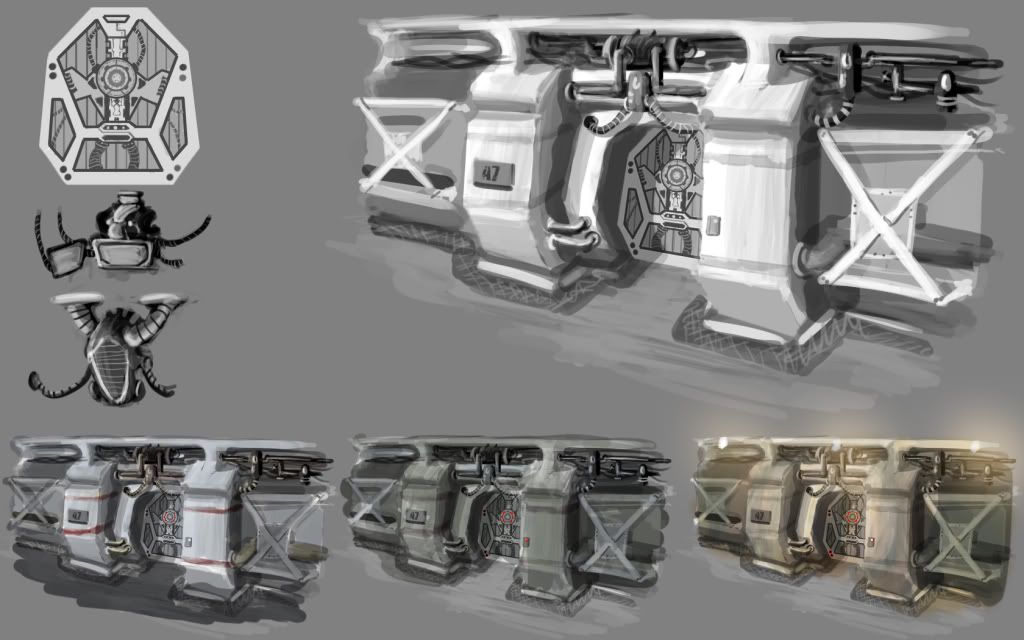
(high poly isolined display, will have a completed low poly wfshaded soon)
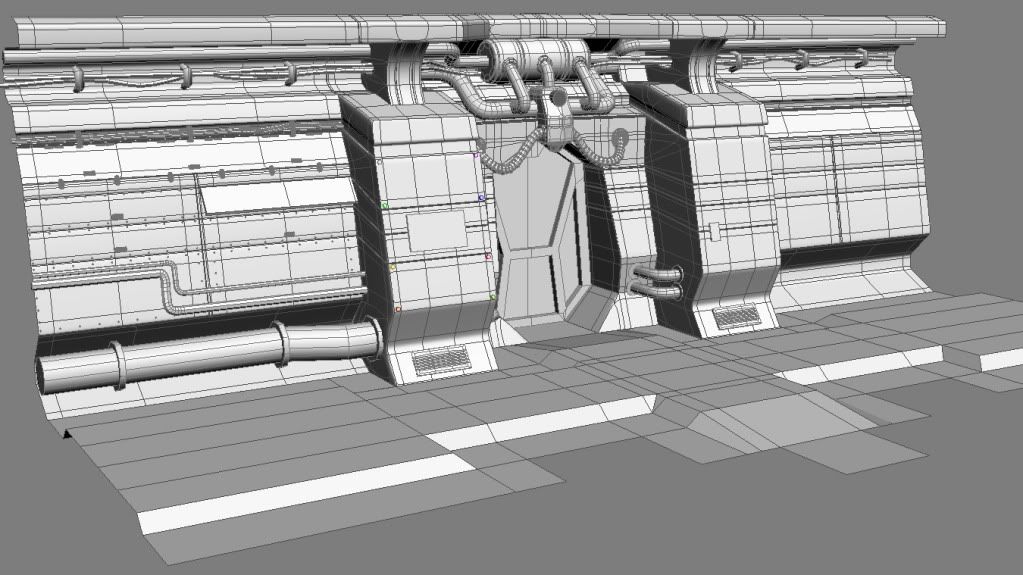
Here's where my high poly stands at the moment
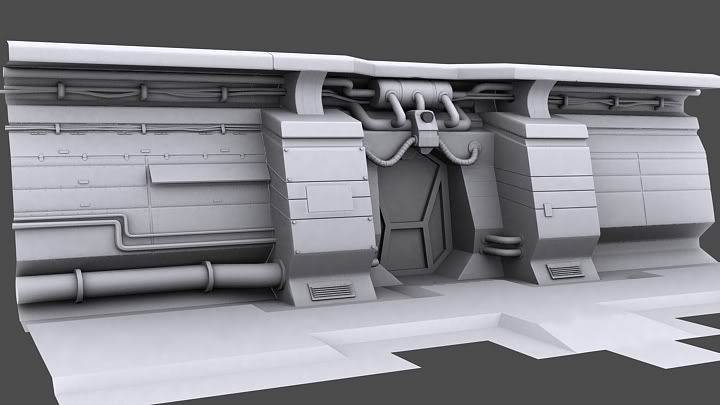
The facility is comprised mostly of concrete, copper tubing and metal electrical panels. It is futuristic underground tech facility that mix aging elements and some tech. The door is powered by a hydraulic pump which is fitted above the wall, it is the most "sci fi" piece (as its my main asset) in the scene. The columns and base of the bulkhead are possibly made of concrete (although I may make a majority of it steel or metal), they are fitted with electrical panels. I'm looking for some possible ideas on the column (if all of it should be concrete or break it up with metal plates?) and/or other elements.
C&C is welcome, thanks for your feedback. (Also, don't mind the floor it's still very wip)
_________________________________________________
Here is my concept
(As you can see I eliminated the cross beams, they didn't look great at all)
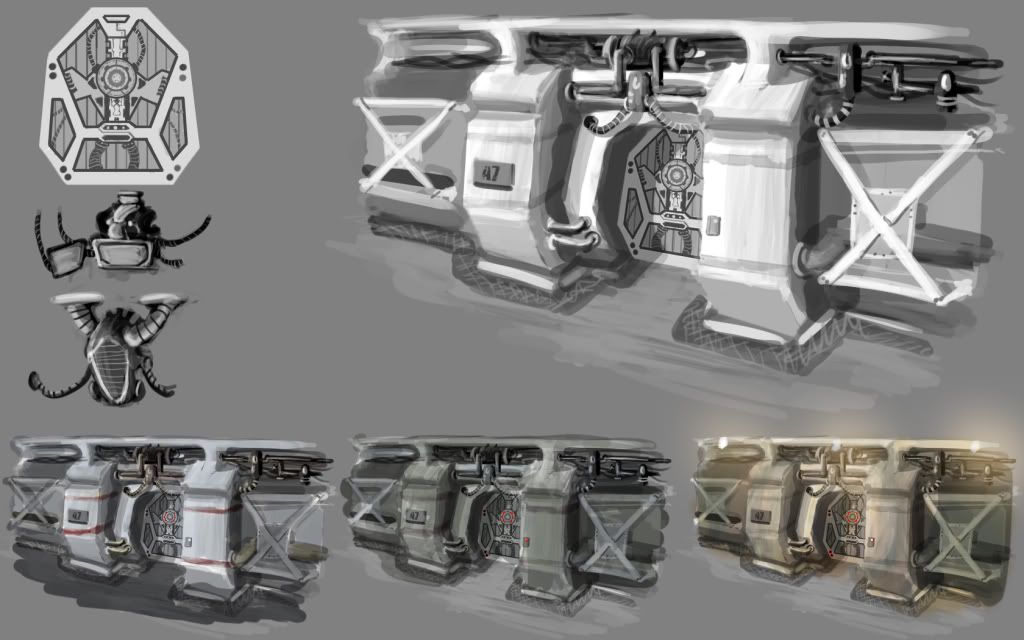
(high poly isolined display, will have a completed low poly wfshaded soon)
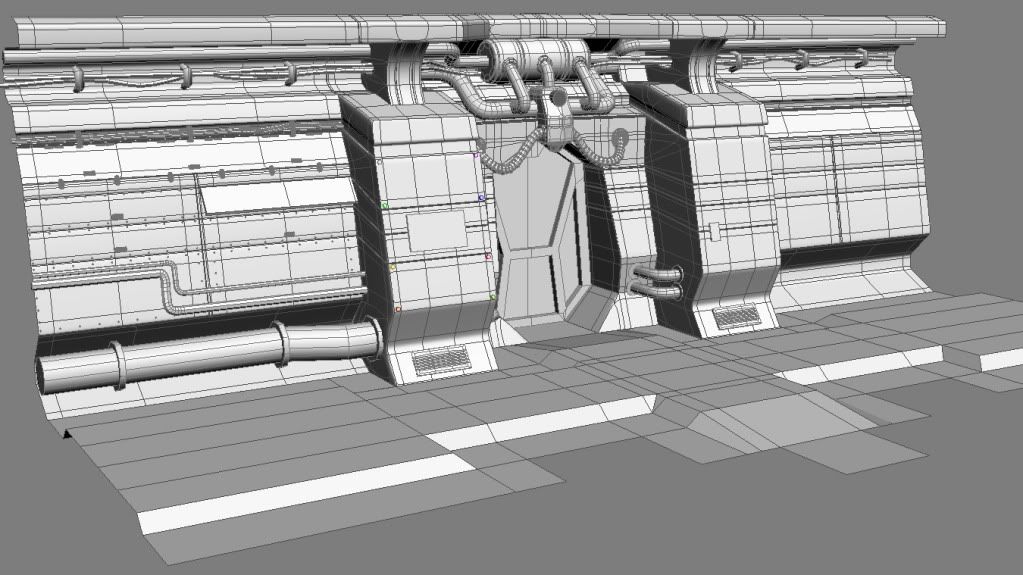
Here's where my high poly stands at the moment
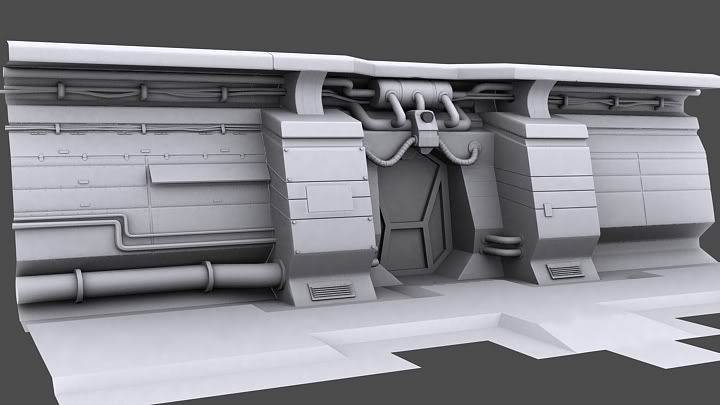
Replies
on this last image, the paneling on this lefthand side is a little boring right now... I like the design you have in your concept better.
also on the main bulkheads on both sides of the doorway, I think those edges would looks a lot cooler if you cut the corners into a 45's instead of the sharp 90 degree angle you've got now. Maybe take some cuts out of it instead of having it completely straight up and down.
I do like howevere that the bulkheads look extemely sturdy and bulky, but I think they would benefit from a bit more interesting silhouette.
yeah I agree with you on that i'll set it 45 back so it doesn't block straight up. I played around with adding the crossbeam support bars on the bulkheads but they just didn't provide for any function at all other than the looks. Theyre usually used in a very cramped tunnels where they are welded on to overhead support beams that provide structural integrity.
Im planning to have some wires hanging out of the open panel as well as a bar someone jammed to prop it up. I also plan on disecting the panels a bit more and having exposed areas where wires are clamped through, etc.
Thanks again adam
Can't wait to see more. keep it up.
Crits:
- The sections of pipe at the bottom kind of bug me. Not sure if its the low poly-ish joints or that the sections aren't being held together by anything. Normally you'd see bolts squeezing those pieces together. Chance for some more detail maybe?
http://jesseleeconceptart.blogspot.com/
I was going to say what vig said about the pipes. You have a lot of smoother looking areas, while this makes those pipes look really low poly comparatively. Where as the area just about the doorway has really nice rounded shape to it. Couldn't hurt to spare a few more polys but it looks fine as is...
Are you planning on making the facility as well? Would be pretty badass.
I like the detail for the door in the concept a lot. Not sure if your going to just do that extra detail just in the texture?
Overall great start man. Keep up the good work.
I'm doing a HP version of the door as well to be baked down, i'm working on that now as well as the pillars. Thanks Mr.Kincade :thumbup:
Got some work done on the floor, but primary focus was fixing the issues with the bulkheads. Door is coming up next.
I worked on the hatch a bit as well as the floor. Redesigned the pathway so it blends in a bit more with the walls and doesn't distract too much.
I'd appreciate and comments before I finally move on for the long stretch.
(don't mind my little UT3 pal over on the side, he's aiding me in scale reference)
-Neil
it's a tad bit flat though, how high do you have your normals set? I feel like you could bump them out a bit more.
got spec's on this yet? I've got a cool shader for you if you want to throw this in unreal later on too :P
diffuse work looks solid, just gota start getting the spec rollin' off there, dont tweak it so it looks good in max, tweak it and check the result directly in engine if you are not doing so already.
Really gotta work on pushing that spec, it doesn't seem to be doing much of anything, but it could be the lighting. I agree about the scratches it does seem a bit excessive in a few areas. Keep it up, its shaping up nicely!
I liked the green color scheme in the concept than red/brownish texture but that's just my opinion.
keep it up.
yup, in photoshop use the levels tool. select the R, G and B seperately in the drop down and push the upper and lower range markers to outer range of the histogram.
you could also sharpen the normal map as well but be careful not to blow out the finer details.
also mind to renormalise after to prevent any weird normal issues.
This is what I thought (and found in a couple quick tests) when I first heard people start talking about the Eat3D old pillar tutorial doing it. Your baking app should be outputting the normals needed to turn your low res into your high res... jacking those to high heaven should just make it look like you've run a 'push' modifier on your hi res?
obviously ideally you would want a perfect bake from your highpoly but sometimes its more time efficient to tweak that then go back and emphasize more depth in the HP. its a quick way to tune results that I have found to be super quick and effective when it comes to Unreal and losing th normal punch when you bake the lighting.
there are other things you can do, overlay the same normal in the material editor with a vector 3 constant with zero in the b channel and tweak the r and g etc, to me its just a matter of how you want to go about getting the results in the timeframe you have.
well not quite. it improves the depth slightly...a bit more contrasty. It doesn't destroy the Normal effect if you normalise it again. I got this tip from mates at the last place I worked...apparently it was common practice to do this?! I guess not judging from the reactions here.
I made a version of the pillar although I didn't have the dvd (I know I'm cheap!)
http://boards.polycount.net/showthread.php?t=62741
The low poly version doesn't look that different from the high poly sculpt.
may do some tests with this, but I think its best to create a good enough HP in the first place and make sure the engine is reading/outputting the correct strength.
Kaburan...sorry for unintentionally jacking your thread mate.
Adjusting the normal like this is going to a bad bad idea on anything other than a flat plane. If you're just doing it for tiling textures, then sure go ahead adjust it to your heart is content. But if you're dealing with a map baked to a unique lowpoly model, adjusting the levels is going to totally fuck your smoothing. You see the baker compensates for the smoothing on the lowpoly mesh, and adds gradiations into your normal map for that, if you're editing the values arbitraily you're going to ruin that.
Some effects like sharpen are generally ok, because you're just increasing contrast in a very small range, like between 2 pixels. Adjust the levels of the entire image is a terrible idea tho.
I really think that the problem with this guy's work is something entirely different than the normals just being a little weak. It looks like he's using some strange light setup, or his normals arent applied correctly(instead applied as a bump?). Or some other problem, because it looks way wrong.
see if you can geuss which one is which
sorry for the thread jack- thought it needed explaining. these little and sometimes faint artefacts, can seam trivial, but when you see a whole scene with these everywhere it makes it that little bit harder to read and the image quality suffers, spending the time and getting rid of them is worth it
I cleaned up the actual diffuse a bit, it should look much better now.
Here's how it looks in viewport. The normals pop a lot more than in like UT3.
At the very least, multiply your color map against a constant in Unreal and plug that into your spec channel to start to see some of your edges and normal work. Creating a quality spec map though is the solution.
I would suggest checking how things look with one light in the scene and make sure its not placed directly over your object allowing your normals not to get washed out.
The computer I used to get this screenshot sucks. I should have waited to get back to my computer at home.
I'll post up my next screenshots once I get a decent lighting rig set up in UT3 and lightbakes working properly.
I'll work on the spec as well, as gamedev mentioned.
UT3 seems to be washing out my normals, and its really frustrating me. But then again, maybe my lighting just sucks right now. Will work on it continuously till I get it looking right. Will post up once I get something worth showin' off. Thanks again guys.
I did my best to accomodate all the great crits (which thanks for taking the time to comment!) i've definitely learned a lot.
Just about wrapping this up. Any final comments before I take final screenshots are appreciated.
This thread covers it pretty well: http://boards.polycount.net/showthread.php?t=50588
I think there are a lot of micro scratches and noisy damage details that are kind of robbing some of the bigger shapes of their definition. Probably do one more color pass and paint back in some solid blocks of color over the top of what you have. It will pick up some variation and it will keep a grungy been used look but it will also redefine shapes which are getting lost.
Maybe mix up the materials a bit and turn some of the metal to concrete?
Paint Over.
In the spec highlight the edges of things, it will help define major shapes and really sell the normal map. There are a few ways to do this, crazybump can help quite a bit but they can just as easily be painted in by hand. Tracing the outer edges with a think white line, dupe the layer bur it and you're on your way to more defined shapes. It can help to have higher spec edge detail on corners and on top. Realtime lighting needs a lot of help and highlighting edges is a big boost.
Looking awesome! you're getting really close to perfection!
I found this tutorial quite helpful too me!
http://www.iddevnet.com/quake4/ArtReference_SpecularMaps
This help me out a lot in defining my normal map especially with wide beveled edges.
Like Vig said you cant also use crazybump, but I would do it the other way because you have more control. One more thing putting a light above that door would also help with your lighting, that also would be good for contrast. How is the space marine going to spot that door without something illuminating it?
Man i've gotta do this, nice paint over and explanation I see perfectly clear of what you mean. I'll do one more final pass of tweaking etc and get these adjustments in and I think it will pretty much be finalized.
Thanks a ton Vig.
Cause in the last screen you showed us of the highpoly, the edges looked reaaallyy tight.
I second that! Floor light fixtures shining a bit of light on the sides will enhance the scene and also fill up some negative space on the ground there. Maybe even show off your normal maps a bit more. Other than that, this is pretty good. Sucks about the normal map issues though.