The BRAWL² Tournament Challenge has been announced!
It starts May 12, and ends Oct 17. Let's see what you got!
https://polycount.com/discussion/237047/the-brawl²-tournament
It starts May 12, and ends Oct 17. Let's see what you got!
https://polycount.com/discussion/237047/the-brawl²-tournament
Clockworks
Hello foks.
I got some days of from work so going to try to finish this scene.
The idea is about a Goblin who makes a magic clockwork.
I have him pretty finished for modeling and is just about to start to UV-map him.
Then I will do the background.
[IMG][/IMG]
I want to have about this feeling in the scene.

This was my sketch when doing the head
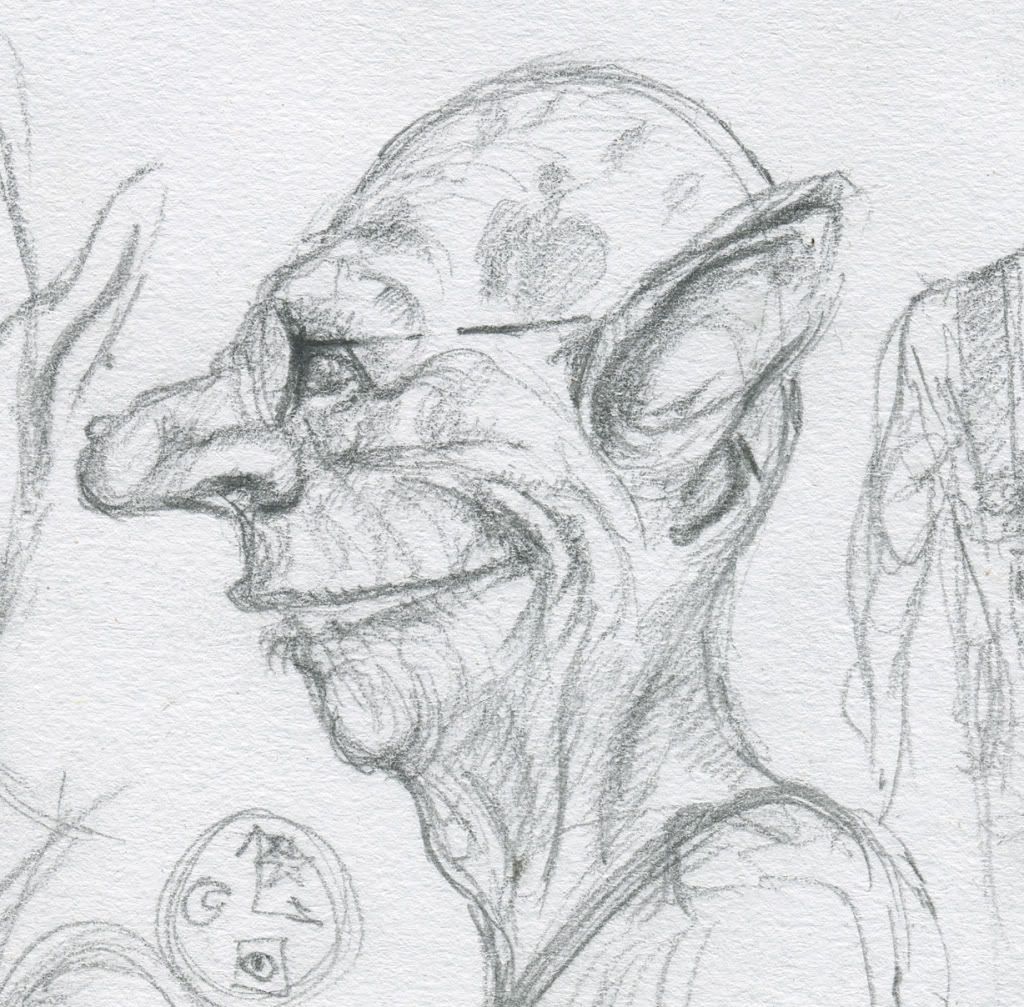
And here is the wireframe of work in progress
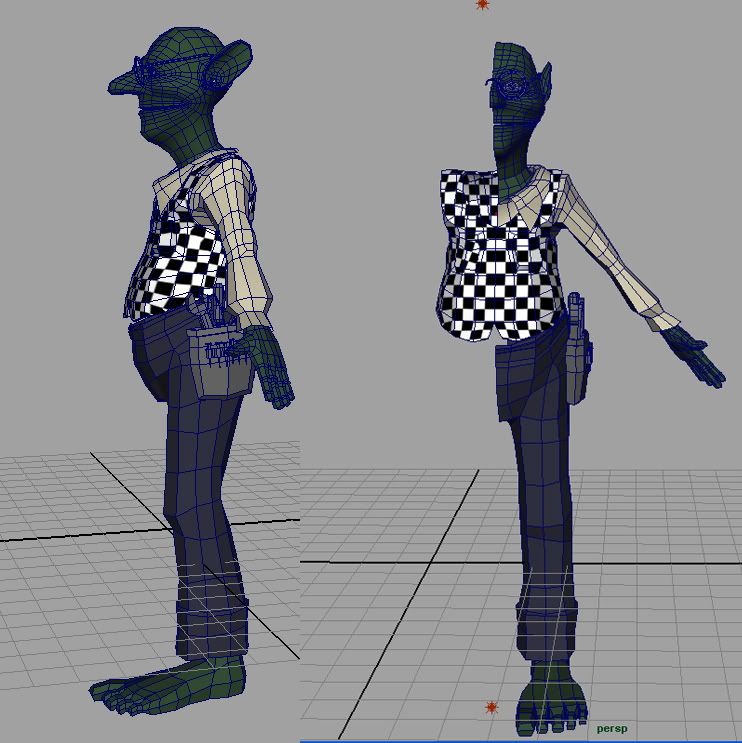
And also got some questions.
Think I am going to Nomalmap him. This is my workflow who might not be the best. I do half the piece then export it to Z-brush. There I add details. Then export the normal map to maya and apply it. Then I mirror the geometry.
Problems.
-Sence no UV can overlap I waste kind of much texture space due to the fact I cant tile.
-It is kind of painstaking to do a color map in photoshop who match the normal map.
-If I do other way around and paint color map first and sculpt after that inside z-brush you can hardly see what you are doing.
So the questions.
-Shall i make a high poly sculpt inside Z-brush instead then export the obj file and use transfear map inside maya?
-Is there a better workflow then the one I described above?
-About my model, how is the use of polygons..too much too little detail.
I got some days of from work so going to try to finish this scene.
The idea is about a Goblin who makes a magic clockwork.
I have him pretty finished for modeling and is just about to start to UV-map him.
Then I will do the background.
[IMG][/IMG]
I want to have about this feeling in the scene.

This was my sketch when doing the head
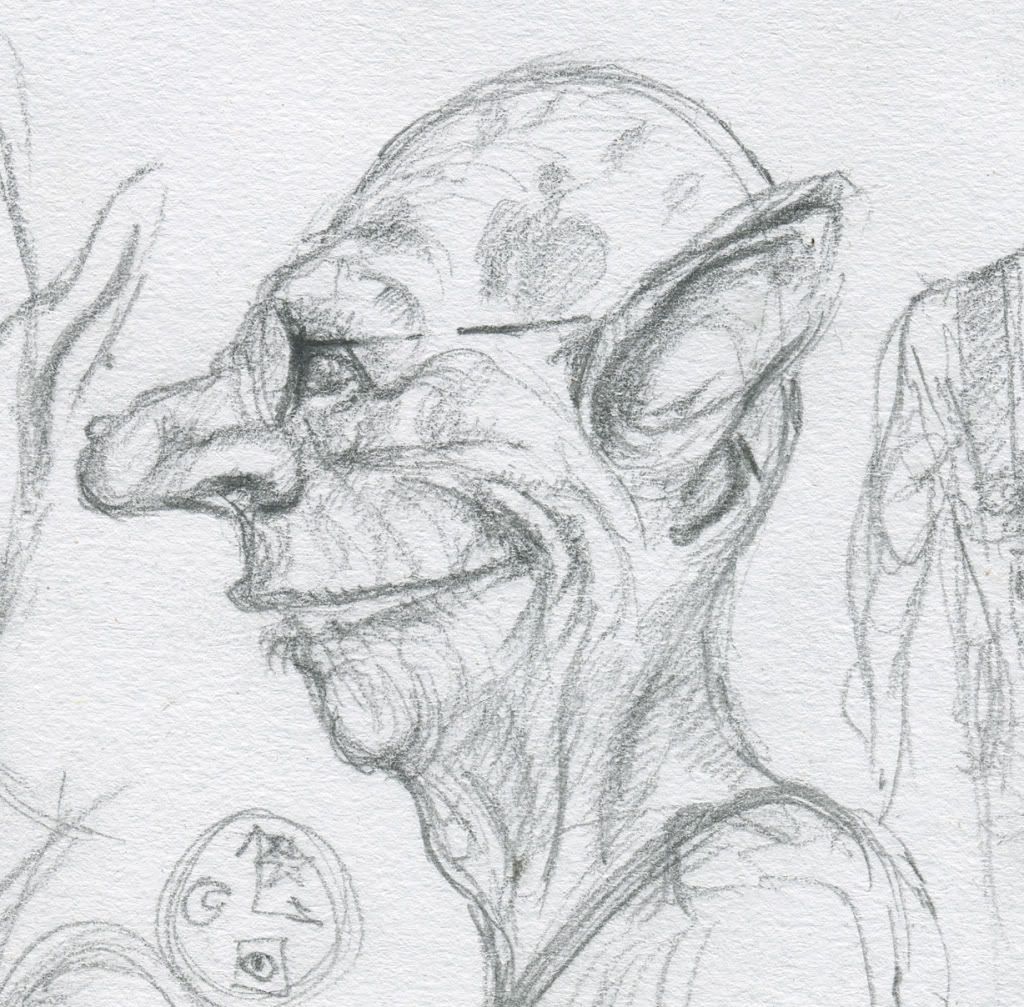
And here is the wireframe of work in progress
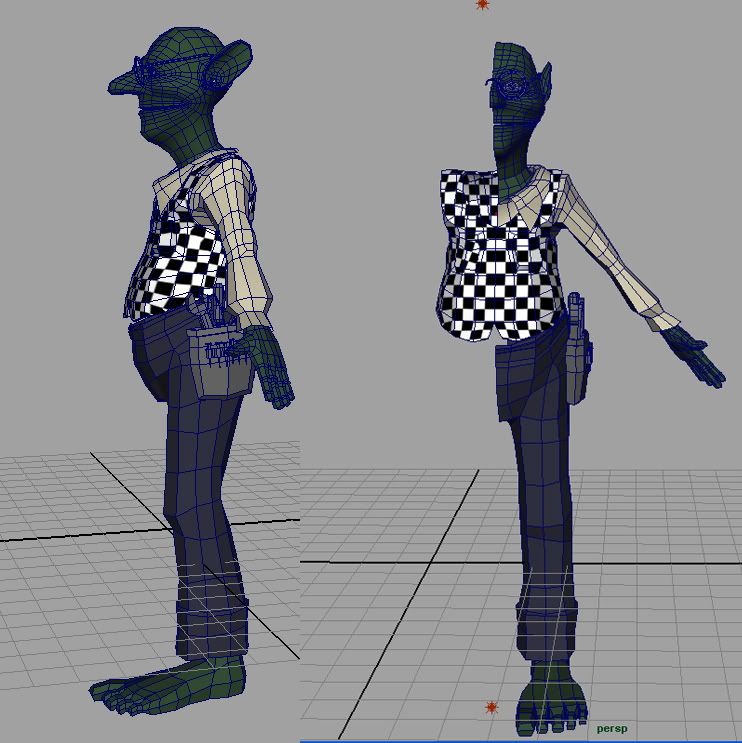
And also got some questions.
Think I am going to Nomalmap him. This is my workflow who might not be the best. I do half the piece then export it to Z-brush. There I add details. Then export the normal map to maya and apply it. Then I mirror the geometry.
Problems.
-Sence no UV can overlap I waste kind of much texture space due to the fact I cant tile.
-It is kind of painstaking to do a color map in photoshop who match the normal map.
-If I do other way around and paint color map first and sculpt after that inside z-brush you can hardly see what you are doing.
So the questions.
-Shall i make a high poly sculpt inside Z-brush instead then export the obj file and use transfear map inside maya?
-Is there a better workflow then the one I described above?
-About my model, how is the use of polygons..too much too little detail.
Replies
Instead of exporting a normal map from Z-brush I baked the normal inside maya.
It looked alot better, it is actually a lot better then all other normal maps I have done.
Could not follow through with XNormal due to some issue on installation, but the Xnormal looks like it will solve some problem.
here is the pic of normals on the head.
I will post the normal map itself when I get back home.
and I have finished the texture work.
Keep up the good work.