Vertex Normals Massacre
Hey PC, im working on a shotgun, and for some damn reason the normals on the verticies keep showing up. I've turned them off using display>polys>vert normal. however, whenever I select another object and return, the normals show again. Ive cleared history of all pieces as well as restarted maya and comp. any help would be appreciated. Its a pain to try and work through all those green lines.
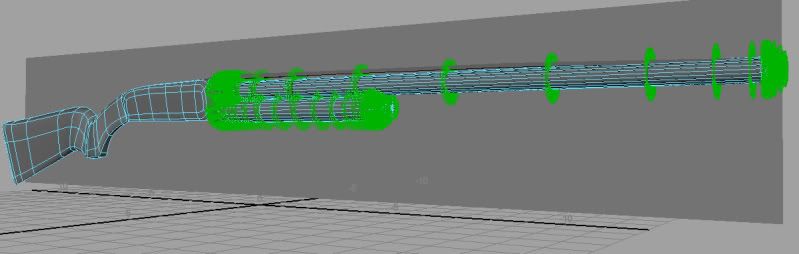
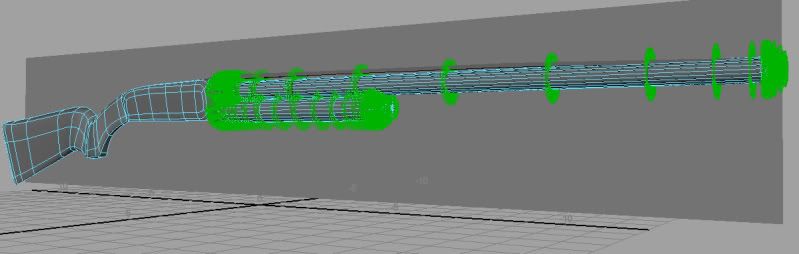
Replies
Found in C:\Documents & Settings\User\Maya\<MayaVersionNumber>\prefs
This will revert Maya back to default setting, but also usually "fixes" strange unexplainable issues like this. If you have any custom shelves you might want to extract them from the \prefs\ folder first.
sounds like it is turned on in preferences for "new" objects.
open preferences > polygons
and deselect vertex normals from:
"Polygons: Display Settings for New Polygons"
besides display > poly menu you mentioned
the vtx normals option also lives in display > poly > custom polygon display
And as an attr for each shape node:
In the attribute editor go to yer shape node tab > open the "mesh component display" frame layout arrow and deselect "Display Normal"