The BRAWL² Tournament Challenge has been announced!
It starts May 12, and ends Oct 17. Let's see what you got!
https://polycount.com/discussion/237047/the-brawl²-tournament
It starts May 12, and ends Oct 17. Let's see what you got!
https://polycount.com/discussion/237047/the-brawl²-tournament
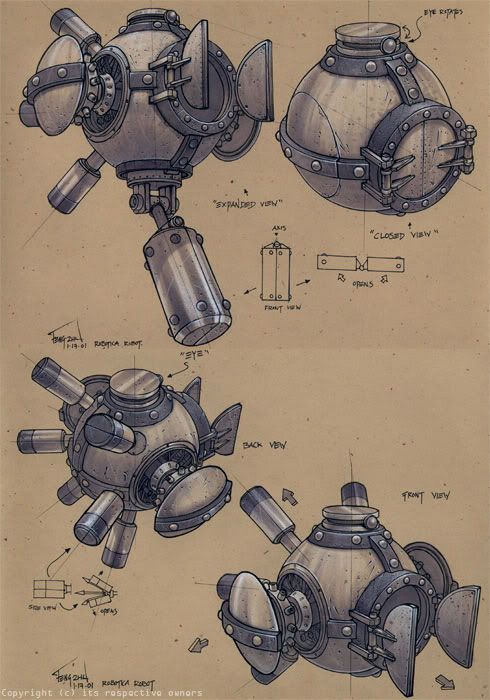
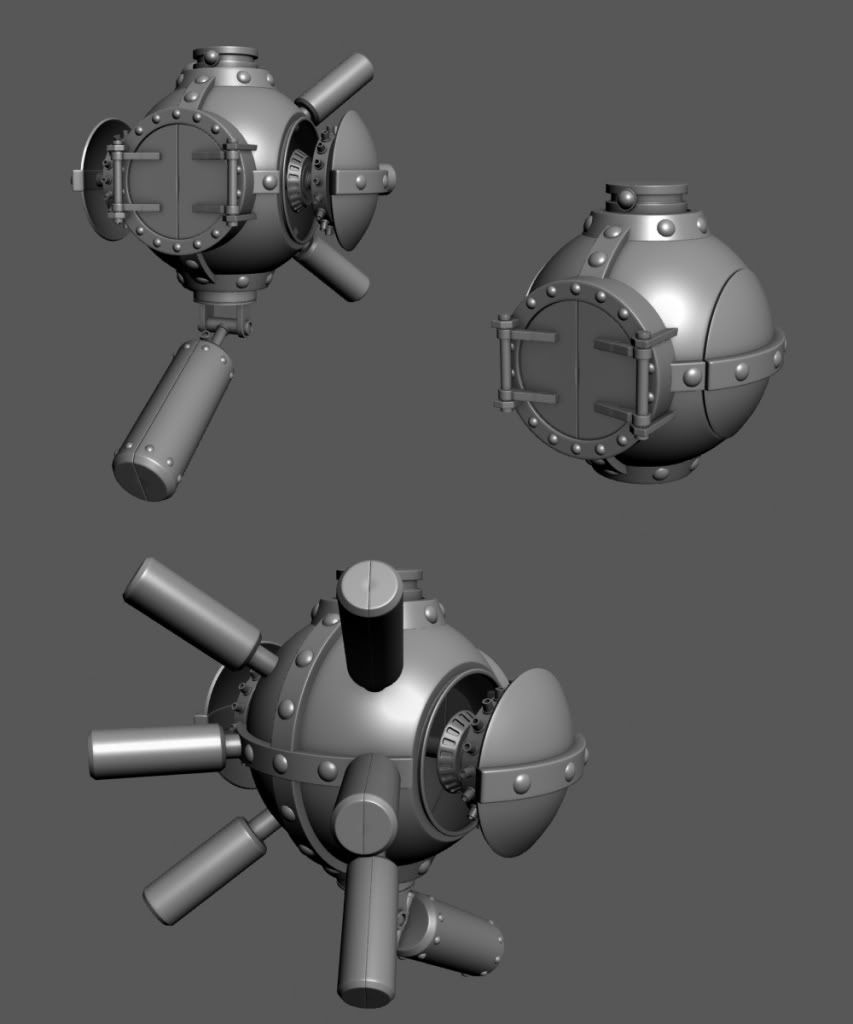
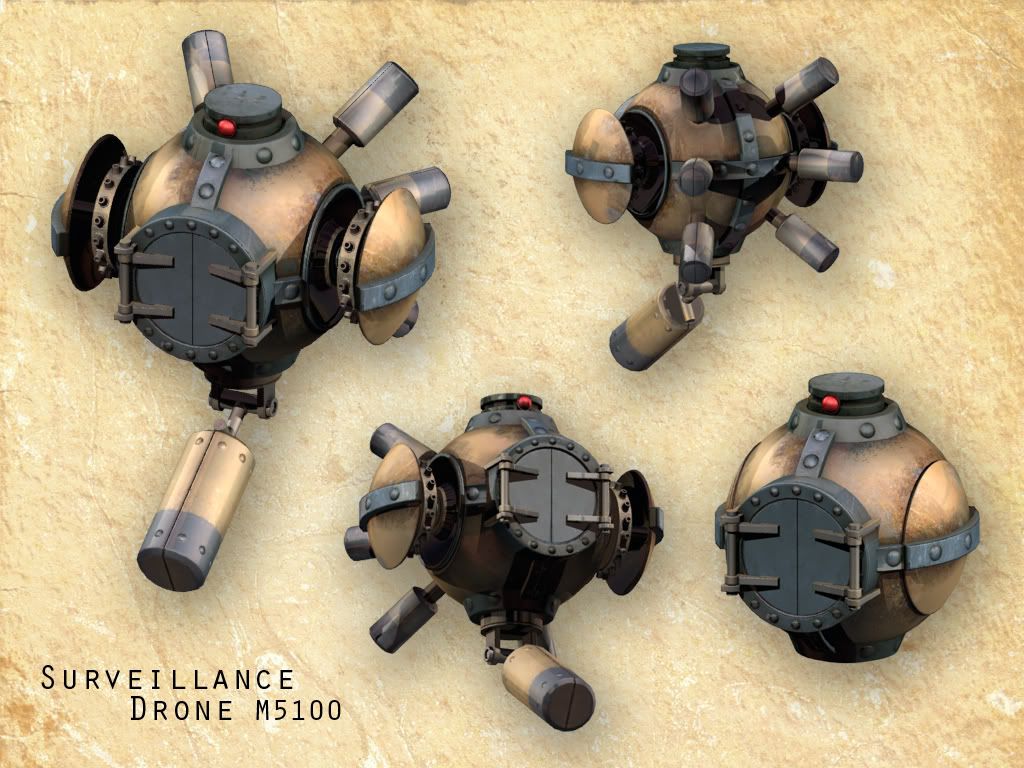
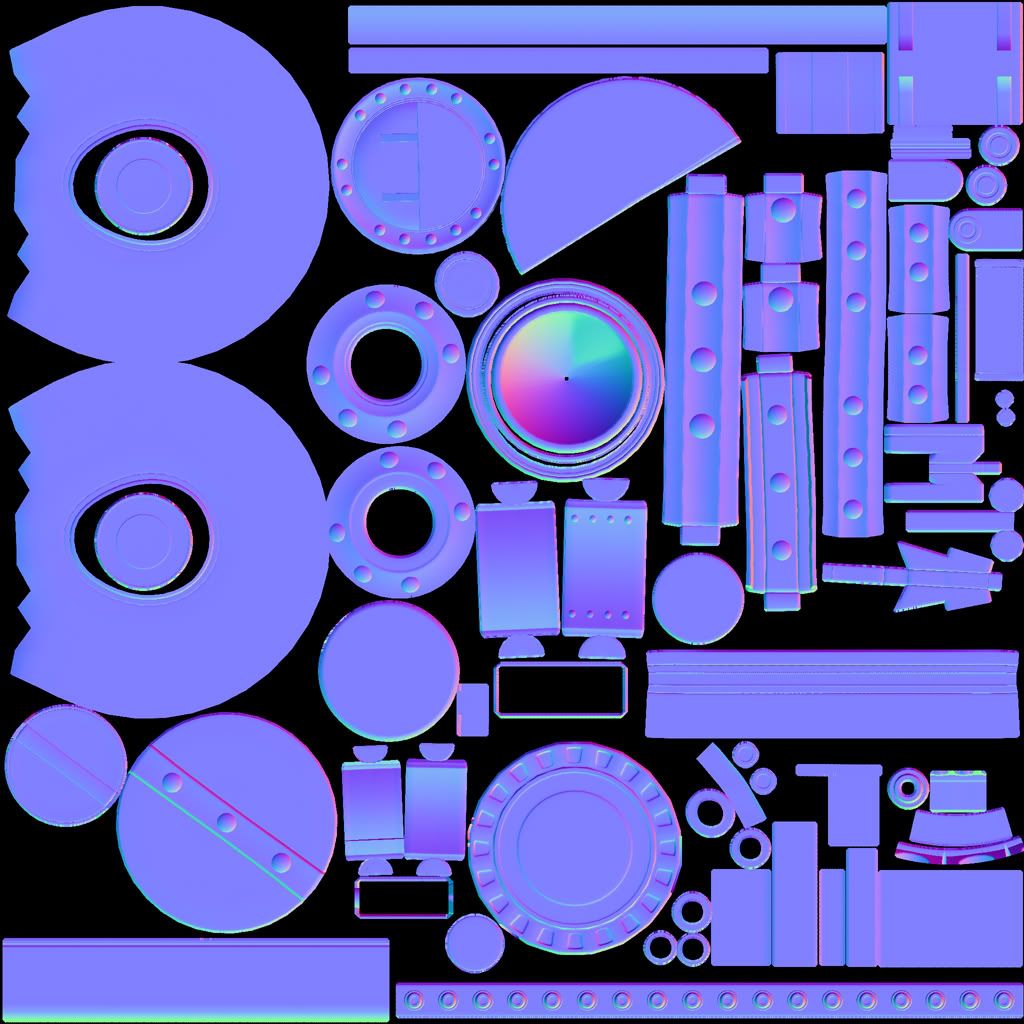
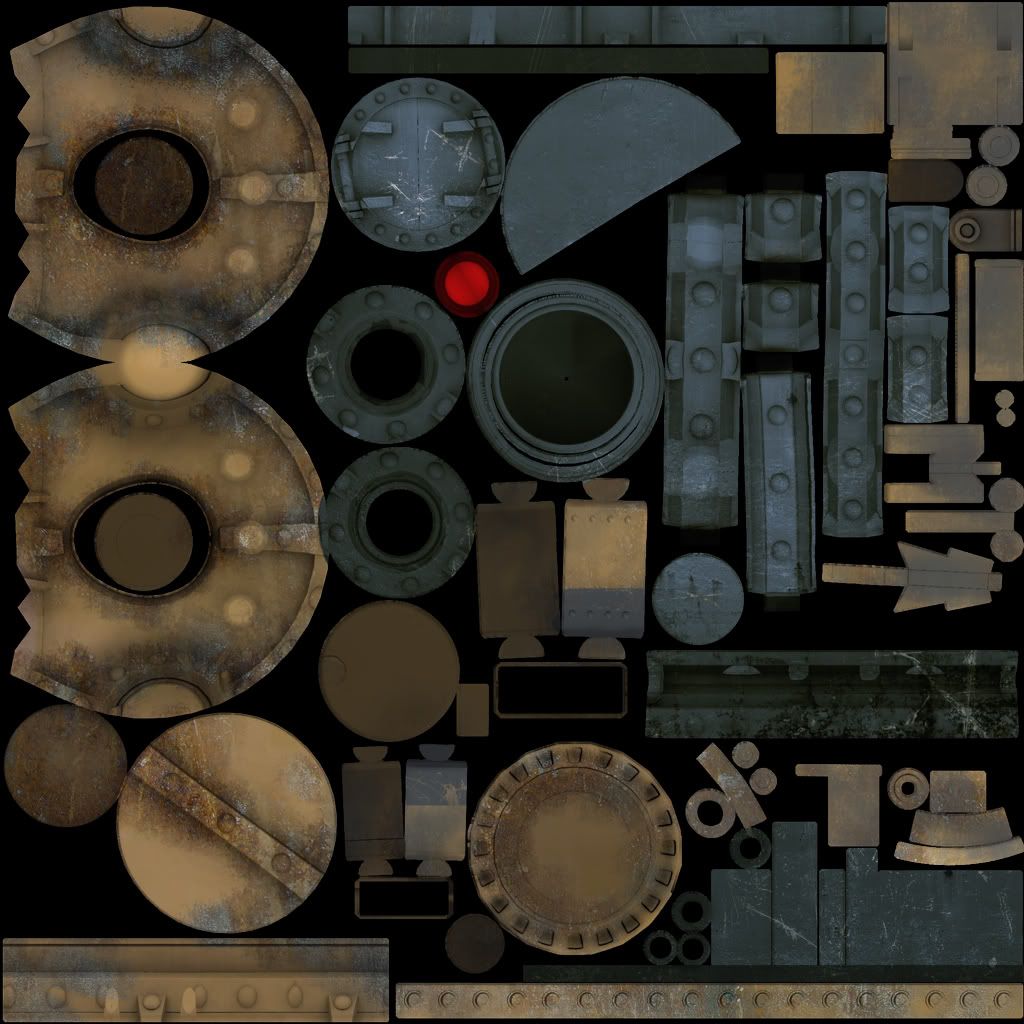
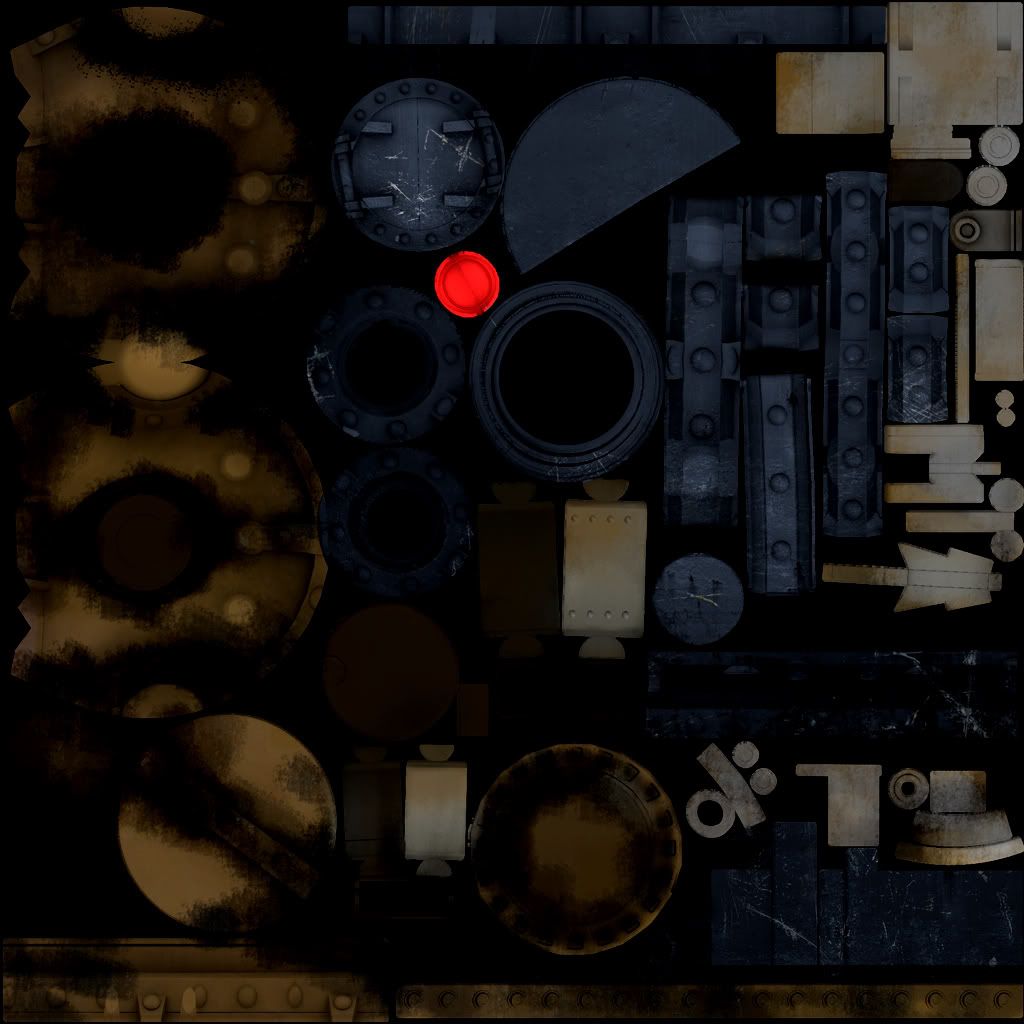
Replies
mind you that was a few years ago so the best thing to do is ask.
A credited note on the work seems completely reasonable to me.
This is what i am working on,i looked at his site and the image and it mentions nothing about copyright for this image. It says it was a design from a tutorial so i imagine its ok to use.
The doors are clean because unfortunately the way I set up the UVs the texture mirrored any time I put any detail on the door so I had to leave the details pretty simple. I probably could have set that up a bit better. I have learned.
- Rick.
Do people get sued for making FAN art? No. I say give the credit and have fun making it.
- increasing the strength of the spec within the material
- reducing the spec of the mustard paint (in the texture) till its pretty dark (similar strength of what it was before changing the material spec strength) and give it a blue tint
- scratches should be damn near white
- push the levels on the metal elements so that its low is what you have currently but also acheiving nice polished areas along edges and in exposed areas. also give the metal a nice warm tone.
not sure about this but the reflection map (you do have one there?) looks like its too sharpe. try blurring it loads and make sure its masked out by the spec map
I agree with Shep, the spec needs work. I think you're one more texture pass from calling this fini. In addition to what he mentioned, I think you could turn it down a little bit and work the edges a little bit so they shine a bit more. Do that to the hard edges on the model and the edges in the normal map.
This is a great tutorial to look over.
http://forums.cgsociety.org/showthread.php?f=46&t=373024
I think the presentation could use a little work too. The background should be roughly as dark as the darkest parts of your model, roughly. And the ambient lighting could be a bit softer and slightly more pronounced 3 point lighting set up with some different colors could help sell it.
and just to see I just darkened the original a bit
the 1st image's background noise stands out too much for me.
and work your Specular, take all that grime layer in your diffuse, throw it in your specular and crank the contrast. that will sell it.
Cool trick with the grime layer too, good idea.