The BRAWL² Tournament Challenge has been announced!
It starts May 12, and ends Oct 17. Let's see what you got!
https://polycount.com/discussion/237047/the-brawl²-tournament
It starts May 12, and ends Oct 17. Let's see what you got!
https://polycount.com/discussion/237047/the-brawl²-tournament
Rigging questions
I've started going through a few of my older rigging tutorials, and am running into some minor problems that I can't seem to figure out. One of them im finding particularly annoying is where when dragging out a bone thats been snapped to a surface (bones that have been turned off so they dont get parented) the portion that is dragged out will reset its position to zero on the x axis. Example:
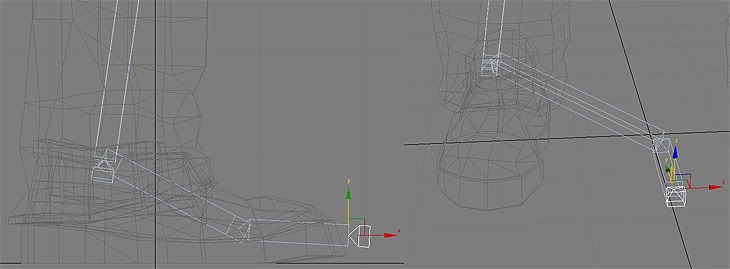
Im assuming theirs just some setting for snaps that I'm missing or some such, but it'd be great if someone could enlighten me on this issue.
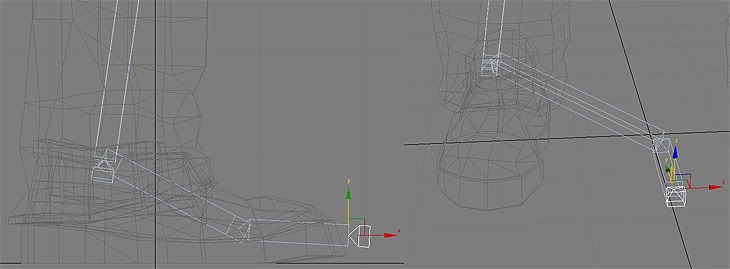
Im assuming theirs just some setting for snaps that I'm missing or some such, but it'd be great if someone could enlighten me on this issue.
Replies
They kind of go into a stretchy bone state, where you can move the pivot points around and the bones scale appropriately. Don't forget about Mirror mode in Bone Tools also, super handy!