The BRAWL² Tournament Challenge has been announced!
It starts May 12, and ends Oct 17. Let's see what you got!
https://polycount.com/discussion/237047/the-brawl²-tournament
It starts May 12, and ends Oct 17. Let's see what you got!
https://polycount.com/discussion/237047/the-brawl²-tournament
cly_pivotReflectionModeling.mel

"then don't do that" fix was getting old.
 version 2.0.5 download <--
version 2.0.5 download <--multiple bug fixes:
the userSetup.mel code to re-establish shelfButton popUp menus failed if the tablayout was not visible.
( the `lsUI` control search would fail )
multiple fixes for multiple objects with matching names failure:
( variable for object failed to be recognized when there were copies matching the
same name in different paths.
// Error: file: %%/cly_pivotReflectionModeling.mel line 841: No object matches name: |pCube1 // )
symmetry utilities would "break;" without resetting orientaion offset and original parent.
cly_pivotReflectionModeling.mel.v.2.0.5

cly_pivotReflectionModeling.mel is a Maya symmetry solution that
mirrors ( or auto-mirrors ) based on pivot location.
with the auto mirror scriptJob running... Maya's tools and actions are all reflected after every edit.
( like a negatively scaled instance but without the hard seam or set-up hassle )
USAGE:
This script requires user to follow such a werkflow as:
Optionally, run cly_pivotReflectionModelingPrefs.mel to set preferences. then...
Simply Modify -> center pivot or...
Hit yer insert key and interactively place each mesh's pivot. or..
Do nothing ( yer pivot was peachy to begin with ) and
Execute this script cly_pivotReflectionModeling to mirror across the pivot position.
The script automates deletion of half yer model,
mirrors yer object, mirroring edits
and history across the pivot axis ( reflected extrudes, polysplits etc...)
Stray vertices @ the origin are cleaned "centered".
( dependent on the "Origin Straighten Threshold" in cly_pivotReflectionModelingPrefs.mel )
Holes outside the merge threshold are preserved.
If present, edge smoothing at the origin loop is preserved.
if cly_autoMirrorScriptJob.mel's scriptJob UI is running then mirroing is automated on any object after each edit.
( any poly mesh with focus is auto mirrored )
ASSUMES USER HAS AN ORIGIN EDGELOOP ( "SAVE FOR MINI-MISTAKES WITHIN THE CORRECTIVE THRESHOLD SET IN
PREFERENCES" ) THAT IS ALIGNED STRAIGHT WITH THE AXIS OF THEIR PREFERENCE.
Known Issues:
Edge Extrudes will fail if "along" the origin edge loop. ( don't do that )
edge extrudes intersecting ( T ) and even crossing ( + ) the origin are fine.
T and + actually provide for different extrude functionaity for both edges and faces
( extruded together or extuded apart )
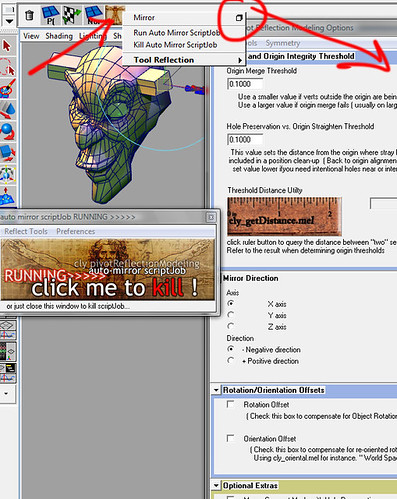
I'll try to post a video capture of an example workflow later.
If not, with the setUp option... a shelfButton is created overloaded with a
popUp menu that will get u to all the features under the hood.
Replies
good stuff.
The GUI could use some simplicity
And I'm so baffled at the same time. How come that in this day, Maya still lacks that by default. Crazy shitty development team. I'm tired of ducttaping the app to make it useable.
The GUI is a shelf Button overloaded with a popUp menu? Do you mean the preferences window?
That popUp menu can be auto assigned to any control in maya simply by annotating it thusly:
rebuild of the shelfButton UI is achieved with the userSetup.mel code located in the download.
The scriptJuob status window can be minimized by right-clicking the titlebar.
There is a scriptJob concerns thread worth noting @ tao
For hotkeys and marking menus the following 3 commands are all that is really necessary:
cly_pivotReflectionModelingPrefs
cly_autoMirrorScriptJob
a fix for softSelect corruption of mirrors
.
"then don't do that" fix was getting old.
multiple bug fixes:
the userSetup.mel code to re-establish shelfButton popUp menus failed if the tablayout was not visible.
( the `lsUI` control search would fail )
multiple fixes for multiple objects with matching names failure:
( variable for object failed to be recognized when there were copies matching the
same name in different paths.
// Error: file: %%/cly_pivotReflectionModeling.mel line 841: No object matches name: |pCube1 // )
symmetry utilities would "break;" without resetting orientaion offset and original parent.
cly_pivotReflectionModeling;
// Error: Number of arguments on call to cly_pivotReflectionModeling does not match number of parameters in procedure definition. //
Sorry I missed yer post,
The command did not work because an argument was not specified.
see the list of commands below with a description of argument features.
On the other hand, The shelfButton popUp menu GUI should work fine in maya 2011 and setup in a current shelfLayout would be installed with the following installation procedure:
The following commands will implement most features.
Also these commands would be relevant to Maya 2012 as the new popup menu feature eventually kills the shelfButton menu installed with the previous setup.
[php]
cly_pivotReflectionModeling 2;
// to select symmetry from selection's mesh
cly_pivotReflectionModeling 3;
// to delect symmetry from selection's mesh
cly_pivotReflectionModeling 1;
// to mirror the current mesh
/* The script automates deletion of half yer model,
mirrors yer object, mirroring edits
and history across the pivot axis ( reflected extrudes, polysplits etc...)
Stray vertices @ the origin are cleaned "centered".
( dependent on the "Origin Straighten Threshold" in cly_pivotReflectionModelingPrefs.mel )
Holes outside the merge threshold are preserved.
If present, edge smoothing at the origin loop is preserved.
*/
cly_pivotReflectionModelingPrefs;
// to open user preference option window.
cly_autoMirrorScriptJob;
// The Beef! opens the scriptJob UI. mirroring is automated on any object after every edit!
//When the Ui or the scene is closed the Automated reflection job ends.
[/php]