The BRAWL² Tournament Challenge has been announced!
It starts May 12, and ends Oct 17. Let's see what you got!
https://polycount.com/discussion/237047/the-brawl²-tournament
It starts May 12, and ends Oct 17. Let's see what you got!
https://polycount.com/discussion/237047/the-brawl²-tournament
Old Gas Station
Hi Everyone,
This is my first post here, I've been too intimidated to post anything until now, but I figure the only way to learn is to get some advice from people who are better than me, so here goes. I am working on this old gas station from some reference pics. My goal is to create a portfolio piece showing that I can create next-gen game assets from a reference photo. Here are the reference pics I'm using :

Here is what I have so far:
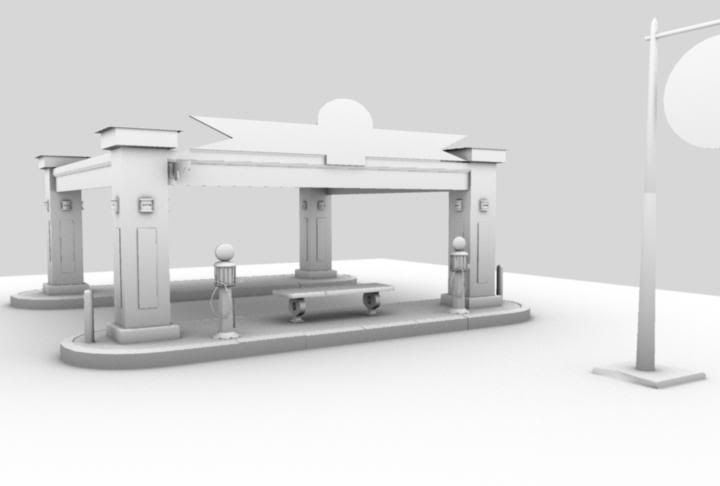
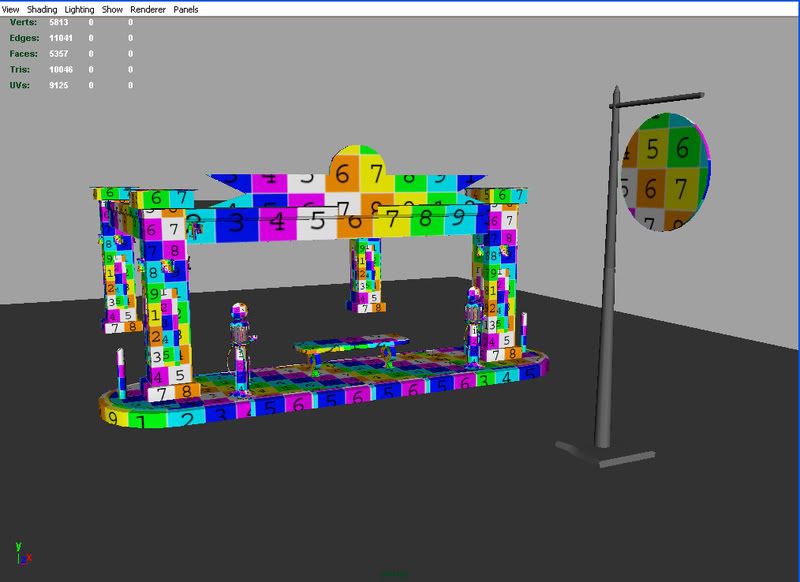
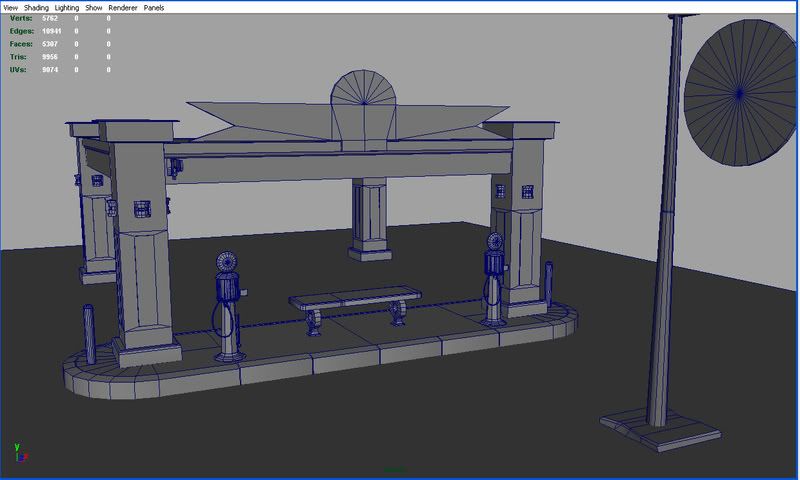
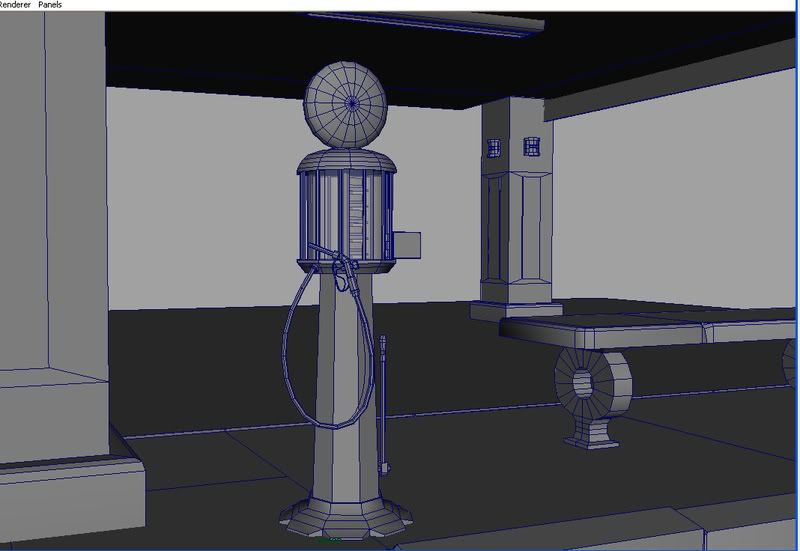
I also had some questions about how I should layout my UVS and an acceptable poly count for an asset like this. I would like to stay under 25,000 tri's and I am planning on making a 1024 sheet for all the non metal things, then another sheet hopefully 512 or another 1024 for all the metal stuff. Is this right? I would like to make this project using the same pipeline as a game company, so I hopefully might get hired soon:\.
Anyways I think this is a great site and I hope to continue improving and get to know all of you here.
Zack
This is my first post here, I've been too intimidated to post anything until now, but I figure the only way to learn is to get some advice from people who are better than me, so here goes. I am working on this old gas station from some reference pics. My goal is to create a portfolio piece showing that I can create next-gen game assets from a reference photo. Here are the reference pics I'm using :


Here is what I have so far:
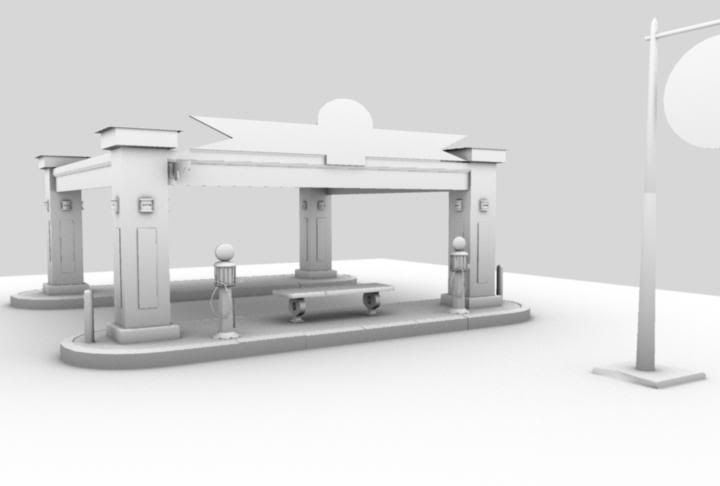
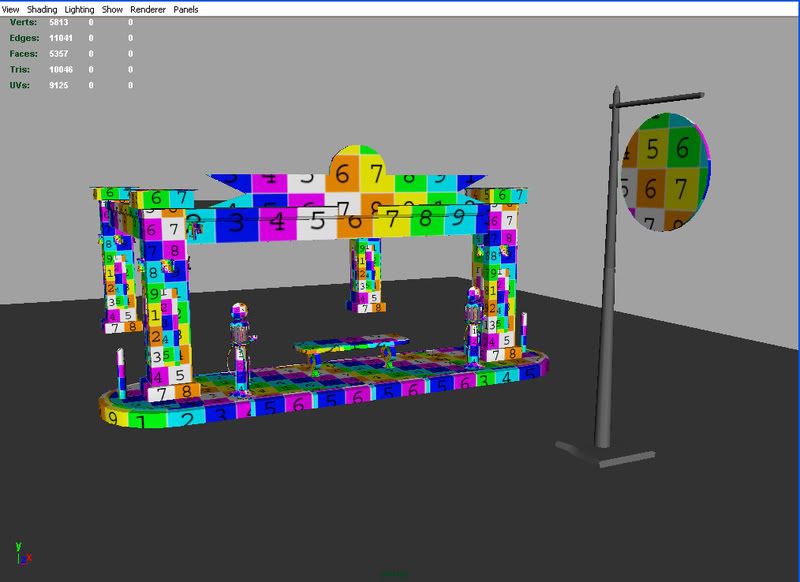
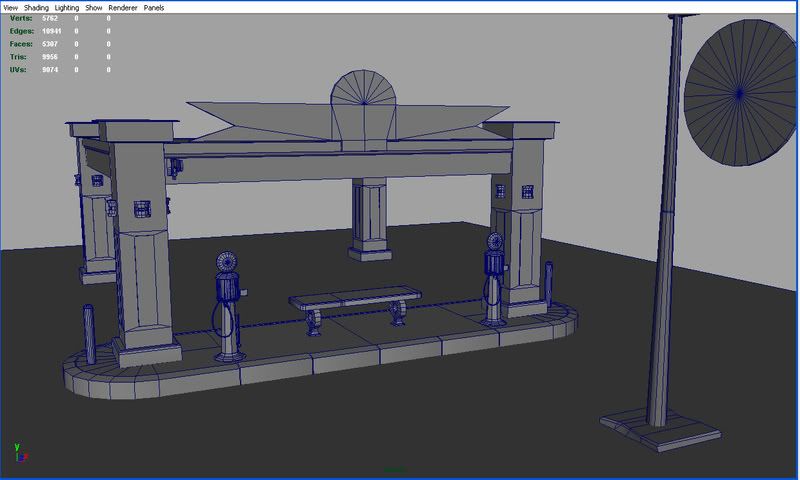
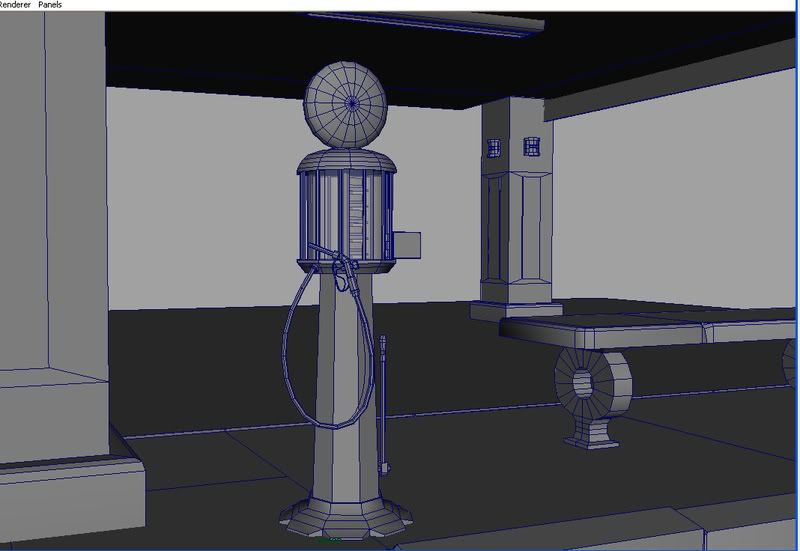
I also had some questions about how I should layout my UVS and an acceptable poly count for an asset like this. I would like to stay under 25,000 tri's and I am planning on making a 1024 sheet for all the non metal things, then another sheet hopefully 512 or another 1024 for all the metal stuff. Is this right? I would like to make this project using the same pipeline as a game company, so I hopefully might get hired soon:\.
Anyways I think this is a great site and I hope to continue improving and get to know all of you here.
Zack
Replies
With polycount if no one responds you can assume one of two things.
1) You're doing a pretty good job and if you keep working on it, you'll get to a good end result on your own.
2) You're doing it so wrong that anyone that happens on your thread, leaves clawing at their eyes.
Either way there won't be much idol praise tossed around and you should push above what you've done. "Art is never finished its just abandoned in a near perfect state".
Ok enough babble...
Crits:
- The scale for things is off just a bit, things are a bit too wide and not tall enough. It's important to get down into your scene on a human level and not hover above it. It also helps to view it often from the perspective of your ref. Also making a measuring stick about the same height as a person helps get a sense of scale.
- The bench gives a good indication of scale. In the ref the top of the seat doesn't match the bottom of the indents in the supports.
- The gas pumps in the ref look to be taller then a normal human, but in the scene a normal person would dwarf the pumps.
The whole thing is too wide. Look at the sign, and the placement of the pumps and bench, in your shot compared to the ref. The bench is too big too. ETA - Vig beat me to it.
Your UVs need some help. You've got drastic variation in pixel density between the upper roof, and the column and the pump itself. That may work out fine if your textures are different sizes also, but usually it's a good idea to keep things in roughly the same pixel density range.
your poly usage is ok, but a little inconsistent. You've put a ton of detail into the pump, compared to almost nothing in the column right next to it. Obviously the pump is going to draw people's eye more, so it might get a bit more detail, but not a ton. Even the pump is a bit inconsistent. I know the post for it is faceted, but look at how many polys your using on the rounded top compared to the post (which is most of the actual visual impact of the pump). It looks like you pussied out on the base of the pump. Try and get those little scallops in, it shouldn't be too hard. I never have any clue about how many tris a scene should have overall, I just look at usage and make sure it's reasonable.
I don't know where you got your plan to break up metal objects in one sheet, and non metal objects in another. You're better off just breaking individual assets into separate maps. Bench, Pump, tiling brick, tiling cement, etc.
But do keep one thing in mind, it works better if you transfer big pieces to the same size or smaller but scaling tiny pieces bigger creates a bit of a blury mess, just like it would if you scaled the piece in photoshop.
Good luck I think you're off to a good start, glad to hear you're working on the scaling issues
I have to study for a test for my stupid non-video game job so I am going to be delayed on finishing this one
The scale is much more reasonable, and that alone makes it feel more "real."
You may have misinterpreted my point on the pump. I stated that th post it's on had fewer polys than the top did. I did not mean you should add geo there just for the sake of adding geo. My point was more that the top is a little over complicated for a passing game asset. If this were a "Fill your tank" game, and all you did was stand next to the pump looking back and forth between your gas tank and the numbers clicking away, that would probably be fine. But If this is just a normal environment asset, it probably does not need to be as detailed as it is.
I still like the scalloped base on the real one more than your sunburst base. I'd try for the original shape.
I know the original picture shows the beams up top to be very thin, but in the renders you show, it doesn't look right. I'd beef those out to 2x4" size or better.
If you want crits on your modeling, then grey with wires.
If you want crits on UV, then UV checker as well as UV Layout.
Normals - Grey, w/normals and a light to show it.
Not until you get to full textures and lighting would I start throwing AO around.
I'd let realism in terms of cinematic realism be a guide here instead of photo replication.
Look at old photos of the deep south, those faded hues and sepia tones, try to let that style be a guide and turn this piece into a true slice of americana, its got enough distinctive cultural elements to work well in this style.
same thing with your colors. you have three different reds being used right now, and none of them match even slightly. be consistent, it helps to sell the scene.
Kevin: After looking closer, I agree with you. I am going to try and match those colors closer and make them less saturated.
DiminishedSelf: You're right , the Gulf and Texaco signs don't make much sense, I think I am going to change the pumps to Gulf signs. As far as the frontier gas sign, I didn't know that Frontier was an actual gas company, I just thought it was the name of a gas station. After looking at it I think I am going to change that sign too, maybe I will just make it exactly like the reference.
Ged: I am not sure why the renders look so blurry, I am using maya MR with a HDRI dome and final gather set to 500. When I render at HD 1080 settings everything is clear and nice, but the CCIR 601/Quantel NTSC setting is much blurrier. I can't figure out why this happens. If you have any suggestions, I would love to hear them so I can get better renders.
What do you guys think of the lighting?
You've got smoothing errors on the curb pieces, causing each one to look rounded over.
Diminished was simply saying that ALL signs should match. They are all signs for the same gas station, so they should all say the same thing. Yes, I understand that in reality there are franchise stations so the station has a name, but is selling Exxon gas, but it doesn't read right to your viewer, so it's better to just make them all match.
keep up
Crits:
- Curbs are pretty new looking, normally curbs take quite a bit of abuse.
- Some of the sidewalk damage doesn't make sense, for example there are a lot of cracks under the bench, which make it look like something impacted the ground under the bench?
- Looks like its time for a saturation and dirt pass?
"Crits:
- Curbs are pretty new looking, normally curbs take quite a bit of abuse.
- Some of the sidewalk damage doesn't make sense, for example there are a lot of cracks under the bench, which make it look like something impacted the ground under the bench?
- Looks like its time for a saturation and dirt pass?"
I am starting to notice the curbs do look a little too new now that mention it, I can fix that pretty easily so I'll do that today.
As for the sidewalks, they are pretty retarded looking, I will fix those also. Less cracks and maybe some stains.
As for the saturation and dirt passes, how exactly would I do those. I assume I can do an AO pass and layer it for dirt in After Effects, but I am not sure about how to do a saturation pass. If anyone has any settings they recommend for Maya for AO and sat stuff I would be mucho grateful for those. I know I have been pretty lame about updating, had some insane computer troubles and after nearly beating my rig into oblivion, I finally was able to reset my BIOS and run with one stick of RAM. I cannot wait to build a new computer.....
- Take a photo, any photo, blur it, overlay or multiply it over your texture.
- The AO idea is a pretty good one. It can help if you put a tiny amount of crazy bump occlusion overlaid on your bricks.
- Play around with various "crap brushes" take some samples of photos, blur them, noise them, crank up the contrast and then make a brush out of it. Then set the brush to scatter. And paint on a multiplied layer.
The idea behind the hue/sat brightness/contrast pass is to paint more contrast/sat into the hidden or protected areas, and wash out unprotected areas.