The BRAWL² Tournament Challenge has been announced!
It starts May 12, and ends Oct 17. Let's see what you got!
https://polycount.com/discussion/237047/the-brawl²-tournament
It starts May 12, and ends Oct 17. Let's see what you got!
https://polycount.com/discussion/237047/the-brawl²-tournament
Transfer UV layout, render to texture issues
Hi, I'm using the technique shown here to fix a model I've made. The current model uses 2 large texture sheets that I must change into 3 smaller sheets so that I can save up on Alpha channels.
Now I'm having problems at some point, and I think it is related to render to texture.
Here is a part of the model that I must transfer to a new UV:
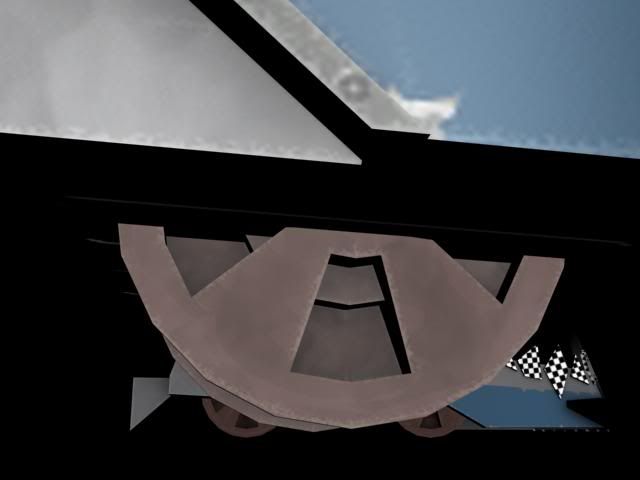
And here is the result I get with the baked diffuse map on the new UV:

Here is a comparisson of the original texture sheet side by side with the new sheet created from RTT (original on right):

I'm not sure what could be wrong, if you have any idea, or if this is a common issue, let me know. Thanks a lot.
Now I'm having problems at some point, and I think it is related to render to texture.
Here is a part of the model that I must transfer to a new UV:
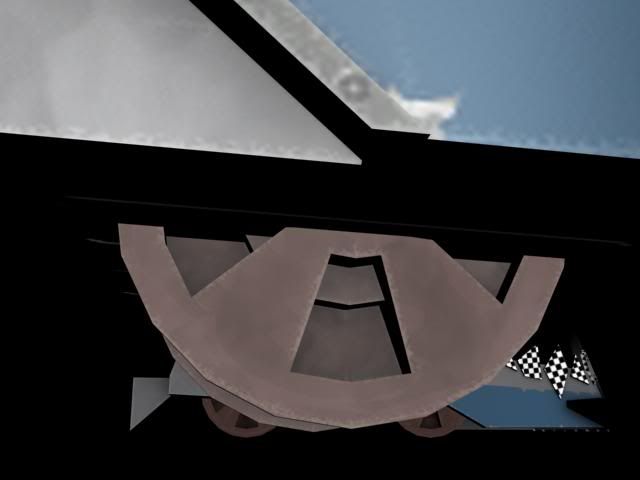
And here is the result I get with the baked diffuse map on the new UV:

Here is a comparisson of the original texture sheet side by side with the new sheet created from RTT (original on right):

I'm not sure what could be wrong, if you have any idea, or if this is a common issue, let me know. Thanks a lot.
Replies
You can test this out by clicking on a face, and seeing what that face actually is on the model. Chances are its not going to match. Also if you relaxed the wheel it would probably distort horribly but the pieces will try and go back to their original shape.
You'll probably want to re-unwrap that wheel without using copy/paste. In general copy paste only works on objects that are identical and by identical they should be clones that have not been attached or detached to any other object.
I already did the whole mapping again, now I have to redo the texture